WordPress powers well over 75 million websites. That number makes it the single most popular content management system on the face of the planet.
What has allowed WordPress to enjoy such incredible success? There are a lot of features that people could argue is this platform’s “x-factor”.
In our opinion though, it’s WordPress’ simplicity that makes it shine.
Unfortunately though, it’s also WordPress’ simplicity that makes it a huge security risk.
Don’t get us wrong, WordPress’ development team does a fabulous job of making its content management system secure. The fact that it has been adopted so widely however and by a lot of users that aren’t necessarily tech-savvy has made the platform a target for hackers.
To address that issue, our team has decided to compile a list of need-to-know WordPress security tips that will allow you to better protect your website and your customers.
1. Keeping WordPress Up to Date is a Must
WordPress will prompt you when there’s an update available for it. It’s imperative that you take those prompts seriously and update when you’re asked to do so.
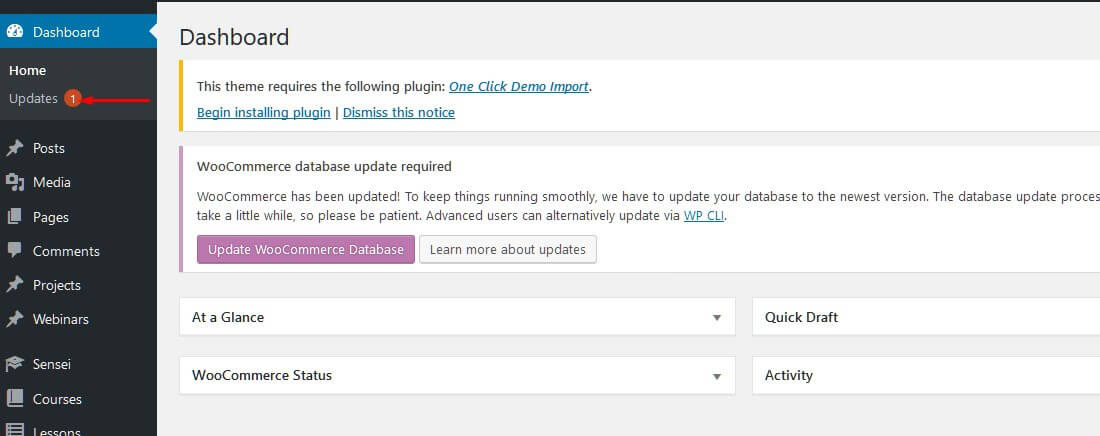
Why?
Because many of the features that are rolled out in WordPress updates consist of patches that are aimed at plugging various security holes. Every second that you wait to plug those holes is a second that you’re risking a hacker gaining access to your site and all of its data.
2. Themes and Plugins Can Pose Serious Risks
Keeping your WordPress site up-to-date isn’t as simple as just accepting updates that the platform’s development team prompts you with. In addition to updating WordPress itself, you also need to stay on top of updating any themes and plugins that you’re using.
Just like the WordPress platform, themes and plugins that are out of date represent opportunities for bad-actors to find back doors into your site.
Because of that, you’ll want to A) ensure that any third party integrations you approve for your site come from reputable developers and B) you’ll want to make sure that you keep those integrations updated.
3. Get Fluent in User Roles
Sometimes, it’s the people closest to you that end up undermining your WordPress security. In many cases, this undermining process doesn’t even occur intentionally.
All it takes is one person who contributes articles to your site to accidentally leave their web browser open in a public setting for you to experience a potential security breach.

To limit your exposure to mistakes committed by your internal team, get fluent with user roles and only assign site administrative privileges to people that need them.
By keeping the features on your site accessible on a “need to access” basis, you’ll be able to better track your team’s activities and save them from causing costly issues.
4. Alter Your Login URL
By default, your WordPress login page is on the “/wp-login.php” area of your site. Knowing that, hackers focus a lot of their “brute force” hacking tactics on that page.
To substantially reduce your risk of a brute force hacking attempt (and other methods of hacking), use plugins to alter your login page’s location.
Tools like iThemes Security work well to achieve that end as do a variety of others.
5. Be Password Proactive
WordPress will not demand that your password be changed. For that reason, it’s up to you and your team to ensure that you’re not leveraging the same login credentials for years on end.
As a WordPress security best practice, consider altering your password every 3-months or so.
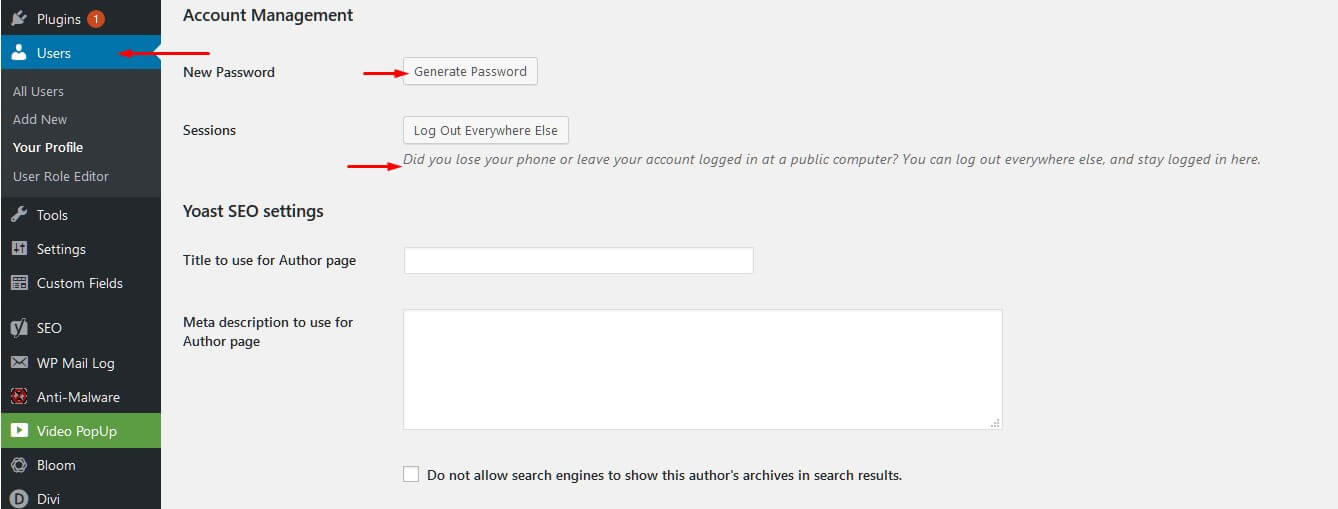
Passwords make their way onto the dark web all the time and are sold as bundles to buyers across the world. By keeping your password variable, you’ll circumvent the possibility of a small data leak leading to somebody gaining access to your whole website.
6. Ensure That You’re Backed Up
Sometimes, no matter how proactive you are when it comes to WordPress security, disaster strikes. When that happens, your best course of action may be to work with a professional to restore your WordPress site from a backup.
If you don’t already have a backup solution in place, you need to find one immediately.
Many WordPress users leverage plugins like BackupBuddy to achieve this end or work with their IT team to come up with private solutions.
7. Take General Internet Precautions
A lot of your WordPress security efforts can be upended by your general computer habits. Simple mistakes like browsing the internet without a firewall or not leveraging a VPN over public connections could allow hackers to access the data that you input into form-fields.
That data could easily include your WordPress username and password.
Working with a professional team to ensure that you’re taking the proper steps to surf the web safely will not only allow you to keep your website secure but other online accounts that you maintain as well (your banking portal for example).
8. Work With Professionals
As your online business continues scaling up and your WordPress website becomes increasingly important to your bottom-line, you’re going to want to stay one step ahead of the ever-increasing threats that exist online by working with WordPress professionals.
Our team at Hog The Web not only assists our clients in keeping WordPress security threats at bay, but we also help them with design tasks, general website maintenance and a number of other support services.
Think about the amount of time that you spend managing your WordPress site… Now imagine what you could do if you had all of that time back.
That opportunity cost question is the primary reason why you should find a team of professionals to help you manage your website today.
Wrapping Up Things You Should Know about Your WordPress Security
We’ve shared with you a variety of WordPress security tips that can help you to avoid catastrophic data breaches which cost businesses like your millions of dollars.
We’ve also shared with you why working with a team of WordPress professionals is well worth exploring if you’re interested in scaling your eCommerce business or similar online presence, fast.
To learn more about how Hog The Web can revolutionize the way that you use WordPress, explore our services or contact us with any questions that you may have!



