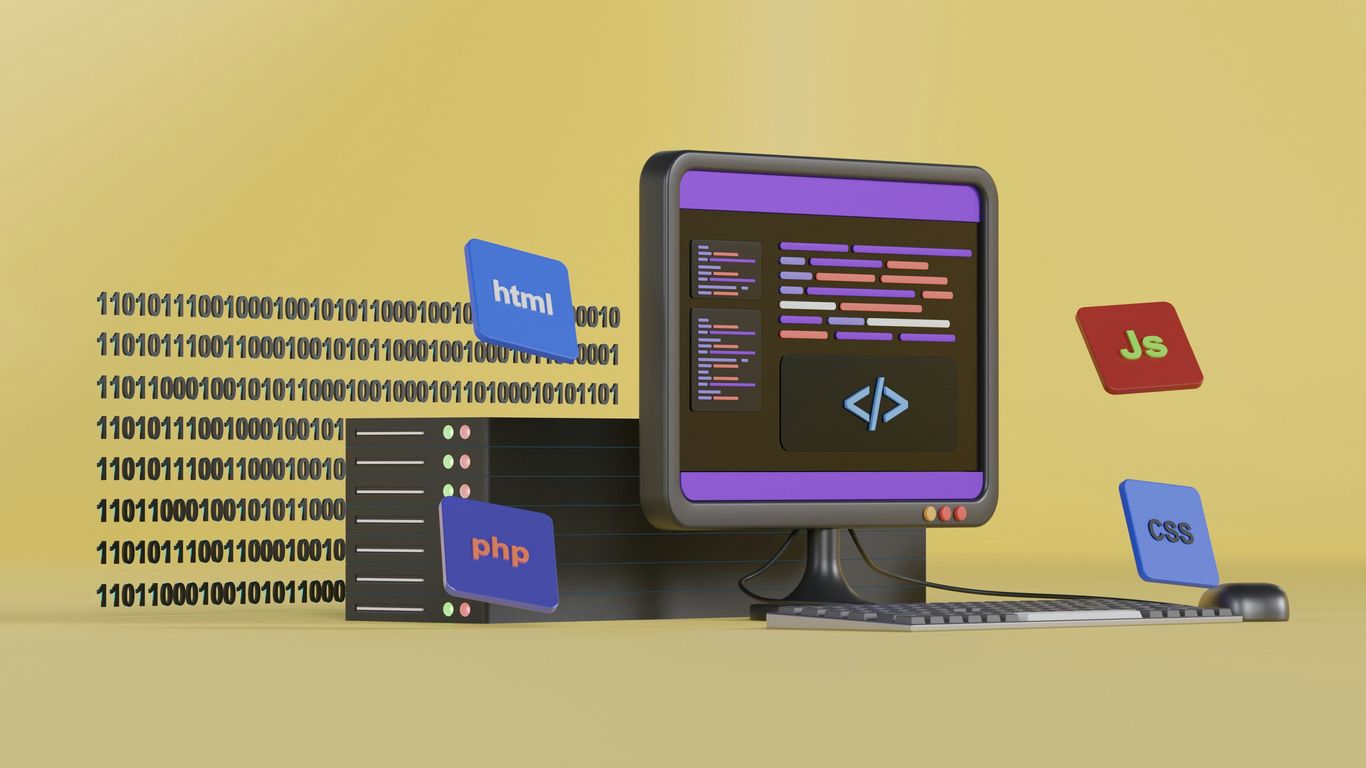The way people find information online is changing, and fast. AI is now a big part of how folks search, meaning our old SEO tricks might not be enough anymore. We need to think about how our content can be the actual answer AI gives, not just a link in a list. This is where Answer Engine Optimization, or AEO, comes in. We’ve been looking at a bunch of tools to see which ones really help brands get noticed by these new AI systems. If you want your brand to show up when people ask questions, you need the right tools to make that happen.
Key Takeaways
- Answer Engine Optimization (AEO) is crucial for visibility as AI-driven search becomes more common. Gartner predicts generative AI could reduce organic search traffic by 25% by 2025.
- Tools like Writesonic and GravityWrite help create content that AI engines can easily understand and cite, improving your chances of appearing in AI-generated answers.
- Understanding search intent is key; tools such as AnswerThePublic and AlsoAsked help uncover the exact questions users are asking, allowing you to tailor your content.
- Monitoring your brand’s presence in AI responses and understanding competitor visibility is vital, which tools like Brand Radar AI and HubSpot AI Search Grader can assist with.
- While traditional SEO remains important, AEO complements it by focusing on becoming the direct source of answers, ensuring your brand is seen in both traditional search results and AI overviews.
1. Writesonic
When we talk about making sure our brand appears in AI-powered answers, Writesonic stands out from the crowd. We’ve noticed that the way answer engines, like ChatGPT, Google AI snapshots, and Perplexity, pick content is different from old-school search. It’s no longer about just sneaking into the top ten blue links; now, we need to know exactly how these systems are mentioning, citing, and describing our brand.
What makes Writesonic so useful is how it shows us exactly where and how our brand is popping up in AI-driven answers and what needs fixing. The dashboard lays out our presence across major AI platforms—where we’re mentioned, how we’re cited, and even the general mood (sentiment) behind those mentions. This clarity helps us spot holes in our coverage and gives us next steps for closing the gaps.
Here’s where Writesonic really comes in handy for answer engine optimization (AEO):
- We get real-time data from millions of AI conversations. This means we see the exact questions users are asking and how AI engines are phrasing their answers.
- The “Visibility Action Center” tells us what to fix, in order of importance, whether it’s tweaking content, building more citations, or making small SEO improvements.
- There’s a built-in toolkit for keyword research, technical checks, and writing new content, so we don’t have to bounce between different platforms.
- We see analytics about how many times AI bots hit our site versus real user traffic, which most regular analytics suites miss entirely.
We also find the pricing pretty straightforward, and there’s a breakdown between professional, advanced, and enterprise plans that suit different team sizes. For clarity, here’s a quick table:
| Plan | Monthly (Annual) | Monthly (Monthly) |
|---|---|---|
| GEO Professional | $199 | $249 |
| GEO Advanced | $399 | $499 |
| Enterprise | Custom | Custom |
Key Features at a Glance:
- AI search monitoring across ChatGPT, Google SGE, Perplexity, and others
- Insights based on actual AI prompts (user search data)
- Actionable next steps for higher visibility
- On-platform content and SEO tools
- Sentiment analysis for brand mentions
We’ve found that seeing when AI engines mention our content—but not cite us—offers important insight into what we’re missing. Fixing this has helped our answers get pulled in more often, right alongside (or above) competitors.
Like any robust platform, there’s a bit of a learning curve at first, especially with more advanced features. But, for us, having everything under one roof pays off. Writesonic cuts out the guesswork and lets us focus on creating content both humans and AI answer engines will notice.
If we want to stay visible while AI gets smarter at answering users, Writesonic gives us the right mix of monitoring, suggestions, and tools to make it happen.
2. GravityWrite
When we talk about improving our brand’s visibility in answer engines, GravityWrite stands out as a helpful tool for content creation and optimization. Compared to some of the traditional content platforms, GravityWrite packs a lot into one place. It’s designed for busy marketers, SEO teams, and small business owners who need their content to show up in modern search results like Google’s SGE and other answer engines.
GravityWrite supports more than 250 AI-powered writing tools under one roof, making it convenient for us to handle different content needs without bouncing between platforms. This means we can write articles, manage social posts, create web pages, and even build FAQ sections – all with just a few clicks, and in over 30 languages.
GravityWrite helps us not only produce well-structured content for people but also format it so answer engines understand and use our information. That’s key if we want our brand to be the one featured in those quick, AI-driven snippets searchers are seeing more often.
Why We Use GravityWrite for AEO
- It creates long-form blogs (up to 5,000 words) with SEO structure, making our posts ready for both readers and AI engines.
- It offers a specialized FAQ generator, targeting zero-click searches common in answer engines.
- The tool supports multiple languages and tones, so we can reach wider audiences or adapt to local markets.
- Social media integration means we can create and schedule posts, keeping our brand active and consistent across platforms.
- GravityWrite features an AI image and website creator, letting us design everything from one dashboard.
Here’s a quick look at GravityWrite’s pricing tiers:
| Plan | Price/Month | Main Limits |
|---|---|---|
| Free | $0 | 1,000 Words, 1 Blog, Limited Images, 10 Social Posts, 1 Website |
| Plus | $8 | 100,000 Words, 500 Images, Social & Website Features, More Tones |
| Pro | $49 | 300,000 Words, 2,500 Images, Full Access, Priority Features |
Prices shown are for annual billing. See their website for the latest details.
What Stands Out For Us
- End-to-end workflow: From idea to publish, we don’t need extra add-ons or manual steps.
- Direct focus on answer engine optimization through specialty tools like the blog writer and FAQ generator.
- Friendly for beginners yet robust enough for advanced teams.
We find GravityWrite helps us avoid the trap of generic content. It focuses our efforts in a way that benefits answer engines and human readers, putting our brand in a better spot to show up in modern search results.
On the flip side, with so many features, it can feel overwhelming at first. We needed a little time to get used to the interface, and while the AI does a solid job, we always double-check the results. Human oversight still matters if we want trustworthy, accurate output. But for anyone seeking a single, flexible tool to boost answer engine performance, GravityWrite is well worth a look.
3. AnswerThePublic
When we’re trying to figure out what people are actually asking about, AnswerThePublic is a tool we often turn to. It’s really good at showing us the questions, prepositions, comparisons, and alphabetical lists related to a specific keyword. Think of it as a visual brainstorm for search intent. We input a term, and it spits out these cool diagrams – like a search cloud or a map – that lay out all the different ways users phrase their queries.
This is super helpful for AEO because it directly taps into the kind of language and questions that AI search engines and voice assistants are designed to answer. If we want our content to show up in those direct answer boxes or be understood by a voice assistant, we need to speak the same language. AnswerThePublic gives us that vocabulary.
We’ve found that by looking at the “who,” “what,” “where,” “when,” “why,” and “how” questions, we can get a really clear picture of user needs. It’s not just about knowing the main keyword; it’s about understanding the context and the specific information gaps people are trying to fill. For example, if we’re writing about “sustainable fashion,” AnswerThePublic might show us questions like “What is sustainable fashion?” or “Where to buy sustainable fashion.” This helps us structure our content to directly address these points.
One of the best things about it is how it visualizes the data. Instead of just a list of keywords, we get these organized charts that make it easy to spot patterns and opportunities. We can see which questions are most popular or which angles haven’t been covered as much. This visual approach makes content planning feel less like a chore and more like an exploration.
We use AnswerThePublic to get a feel for the conversational side of search. It helps us move beyond just keywords and think about the actual problems people are trying to solve when they type something into a search bar. This is key for creating content that truly answers questions, not just satisfies a keyword.
For AEO, this means we can create content that is not only relevant but also directly answers the implicit or explicit questions that AI is looking for. It helps us target those “People Also Ask” sections and structure our content in a way that’s easy for AI to parse and present as a direct answer. It’s a straightforward way to map our content to user intent, which is the bedrock of good AEO. We’ve seen how it can help structure content to target “People Also Ask” sections and voice queries. It’s a tool that really helps us understand the user’s journey before they even start typing. We find it’s a great way to get a handle on search intent. The tool’s ability to generate question keyword clouds and sort topics makes it easy to see what’s trending and what people are curious about. This is invaluable when we’re trying to get our brand noticed in answer engines. It’s a simple, yet powerful, way to ensure our content aligns with what users are actively seeking. We’ve found it particularly useful for planning content around frequently asked questions, which are prime real estate for AEO. It’s a solid starting point for any content strategy aiming for visibility in AI-driven search results.
4. HubSpot AI Search Grader
When we first started looking into how AI chatbots saw our brand, it felt a bit like sending our website into a black box. We knew it was out there, but getting a clear picture of how it was being perceived, especially by the new wave of AI-powered search engines, was tough. That’s where the HubSpot AI Search Grader comes in. Think of it as a free report card for your brand in the eyes of AI. It’s a really accessible way to get a high-level overview of your brand’s visibility and sentiment across major AI platforms like GPT-4o, Perplexity, and Gemini.
We found it super helpful because it asks for basic information about our company – like our name, location, what we do, and our industry. Then, it runs queries to see how AI models interpret and present that information. The output gives us a score that considers two main things: brand sentiment, which is basically what the AI is saying about us, and share of voice, which is how often we’re mentioned compared to others. It’s not going to give us the nitty-gritty details to fix every single issue, but it does highlight our strengths and weaknesses in this new AI landscape. For anyone just starting out with AEO, this is a fantastic first step. It answers that big question: “What do AI chatbots think of my brand right now?” If the sentiment analysis shows we’re not coming across well, we know we need to focus on creating content that improves our online reputation. While it doesn’t dig into technical aspects like structured data, it provides a clear starting point for understanding our brand’s AI perception.
Here’s a quick look at what we liked and what could be better:
- Pros:
- Cons:
We found the HubSpot AI Search Grader to be an excellent entry point into the world of AI-driven search optimization. It demystifies how AI chatbots perceive our brand, giving us actionable insights to begin refining our content strategy for better visibility in AI-generated answers. It’s the perfect tool to get a quick, free assessment before investing in more complex solutions.
For us, this tool is the perfect first step because it directly addresses the question, “What do AI chatbots think of my brand right now?” It gives us a starting point so we can begin to optimize for Google SGE effectively. For example, if the sentiment is negative, we know we need to create content to fix our reputation. While it doesn’t check for things like structured data, it does identify high-level issues, making it a great entry point into using AI-powered SEO tools. The pricing is simple: it’s free. This makes it an incredibly accessible option for anyone looking to understand their brand’s standing in the AI-driven search environment.
5. Brand Radar AI
We’ve been looking at a lot of tools that help us understand how people search, but what about how AI understands us? That’s where Brand Radar AI comes in. Think of it as a digital detective for your brand’s reputation, specifically within the world of AI chatbots and generative search. It’s designed to keep tabs on what systems like ChatGPT, Gemini, and Google’s own Search Generative Experience (SGE) are saying about your brand. This gives us a much clearer picture of how we’re showing up in these new search environments.
Brand Radar AI helps us see our brand’s visibility compared to competitors in AI responses. It tracks how often our brand gets mentioned across these major AI platforms. This isn’t just about vanity metrics; it’s about understanding our presence where AI is increasingly becoming the primary source of information. We can pinpoint topics where competitors are getting featured by AI, but we’re not. This is a goldmine for identifying content gaps. It also helps us figure out what subjects or keywords AI seems to think we’re experts on, which is pretty neat.
Here’s a quick look at what it offers:
- Tracks AI Mentions: It monitors how frequently your brand is mentioned in popular AI chatbots.
- Competitor AI Visibility: Shows how your brand’s AI presence stacks up against others in your space.
- Content Gap Identification: Highlights topics where competitors are cited by AI, but you aren’t.
- Expertise Discovery: Helps identify semantic keywords and subjects that AI associates with your brand’s expertise.
We found that Brand Radar AI is particularly useful for building a solid generative search optimization strategy. Instead of just guessing what AI might be looking for, it gives us concrete data. It essentially hands us a to-do list for our next content pieces by showing us where competitors are winning mentions. By understanding how AI perceives our brand, we can create more targeted content to really prove our expertise. This makes it much more likely that AI systems will cite us in the future.
The real power here is moving from a reactive stance to a proactive one. We can see the landscape of AI perception and then strategically shape our content to fit. It’s about making sure our brand is not just found, but understood and cited by the AI systems that are shaping how information is consumed.
While it’s backed by Ahrefs’ extensive data, which is a big plus, we do need to note that Brand Radar AI is still in a testing phase. This means it’s evolving, and some features might change. Also, it’s not the cheapest option out there, often coming as a paid add-on to existing Ahrefs plans. The current version supports popular AI models like ChatGPT, Gemini, and Perplexity, but it’s worth keeping an eye on updates for broader support. For us, the insights it provides into AI’s view of our brand make it a worthwhile investment for staying ahead in the AEO game.
6. Surfer SEO
When we talk about optimizing content for AI, Surfer SEO really comes into its own. It’s not just about traditional SEO anymore; it’s about making sure our content gets picked up and understood by the new wave of AI-driven search engines. Surfer does a great job of bridging that gap.
What Surfer offers is a really data-driven approach. It looks at what’s already ranking for a specific keyword and then gives us actionable tips on how to make our own content better. This includes things like word count, keyword density, and even the structure of our articles. For Answer Engine Optimization (AEO), this means we can tailor our content to be more direct and informative, which is exactly what AI engines are looking for.
We’ve found that using Surfer helps us identify the specific questions people are asking and how those questions are being answered in the top results. This is super helpful for creating content that not only ranks well but also directly addresses user intent, a key factor for AI.
Here’s a breakdown of how we use Surfer for AEO:
- Content Editor Analysis: We input our draft content into Surfer’s Content Editor. It then compares our text against the top-ranking pages for our target keyword.
- Keyword Suggestions: Surfer provides a list of relevant keywords and phrases that we should include to improve our content’s relevance and comprehensiveness.
- Structure and Readability: It gives feedback on headings, paragraph length, and overall readability, which are important for how AI processes information.
- SERP Analyzer: This feature lets us see a detailed breakdown of the top-ranking pages, including their word count, number of headings, and keyword usage. It’s a goldmine for understanding what works.
Surfer’s ability to analyze the SERP and provide specific, data-backed recommendations makes it a powerful tool for ensuring our content is not only visible in traditional search results but also favored by AI answer engines. It helps us move beyond just stuffing keywords and towards creating genuinely helpful, well-structured answers.
We also appreciate how Surfer integrates with other tools, allowing for a more holistic approach to our SEO and AEO strategy. It’s about making sure our content is discoverable and useful, no matter how the user is searching. If you’re looking to improve your website’s visibility with effective AI search optimization techniques, Surfer can be a great asset. Discover practical strategies for better rankings and improved online presence with tools like Surfer.
7. Semrush
When we talk about tools that help us get our brand noticed in answer engines, Semrush is a name that keeps popping up. While it’s primarily known as a powerhouse for traditional Search Engine Optimization (SEO), it’s been steadily adding features that touch on Answer Engine Optimization (AEO). We’ve found that its strength lies in its robust keyword research capabilities, which can definitely give us a leg up when thinking about how AI might interpret and present information.
Semrush’s Keyword Magic Tool, for instance, is pretty good at digging up keyword opportunities. It helps us understand search trends and user intent, which is super important whether we’re aiming for a traditional search result or hoping to get picked up by an AI answer. We can analyze keyword difficulty, see how search volumes change over time, and even pinpoint those longer, more specific keywords that people often use when asking questions. This kind of detailed keyword analysis is a solid foundation for any AEO strategy because it helps us understand the language our audience uses.
However, it’s important to be realistic about what Semrush offers for AEO specifically. It’s not a tool that’s built from the ground up for AEO. We haven’t found it shows us the exact URLs or pages where our brand might appear in AI-generated answers, nor does it actively track how AI systems like ChatGPT or Google’s AI Overviews mention or cite our website. So, while it’s fantastic for building a strong keyword strategy that could support better visibility in AI search, it doesn’t give us the direct monitoring of AI-generated content that some other, more specialized tools provide.
Think of it this way: Semrush helps us prepare the ingredients and understand the recipe for AI success, but it doesn’t necessarily show us the finished dish as served by the AI. We still need to do our own digging to see how our content is actually being presented in those AI-driven answer formats. It’s a great tool for the SEO side of things, and its keyword insights are definitely transferable to AEO, but we wouldn’t rely on it solely for tracking our performance in answer engines. It’s more about getting our keywords right so that AI might find us, rather than seeing if it is finding us.
Here’s a quick look at how we see its strengths and limitations for AEO:
- Strengths:
- Excellent for identifying keyword opportunities and understanding search intent.
- Tracks keyword difficulty and search volume trends effectively.
- Helps uncover long-tail keywords that align with user questions.
- Limitations:
- Does not directly track brand mentions or citations in AI answers.
- Lacks specific features for monitoring AI-generated content performance.
- Primarily focused on traditional SEO, with AEO features being secondary.
We’ve found that Semrush is a solid choice if our primary goal is to build a really strong keyword foundation that can indirectly benefit our presence in answer engines. It’s less useful if we need direct insights into how AI models are currently featuring our brand. It’s a tool for preparation, not necessarily for direct AI performance measurement.
8. Frase
When we first started looking into tools to help us get our content noticed by answer engines, Frase kept popping up. It’s built around the idea of creating content that actually answers what people are asking, which sounds pretty obvious, but it’s something a lot of content out there misses. Frase uses natural language processing (NLP) to dig into what’s already ranking on the search engine results pages (SERPs) and then gives us pointers on how to make our own stuff better.
What we really like about Frase is how it helps us build content briefs. These aren’t just random keyword lists; they’re more like detailed roadmaps for creating articles that are likely to be picked up by AI. It analyzes the top-ranking content for a given topic and tells us what questions are being asked, what topics are covered, and even the optimal word count. This makes the whole process of creating content for answer engines feel much more structured and less like guesswork.
Frase also has this neat feature where it scores our answers. We can put our content into the tool, and it gives us a grade based on how well it thinks it answers the target query. This feedback loop is super helpful for refining our articles before we even publish them. It’s like having a built-in editor who’s an expert in how AI thinks.
We’ve found Frase to be particularly good for a few things. For starters, it’s great for creating blog posts from scratch. If we have a topic, Frase can help us outline it in a way that’s optimized for answer engines. It’s also a lifesaver for refreshing older content. We can run existing articles through Frase, see where they’re falling short in terms of answering user questions, and then update them to perform better. And, of course, it’s a solid tool for targeting those coveted featured snippets that often get pulled into AI answers.
The real strength of Frase for us lies in its ability to align our content with how AI interprets and structures information. It’s not just about stuffing keywords; it’s about building a narrative and providing comprehensive answers that AI systems can easily understand and relay. For anyone in digital marketing looking to improve their answer engine optimization (AEO) services, Frase is definitely a tool worth checking out. It helps us create content that’s not just visible, but actually useful to the end-user, which is what these new search engines are all about.
9. InLinks
We’ve been looking at tools that help us get our content seen by AI search engines, and InLinks is definitely one we’ve found useful. It’s all about structuring your content so that machines can understand the relationships between different topics and concepts. Think of it like building a clear map for the AI.
InLinks really shines when it comes to entity-based optimization. What this means is that instead of just focusing on keywords, it helps you build out your content around recognized topics and the entities within them. This is super important because AI search engines are getting smarter about understanding context and how different pieces of information connect. By making these connections clear, you’re helping the AI understand your content’s authority and relevance.
Here’s what we’ve found particularly helpful:
- Entity Detection and Optimization: InLinks scans your content and identifies key entities – people, places, things, concepts. It then suggests ways to optimize these entities, making your content richer and more understandable for AI.
- Internal Linking Automation: Good internal linking is a cornerstone of SEO, and InLinks makes it easier. It helps create relevant internal links automatically, which not only helps users navigate your site but also signals to search engines the depth and breadth of your topical coverage.
- Schema Generation: Schema markup is like a secret language that helps search engines understand your content better. InLinks can help generate this markup, which is a big plus for technical SEO and for making sure your content is presented correctly in search results.
We’ve used InLinks for a few different things, and it’s been great for:
- Building Topical Authority: By focusing on entities and creating a strong internal linking structure, we’ve seen improvements in how our site is perceived for specific topics.
- Winning Featured Snippets: The structured approach InLinks promotes is often a good way to get your content pulled into those coveted featured snippets.
- Semantic SEO: This is really the core of what InLinks does well – improving how your content is understood semantically, which is key for modern search engines.
The shift towards AI-powered search means that simply stuffing keywords isn’t enough anymore. We need to think about how information is connected and presented. Tools like InLinks help us bridge that gap, making our content more accessible and understandable to the machines that are increasingly answering our users’ questions.
For anyone serious about Answer Engine Optimization (AEO), understanding how to structure content around entities is a big deal. InLinks provides a clear path to doing just that, helping to boost your visibility not just on traditional search engines but also on newer AI-driven platforms. It’s a solid tool for anyone looking to get ahead in the evolving search landscape, and we’ve found it to be a great addition to our AEO toolkit. It’s a good way to get a handle on Ask Engine Optimization and make sure your content is ready for the future of search. Briskon’s AEO intelligence tools are also worth checking out if you want to make AEO a measurable part of your strategy. [144a]
10. AlsoAsked
When we started looking into tools that could really help us understand what people were asking, AlsoAsked popped up pretty quickly. It’s a neat tool because it pulls directly from Google’s “People Also Ask” (PAA) section. You know, those related questions that show up when you search for something? AlsoAsked visualizes all of that, showing us how users actually refine their searches and what questions are most relevant to a given topic. It’s like getting a direct look into the user’s mind, which is super helpful for creating content that actually answers what people want to know.
We found it particularly useful for a few things. First, content clustering. If you’re trying to build out a topic, seeing all the related questions helps you organize your content into logical groups. It makes it easier to create comprehensive guides that cover a subject from multiple angles. Second, FAQ generation. Instead of guessing what questions people might have, AlsoAsked gives you a real list. This is gold for creating FAQ sections that are genuinely helpful. And third, structuring long-form content. By using the questions as subheadings or key points, we could build articles that flow naturally and address user intent head-on. This approach makes it much easier for answer engines to see our content as the best source for direct answers, which is exactly what we want for voice search optimization.
Here’s a quick look at how we’ve used it:
- Discovering related queries: We input a broad topic, and AlsoAsked shows us a web of interconnected questions. This helps us identify niche questions we might not have thought of.
- Mapping search intent: By seeing how questions evolve, we get a clearer picture of the user’s journey and what information they need at each stage.
- Building topical authority: Covering a wide range of related questions helps establish our site as an authority on a subject.
It’s pretty straightforward to use. You enter a keyword, and it generates these visual maps or lists of questions. You can see how questions branch out, which is great for understanding the nuances of a topic. The free version is decent for getting started, but if you’re serious about this, the paid plans offer unlimited searches, which we found we needed pretty quickly. For us, it’s become a go-to for understanding the conversational side of search. It’s not just about keywords anymore; it’s about answering the actual questions people type or speak into their devices. AlsoAsked really shines in helping us bridge that gap, making sure our content is not just found, but also understood and utilized by answer engines.
Wrapping Up: Your Path to AEO Success
So, we’ve looked at a bunch of tools that can really help your brand get noticed in this new AI-driven search world. It’s not just about ranking anymore; it’s about being the actual answer people get. We know it can seem like a lot, but picking the right tool, or even a few, based on what you need – whether that’s creating content, tracking your brand, or understanding search questions – makes a big difference. Don’t get left behind; start using these tools to make sure your business is seen and trusted by users and AI alike. It’s a big shift, but with the right approach, we can all win.
Frequently Asked Questions
What exactly is Answer Engine Optimization (AEO)?
Think of AEO as the next step after regular SEO. Instead of just trying to get a link on a search results page, AEO is all about making sure our content is the actual answer that AI tools like ChatGPT or Google’s AI Overviews give out. We want to be the go-to source!
Why do we need AEO tools if we already do SEO?
SEO still matters for getting people to our website through traditional links. But with AI taking over more searches, we need AEO tools to make sure our brand is seen and trusted when people ask questions directly to AI. It’s like having two ways to be found!
Are these AEO tools hard to use?
It really depends on the tool. Some are super simple, like checking how AI sees our brand, which is great for beginners. Others are more advanced and might be better for our whole team if we need to dig deep into data. We pick what fits our needs best.
Can we start with AEO without spending a lot of money?
Absolutely! Many tools have free versions or trials that give us a good start. We can use tools to find out what questions people are asking and get basic checks on our content. It’s totally possible to begin exploring AEO without a big budget.
How do these tools help our content get picked by AI?
These tools help us understand what AI likes. They show us how to structure our content, what keywords to use (or rather, what concepts to focus on), and how to make our information super clear. It’s about making it easy for AI to see us as the best answer.
Will AEO replace traditional SEO completely?
Not really. We see AEO as a part of a bigger SEO picture. Traditional SEO helps us get found in lists of links, while AEO helps us get featured as the direct answer. Both are important for reaching people wherever they search.
How quickly can we see results from using AEO tools?
Like regular SEO, AEO is a marathon, not a sprint. We might get some quick wins by optimizing for certain AI answers, but building a strong presence where AI consistently picks us takes time and consistent effort. We need to keep at it!
What’s the most important thing to remember about AEO?
The biggest thing is to focus on being the clearest, most helpful answer to people’s questions. AI tools are built to satisfy users, so if our content is the best answer, AI will naturally want to share it. It’s all about user value.

Levi is the Founder & CEO of Hog The Web, a web design and WordPress services company delivering high-performance websites since 2015. With over a decade of hands-on experience in building, maintaining, and securing websites, Levi leads his team with a focus on craftsmanship, reliability, and long-term client partnerships. Outside the web world, he’s passionate about nature, sustainable living, and giving back through local non-profits and youth education.