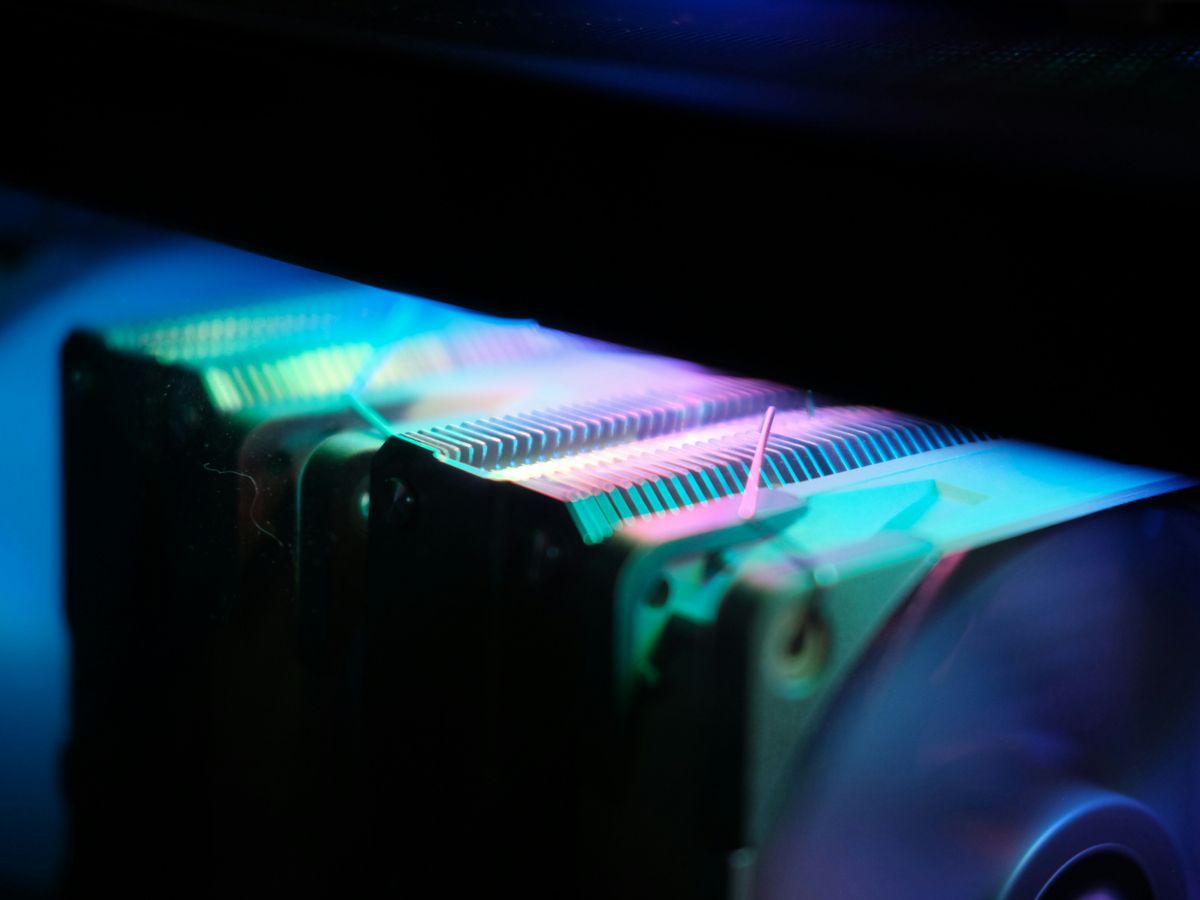After managing hundreds of sites, we’ve seen which WordPress hosts actually move the needle for SEO. Choosing a host is not just a technical decision — it directly impacts your site’s visibility, speed, and longevity. Below are our 2025 picks for WordPress hosting for SEO, plus the key features to weigh when choosing a host. WordPress is the software (CMS); hosting is the infrastructure it runs on. Your host influences server response, caching, uptime, and security — signals that feed into SEO.
Key Takeaways
- SiteGround; Easy to use host that has excellent support and inbuilt optimization features. Good: The small business and agencies that require high-performance without high prices.
- Hostinger; A great combination of performance, ease of use, and cost. An excellent value option to startups and small businesses.
- WP Engine; Premium managed hosting performance and security, as well as, scalability. Most appropriate to the businesses in which SEO and uptime directly influence the revenue.
- Liquid Web; VPS and dedicated servers that are high performance and have advanced control. Best suited to bigger companies or websites with more complicated SEO requirements.
- Performance Matters; The site speed and reliability are among the most essential factors of search visibility. Directly, the right host can enhance rankings, user experience and convert.
If WordPress is your CMS, hosting is the engine room. A great hosting provider won’t write your content or build links, but it will tighten the screws on site performance, uptime, and security features that quietly influence SEO rankings. In practice, that means faster TTFB and LCP, consistent crawling during traffic spikes, and fewer incidents from malicious traffic. It also means less technical maintenance on your end so you can publish more and tweak less.
A good baseline looks like this: free SSL certificates (HTTPS everywhere), a global free CDN, built in caching on optimized servers (some stacks run on LiteSpeed servers), automatic WordPress updates with safe windows, dependable daily backups, and a support team staffed by WordPress specialists who can troubleshoot cache layers, PHP workers, and database bottlenecks without sending you to a forum thread. For sources and deeper guidance, Google’s documentation on Core Web Vitals and HTTPS as a ranking signal are the right place to start.
Managed WordPress Hosting vs. Shared/VPS/Cloud (and why SEOs care)
For small businesses or teams that want to avoid yak-shaving, managed WordPress hosting is usually the sweet spot. You get one click WordPress installation, staging, automatic updates, malware scanning, a web application firewall, and often git integration, SSH access, and WP-CLI for power users. You focus on growth; the platform handles patches, caching, and the occasional one click staging tool rollback when a plugin throws a tantrum.
Shared hosting still has its place for a test site or a lightweight professional website, especially when you want a free domain name bundled with entry-level hosting plans. Just expect slow loading times under load. When the needle moves and you need predictable capacity, VPS hosting or cloud hosting gives you dedicated resources and a clearer path to scalable infrastructure. That’s where higher tier plans start to matter and where multiple sites or even WordPress Multisite can live comfortably.
Hosting service traits that actually move the SEO needle
Security is table stakes. Free SSL plus HSTS, a tuned web application firewall, and active malware scanning keep crawlers happy and users safe. Performance is where you earn compound interest: edge caching via free CDN, persistent object caching, image optimization, and built in caching configured for WordPress. The best managed hosting platforms are optimized specifically for WP and ship opinionated defaults so your wordpress site runs fast on day one.
Reliability matters too. Frequent micro-outages won’t always tank rankings overnight, but chronic instability interrupts crawling and can depress seo rankings over time. Look for uptime commitments, a real money back guarantee if the hosting company misses its marks, and dedicated support that measures response in minutes, not business days.
Quick comparison of hosting solutions and SEO-relevant capabilities
| Capability | Managed WordPress (e.g., WP Engine) | SiteGround | Liquid Web (incl. VPS hosting) | Typical Shared |
|---|---|---|---|---|
| One click WordPress / install WordPress | Yes | Yes | Yes | Yes |
| Free SSL / SSL certificate | Yes | Yes | Yes | Often |
| Free CDN | Yes | Plan-dependent | Plan-dependent | Sometimes |
| Built in caching / optimized servers | Yes | Yes (SuperCacher) | Yes (product-specific) | Limited |
| Automatic updates / automatic WordPress updates | Yes | Yes | Yes | Mixed |
| Daily backups / automatic backups | Yes | Yes | Yes | Mixed |
| SSH access / WP-CLI / git integration | Yes | Yes | Yes | Rare on entry plans |
| Scalable infrastructure for high traffic | Strong | Solid | Strong (VPS/dedicated) | Weak |
| Host multiple sites / WordPress Multisite | Plan-based | Plan-based | Yes | Limited |
| Free domain / free domain name | No | Sometimes | No | Often |
These are generalized patterns; always confirm the exact hosting options and wordpress hosting plans offered by the hosting company you’re evaluating.
For agencies and power users (multiple client sites without chaos)
Running multiple client sites changes the calculus. Centralized billing in one hosting account, consistent stacks across projects, and tooling parity (dev/stage/prod) save hours per month. Make sure your platform supports host multiple sites cleanly, gives you per-site web application firewall controls, and enables SSH access, WP-CLI, and git integration on every container. When an online store or web hosting client crosses into high traffic, you’ll want seamless upgrades to VPS hosting, cloud hosting, or even dedicated nodes with premium performance.
Are “free domain” promos worth it?
They can be, especially for a new self hosted WordPress project. Still, many teams prefer keeping the registrar separate from the hosting provider for portability. The perk to watch is auto-provisioned free SSL and painless DNS—together they reduce launch friction more than the domain giveaway itself.
Minimum technical spec to stay out of SEO trouble
Aim for HTTP/2 or HTTP/3, TLS with free SSL certificates that auto-renew, a global free CDN, and first-class built in caching. Add daily backups you’ve actually test-restored, guarded updates (core/plugins/themes on a schedule), and enhanced security that filters malicious traffic before it hits PHP. As your wordpress website grows, choose higher tier plans that unlock more compute and a more generous object cache so site performance doesn’t degrade.
Migration playbook that won’t torch your rankings
-
Spin up a staging or test site on the new platform with one click WordPress.
-
Enable CDN, caching, and core security features (WAF, bot rules).
-
Smoke-test critical flows; schedule a short content freeze.
-
Switch DNS during your lowest-traffic window and monitor with real-user data.
-
Keep the old host for a week as rollback insurance; then decommission.
Special note for commerce and publishers
If you operate an online store or run ad-supported content with high traffic, prefer plans marketed for premium performance (more PHP workers, faster storage, smarter cache rules). This is where managed hosting from a WordPress-first platform or a tuned VPS hosting build shines. It’s also where dedicated support from real wordpress experts pays for itself the first time a sale day collides with a plugin update.
WP Engine
WP Engine is always outstanding when it comes to hosting that is SEO friendly. In contrast to most other services, WP Engine is built around WordPress and is faster, secure, and can be scaled.
Why WP Engine Works for SEO
- Managed WordPress Hosting: You are taken care of with automated software updates, day-to-day backups, and server upkeep, allowing you to spend time in growth and content strategy, rather than technical work.
- Speed: Even without extra optimization, WP Engine sites in our tests loaded in just over half a second. Response times were consistently fast, especially in the U.S., and the servers handled high traffic smoothly.
- Built‑in Performance Features: It has built-in CDN globally, high-level caching, and high-quality themes, which will make sure that your site performs excellently on all gadgets and locations.
- Strong Security: SSL certificates, proactive monitoring, and plugin rules protect sites against vulnerabilities — a key ranking factor by search engines.
Performance Benchmarks
| Test Type | Result (WP Engine) |
|---|---|
| Pingdom Load Time: | ~656 ms |
| Load Impact (k6 Average): | ~47 ms |
| Bitcatcha U.S. East Response: | ~29 ms |
Things to Consider
Entry-level hosting is cheap compared to WP Engine. It also blocks some of the plugins that may affect the functionality of servers. It might be excessively expensive to the businesses that have a very tight budget or with simple and low-traffic sites.
WP Engine is an investment that should be considered by the businesses who care about SEO, uptime, and want to provide their users with a fast user experience. It also offers peace of mind, excellent performance, and expert WordPress-specific support — all of which translate into stronger search presence and ROI.
Liquid Web
Liquid Web is also a formidable competitor to businesses with a performance focus and those with greater control requirements over their hosting environment. They are a good investment in locations where traffic is bound to increase or other intricate SEO is required.
Why Liquid Web Works for SEO
- Speed & Reliability: Liquid Web owns its own data centers, and provides high-performance hardware, such as SSD storage and in-built caching. This ensures consistently fast load times — a key SEO factor.
- Managed Hosting Services: Their team handles managed security applications, proactive monitoring, as well as threat detection services, aiding your site in remaining stable and secure.
- Scalability: Liquid Web has managed WordPress hosting up to VPS and dedicated server options, allowing your business to expand with its needs, meaning you won’t be forced to leave your current provider as traffic grows.
- Security Suite: Their ServerSecure(r) solution comes with firewalls, malware scanning and powerful protection against attacks- which is essential in safeguarding the success of your SEO efforts and customer confidence.
Plan Highlights
- Managed WordPress; Starting at $29/month, themed with staging sites, server-level caching and image optimization.
- VPS Hosting; Starting at 35/month, with root access and full-fledged control.
- Dedicated Servers; Starting at $169/month, designed to support high-performance, and high traffic websites.
- Prices are approximate (check the Liquid Web site for the most up-to-date rates).
Liquid Web isn’t the cheapest option, but it’s a sound investment for businesses that need stability, speed, and professional support. Its server-level optimization and high-uptime availability give it the type of reliable hosting environment that search engines favor–and users like.
SiteGround
SiteGround is one of the strongest options if you’re looking for a balance of affordability, performance, and ease of use. They offer WordPress‑optimized hosting with built‑in features that help you improve performance and SEO.
Why SiteGround Works for SEO
- Custom Caching (SuperCacher): This is their own technology of caching websites faster by a significant margin, which is a key benefit in both search engine and user interaction.
- Built‑in Optimizations: SiteGround’s Speed Optimizer plugin handles image compression, code minification, and caching — tools you’d otherwise stitch together with multiple third‑party plugins.
- Security: There is a free SSL certificate, a custom firewall and an anti-bot system that keeps your site safe. Their Security Optimizer plug-in also enables best practices to be implemented even by the non-technical users.
- Global Reach: SiteGround provides global accessibility with data centers in North America, Europe, Asia, and Australia to make sure your site loads fast all over the world.
- Responsive Support: Their customer support is also well-known in terms of WordPress expertise, and it will be easier to troubleshoot any technical or performance-related problems that may negatively impact SEO.
Plan Highlights
- Promotional Pricing; Entry-level plans will typically begin at very low prices, but renewal prices are much greater.
- Storage; Approximately 10 GB with starter plans, which is sufficient to host most small business websites and mid-sized businesses.
- Uptime; 99.9 percent or more, means that your site will be up all the time and you can be sure that the search engines will see it.
- Managed WordPress Hosting: SiteGround has automatic updates, backups and optimizations.
SiteGround is a fully developed, well-rounded hosting that provides the sufficient benefits of SEO without the need of advanced technical knowledge. Renewal costs are higher, but its performance, security, and ease of use make it a smart choice for businesses aiming for strong SEO at an affordable entry point.
Conclusion: What to Do Next
The selection of an appropriate WordPress host is one of the most intelligent investments that you can make to ensure the success of your site in SEO. Hosting also affects speed, uptime and security, which are key factors search engines consider.
No matter you are only starting or dealing with a developing online profile, the appropriate provider will provide you with a strong base:
- SiteGround is a robust choice should you have to use straightforwardness and consistent assistance.
- Hostinger offers great value to customers when it comes to cost-effective performance.
- In the case of premium speed and security being the main priorities, it is difficult to compete with WP Engine.
- To provide high scalability and control, Liquid Web offers levels of power that are enterprise-level.
The right choice depends on your business stage, budget, and long-term growth goals. Picking the right host reduces technical headaches and builds a stronger, more visible online presence.
How to verify SEO impact from your host
Treat this like a quarterly health check. Measure Core Web Vitals with PageSpeed Insights and the CrUX report, comparing before/after the move. Confirm HTTPS with auto-renewing certificates and HSTS. Do a light load test to simulate traffic spikes on your current plan. Restore a backup to prove your automatic backups actually work. Check that your web application firewall, malware scanning, and bot filters are active. Finally, spot-check priority URL rankings after a couple weeks; speed isn’t a silver bullet, but it removes a lot of friction from crawling and indexing. For reference, see Google’s guidance on Core Web Vitals and page experience.
Frequently Asked Questions
1. Why does choosing the right WordPress host matter for SEO?
Your web hosting company is the backbone of your site. A good host enhances speed and reliability, search engines prioritize. A good host will ensure that your site loads faster, it stays online and gives your visitors a better experience, which helps improve rankings.
2. What makes a web host SEO‑friendly?
The best hosts provide:
- Quick server response and fast loading time.
- Reliable uptime (99.9% or higher)
- Strong protection, such as malware scanning and SSL support.
- The optimization tools and assistance that streamline the optimization process.
All of these aspects together decrease bounce and increase search results visibility.
3. How does site speed affect SEO?
Slow websites frustrate users and increase bounce rates, which search engines interpret as a poor result. Fast websites improve user experience and rankings.
4. Why is uptime important for SEO?
Uptime is basically how much time your website is actually available online. If your site is often down, visitors and search engines can’t access it. High uptime means your site is reliable, which is a big plus for your SEO efforts.
5. Do I need my web host to provide SEO tools?
Not always. Some hosts include built‑in caching, image optimization, or other SEO‑friendly features. While you can achieve these with plugins, having them at the host level gives you an extra edge.
6. What is the difference between managed and unmanaged WordPress hosting?
With managed hosting, the company takes care of updates, security, and other technical stuff for you. Unmanaged hosting means you have to do all that yourself. Managed hosting is often easier and better for SEO because the host optimizes everything.
- Managed Hosting: The service provider does updates, backups, security and optimizations. Most appropriate in cases where companies are aiming at growth and marketing.
- Unmanaged Hosting: You’re responsible for everything, which works best for developers or businesses with in‑house IT expertise.
7. What is the relationship between customer support and SEO?
Responsive, knowledgeable support minimizes downtime. Quick troubleshooting prevents performance issues from hurting your rankings and reputation.
8. Does hosting make a difference in rankings?
Yes. Imagine hosting as the power of your site. Instead, a powerful engine will drive a greater speed, security and reliability- qualities that search engines reward. Hosting on its own will not secure you the top rankings, but it will eliminate the list of barriers that might slow down your site.

Levi is the Founder & CEO of Hog The Web, a web design and WordPress services company delivering high-performance websites since 2015. With over a decade of hands-on experience in building, maintaining, and securing websites, Levi leads his team with a focus on craftsmanship, reliability, and long-term client partnerships. Outside the web world, he’s passionate about nature, sustainable living, and giving back through local non-profits and youth education.