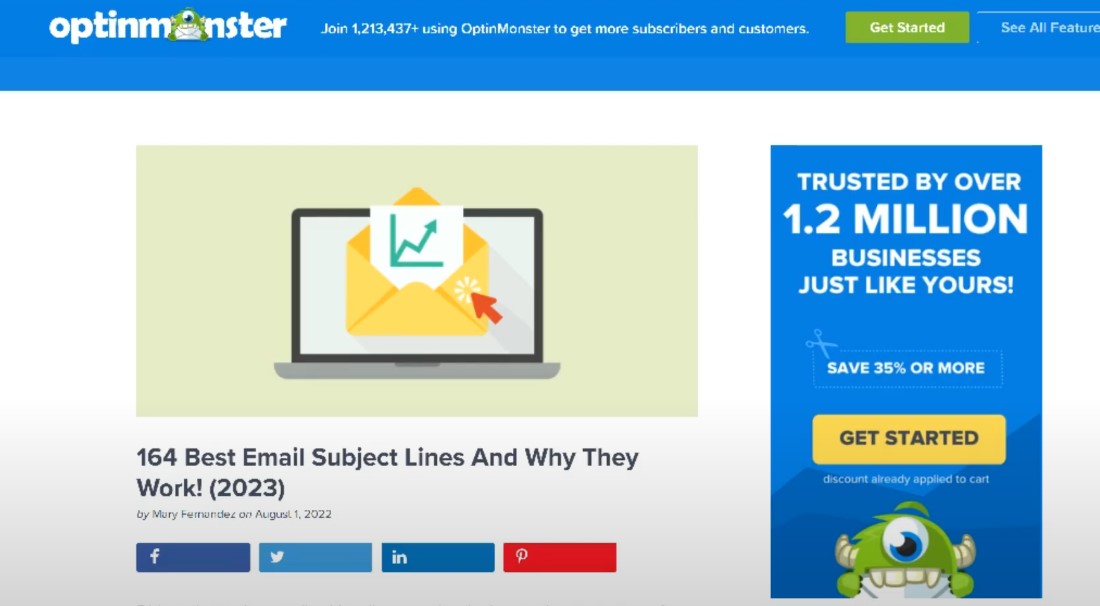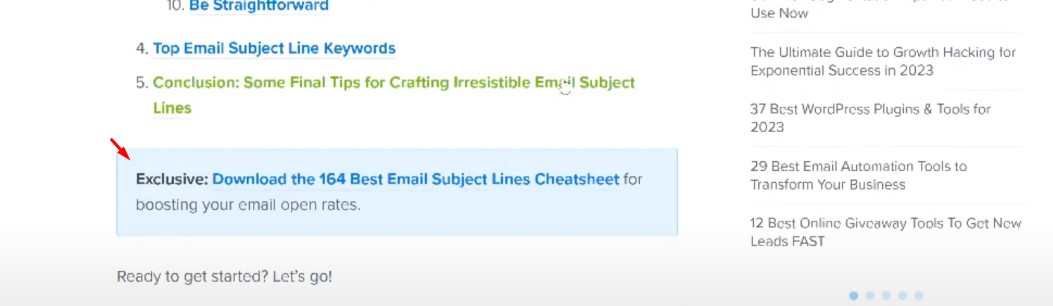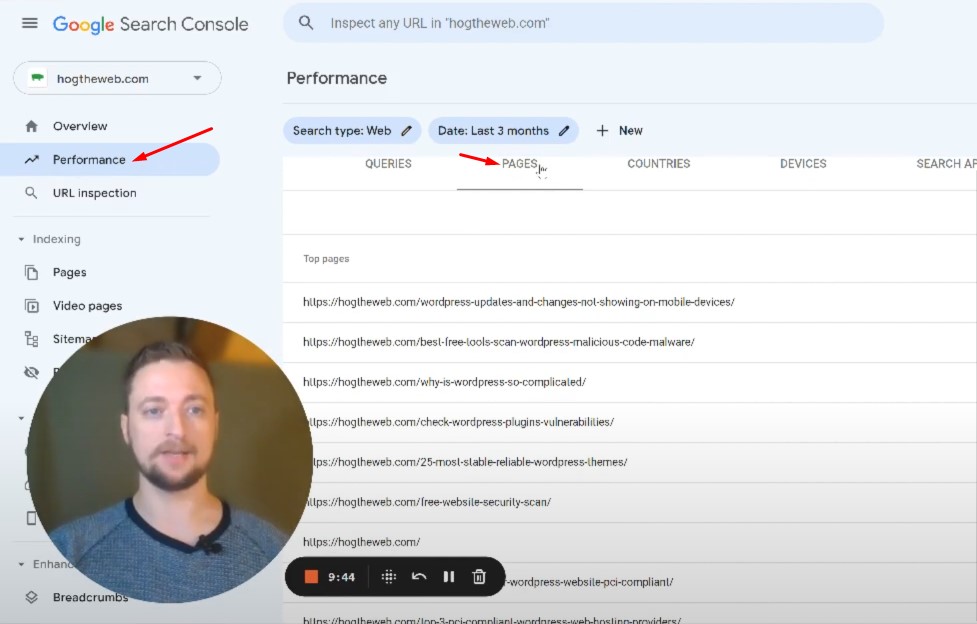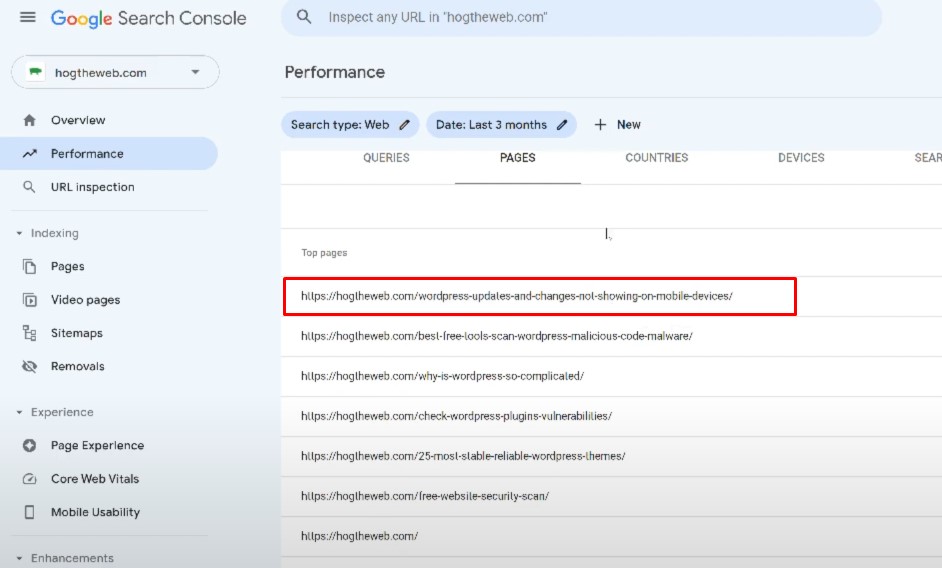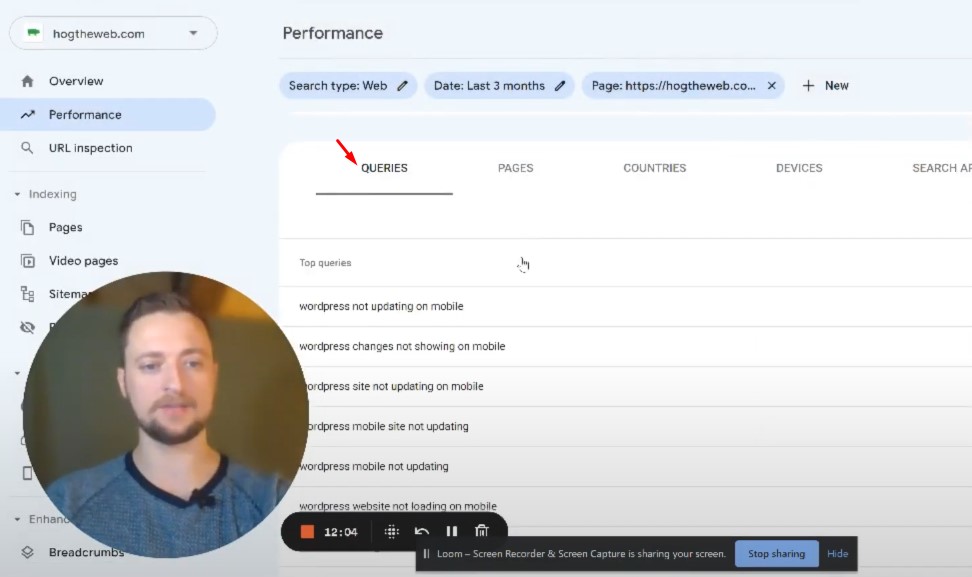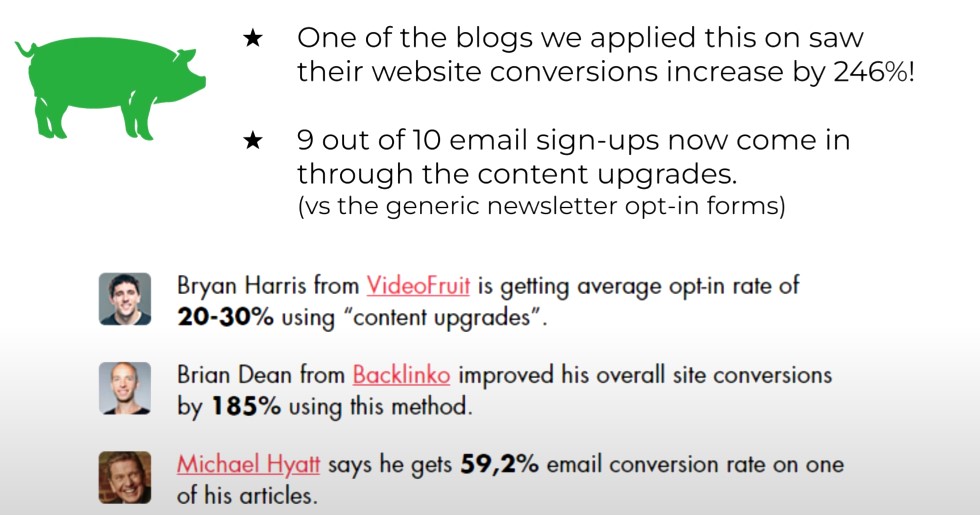Watch the Video! >
Hey friends, Levi here with Hog the Web. Here lately, we’ve been getting into content marketing and conversion optimization. One of the things that we like to do is use our own website as a testbed or laboratory to try different ideas or strategies and see what really works. That way, we can apply the most effective strategies for our clients. One of the most powerful strategies that we’ve come across is called content upgrades. In this article, I’m going to quickly go over what those are and how they work.
What are Content Upgrades?
A content upgrade is basically some sort of bonus content or even a tool that you offer to your visitors if they opt into your newsletter. Now, this does sound very similar to a lead magnet. But what’s unique about the idea of a content upgrade is that you make the offer specific to the article.
Below is a blog article from OptinMonster. This article is talking about the best email subject lines and why they work. As you scroll down you will notice that this is a nice long article, and they even have a table of contents to break the content down.
But check this out; they have an Exclusive: Download the 164 Best Email Subject Lines Cheatsheet for boosting your email open rates. This is an opt-in that is available to users that are reading this article. Notice that the article is talking about Email subject lines and the Download is offering a cheat sheet that is related to the article.
This is exactly what I’m talking about. You can see that it’s like an extra piece of bonus content targeted specifically to this article’s readers. So if you’re making your lead magnet super targeted to the people visiting a specific page or article, they will be a lot more likely to want to put in their details and access that resource. If you click on it, it pulls up an opt-in form with a little more information about the Cheatsheet and a place for the visitor to enter their information.
Creating Bonus Content
Now, obviously, writing a big long blog post like this is already a lot of work. You have to take the time to do some research, write the article and polish it. Not to mention the time it takes to produce images or other media to include in your article. So, creating an additional piece of bonus content for every blog article is kind of unreasonable. It might not be worth your time and effort because you might not get a return on that.
What we figured out when we started applying this strategy is that we should publish our blog articles first. Then we gave them a few months to see which are the best-performing blog articles and which are getting the most traffic from search engines.
How to Review Traffic From Your Blogs
To start using this method to review traffic from your blogs, you will need to have an account created in Google Search Console and your website should be connected. Below is an image of the Google Search Console. Here you can see that we’ve switched tabs. First, we clicked Performance, and then we clicked on Pages.
This shows which pages get the most clicks and impressions from Google searches. As you can see, some of our top pages are blog articles that we have published.
So once we know that an article is performing, we can create a whole new bonus piece of content related to that article. Then we can add an opt-in form into the article to boost our leads, big time.
Understanding Your Audience
Another handy thing is looking at queries relevant to the post. So click on the page for which you want to create bonus content, and then click on the “Queries” tab.
These are the search terms that people are typing in that take them to that specific article. This is another great way to kind of get inside the mind of your visitors and really understand what their needs are. The whole purpose here is to provide something useful and helpful to your visitors; our goal is just to provide something of value. You can do that by catering specifically to the intentions of the people visiting that page by looking at these search queries as part of your research.
Content Upgrade Examples
Based on our queries, a lot of our visitors are just having trouble with getting their website to show updates on mobile. Here is the related blog article.
As you can see, it’s basically talking about how to fix that exact problem of changes not showing up on mobile devices. If you scroll down, then you’ll see our content upgrade, which is this opt-in form.
So we created a guide on making your website more reliable and bomb-proof. This guide is our content upgrade; users will enter their information here to access it.
Here’s another example. So this article is more focused on website security and how to check your WordPress for plug-in vulnerabilities.
As you scroll down, you will see our content upgrade here, which is a tool that we created to help our users.
This tool runs a free website security scan, so users can put their website in here and then click on Scan My Site. The opt-in form will ask for their email address before showing the results. This is another great way that we help our visitors that are reading this article and also add clients to our newsletter.
Putting it all Together
So first, determine your high-traffic pages. Next, look at the search queries in Google Search Console to get a sense of the user’s intent. But, also, just looking at the page title can tell you a lot. Then create an appropriate lead magnet for those specific users. Creating PDF guides is a great way to create bonus content for your content upgrades. Next, add an opt-in form to your article and integrate it with your mailing list service.
The Results Are In
So, how about those impressive results? Well, not only is our own blog getting tons more leads now, but another blog we applied this on saw their conversions increase by 246 percent! Now nine out of ten of their email signups are coming in through these content upgrades, compared to their generic newsletter opt-in forms. Below you will also see some other results reported in the industry.
So I really recommend trying out content upgrades on your website. You can just start with one and see what kind of results it yields. It just runs slowly in the background, growing your audience while you work.
Thanks for reading this article today! I hope you learned something. Feel free to reach out to Hog the Web if you have any questions or want any help with your WordPress website.

Levi is the Founder & CEO of Hog The Web, a web design and WordPress services company delivering high-performance websites since 2015. With over a decade of hands-on experience in building, maintaining, and securing websites, Levi leads his team with a focus on craftsmanship, reliability, and long-term client partnerships. Outside the web world, he’s passionate about nature, sustainable living, and giving back through local non-profits and youth education.