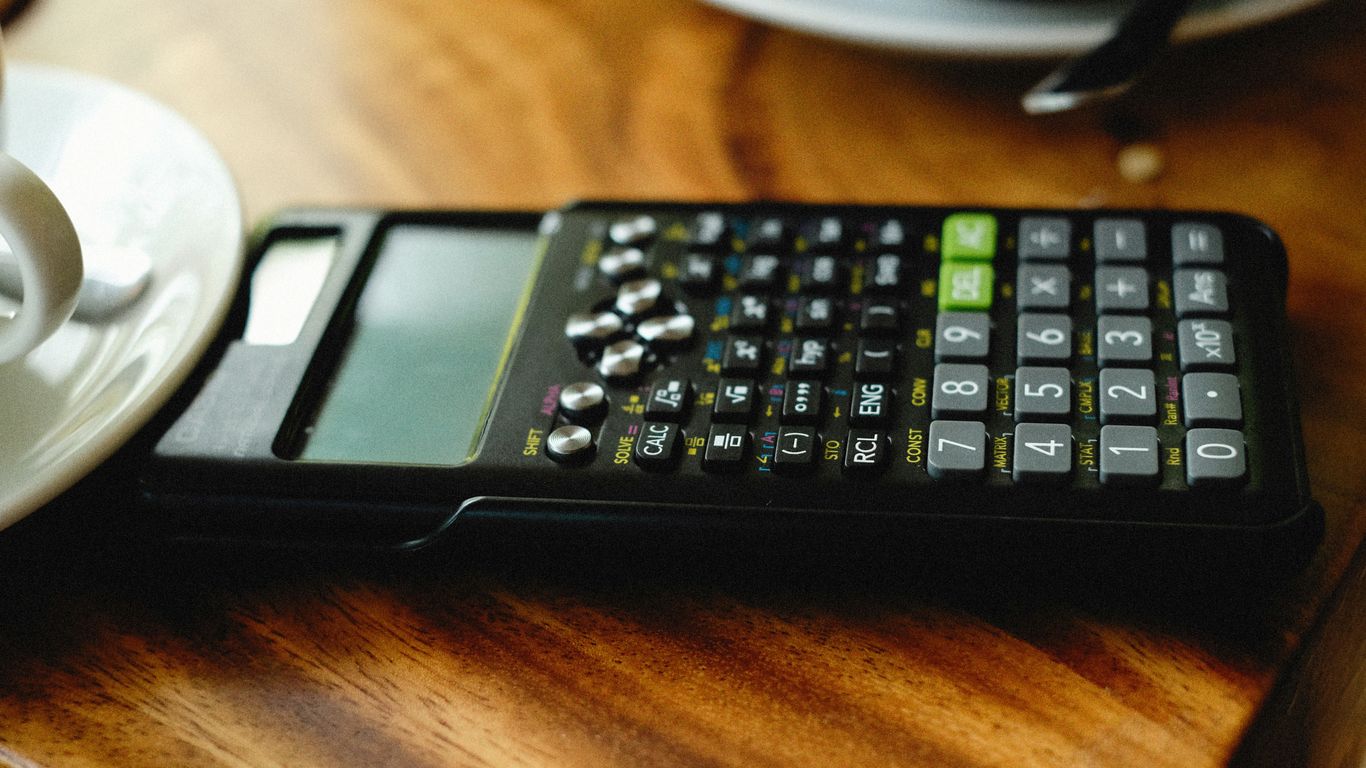We know running a restaurant or café is tough. There’s so much to think about, from the food to the staff to, well, everything. One big piece that often gets overlooked is your online presence. A good website can bring in customers, but what does it really cost? We’ve put together some thoughts on how to figure that out, especially when it comes to using a Website Cost Calculator for Restaurants & Cafés.
Key Takeaways
- Understanding your restaurant’s financial health, including profit margins and industry benchmarks, is the first step before looking at website costs.
- The main costs for a restaurant website include design, content, and ongoing hosting and maintenance.
- A Website Cost Calculator for Restaurants & Cafés helps estimate initial setup, ongoing fees, and marketing expenses.
- Features like online ordering and reservation systems significantly impact the overall cost of your website.
- Optimizing your digital budget means allocating funds wisely and focusing on features that directly boost profits, like driving online orders.
Understanding Your Restaurant’s Financial Health
Running a restaurant or café is a lot like juggling. You’ve got the food, the staff, the customers, and then there’s the money side of things. If we don’t keep a close eye on our finances, things can go south pretty fast. It’s not just about making good food; it’s about making sure the business itself is strong. We need to know where our money is coming from and, more importantly, where it’s going. This is where understanding our profit margins comes into play. It’s the real measure of how well our business is doing, beyond just how busy we are.
Defining Restaurant Profit Margins
When we talk about profit margins, we’re really talking about percentages. These percentages tell us how much of every dollar we bring in actually stays with us as profit after we’ve paid for everything. It’s a way to measure our financial performance. Think of it like this: if you sell a dish for $20, and it costs you $5 to make, you’ve got $15 left over. That $15 is your gross profit for that dish. The profit margin is that $15 expressed as a percentage of the $20 selling price. It’s a simple concept, but it’s super important for knowing if we’re actually making money or just moving it around.
Gross Profit vs. Net Profit
We often hear about gross profit and net profit, and they’re different beasts. Gross profit is what’s left after we subtract the direct costs of making our food and drinks – things like ingredients, spices, and maybe even the paper for our takeout containers. It shows how efficiently we’re managing our cost of goods sold (COGS). For example, if we sell $10,000 worth of food and drinks in a week, and the ingredients for all that cost us $3,000, our gross profit is $7,000. That’s a 70% gross profit margin ($7,000 / $10,000).
Net profit, on the other hand, is the real bottom line. This is what’s left after all expenses are paid. We’re talking about everything: the cost of ingredients, yes, but also rent, utilities, staff wages, marketing, insurance, taxes, loan payments, and even the cost of fixing that leaky faucet in the restroom. So, if our gross profit was $7,000, but our rent was $2,000, payroll was $3,000, and other operating costs were $1,000, our net profit would be $1,000 ($7,000 – $2,000 – $3,000 – $1,000). That’s a 10% net profit margin ($1,000 / $10,000).
It’s easy to get excited about a high gross profit, but if our net profit is tiny or even negative, we’ve got a problem. We need to track both to get a true picture of our business’s health.
Here’s a quick look at how they break down:
- Gross Profit: Revenue – Cost of Goods Sold (COGS)
- Net Profit: Gross Profit – Operating Expenses (including rent, labor, marketing, etc.)
We can think of gross profit as the money we have to work with to cover all our other business costs, and net profit as the actual money we get to keep or reinvest.
Industry Benchmarks for Profitability
So, what’s a “good” profit margin? That’s the million-dollar question, right? Well, it’s not a one-size-fits-all answer, but there are industry benchmarks that can help us see how we stack up. These are averages based on what other restaurants and cafés are doing.
Generally speaking, for restaurants:
- Gross Profit Margins often fall between 60% and 70%. This means that for every dollar of sales, we’re spending about 30 to 40 cents on ingredients and direct costs. If our gross margin is much lower than this, we might need to look at our food costs, our pricing, or maybe even our portion sizes.
- Net Profit Margins are usually much smaller, typically ranging from 5% to 15%. This is the profit after everything else is paid. A net profit margin in this range means we’re running a healthy, sustainable business. If we’re consistently below 5%, we’re probably not making enough to grow or handle unexpected issues. If we’re hitting 15% or higher, we’re doing exceptionally well!
It’s important to remember that these are just averages. A small, high-end café might have different benchmarks than a large, casual dining chain. Location, type of cuisine, and even the economic climate can all play a role. We should also consider our own business goals. Are we aiming for rapid growth, or are we focused on steady, stable profits?
Understanding these numbers isn’t about making us feel bad if we’re not hitting the top benchmarks right away. It’s about giving us a clear picture of where we stand so we can make smart decisions to improve. We need to know our own numbers first before we can even think about comparing them.
To get a clearer idea, let’s look at a hypothetical example. Imagine two restaurants, both with $100,000 in monthly revenue:
| Restaurant | Revenue | COGS | Gross Profit | Operating Expenses | Net Profit | Gross Profit Margin | Net Profit Margin |
|---|---|---|---|---|---|---|---|
| The Diner | $100,000 | $30,000 | $70,000 | $65,000 | $5,000 | 70% | 5% |
| The Bistro | $100,000 | $40,000 | $60,000 | $50,000 | $10,000 | 60% | 10% |
In this example, The Diner has a better gross profit margin, meaning they control their ingredient costs better. However, The Bistro has a better net profit margin because they manage their overall operating expenses more effectively. This shows why looking at both is so important. We might be great at buying ingredients, but if our rent or labor costs are too high, it eats into our final profit.
Key Components of Website Costs
When we think about building or improving our restaurant’s website, it’s easy to get caught up in how it looks and what it can do. But we also need to be realistic about the money involved. Websites aren’t just a one-time expense; they’re an ongoing investment that breaks down into several key areas. Understanding these parts helps us budget better and avoid surprises down the line. We’re talking about the initial build, keeping things running smoothly, and making sure people actually find us online. Let’s break down what goes into the cost of a restaurant website.
Design and Development Expenses
This is often the biggest chunk of the upfront cost. It’s about creating the actual structure and look of our website. Think of it like designing the layout of our restaurant – where the tables go, the bar area, the kitchen flow. For a website, this means deciding on the overall aesthetic, how easy it is to navigate, and what features it will have. We need to consider if we’re going for a simple, clean look or something more elaborate with custom animations and unique layouts. The complexity here really drives the price.
- Custom Design: Hiring a professional designer to create a unique look tailored specifically to our brand. This involves mood boards, wireframes, and multiple design revisions. It’s about making our site stand out.
- Development: This is the coding part. Turning the design into a functional website. This includes front-end development (what users see and interact with) and back-end development (the behind-the-scenes stuff that makes it all work, like databases).
- E-commerce/Ordering Integration: If we want to take online orders directly through the site, this adds a significant layer of complexity. It involves setting up payment gateways, managing product (menu item) databases, and ensuring a smooth checkout process.
- Responsiveness: Making sure the website looks and works well on all devices – desktops, tablets, and especially smartphones, since most people will be browsing on their phones.
The more custom features and unique designs we want, the higher these initial costs will be. A basic template might be cheaper, but a custom-built site that truly reflects our restaurant’s personality will cost more. We need to decide if we want a simple online brochure or a powerful tool for driving business.
Content Creation and Management
Once the website structure is in place, we need to fill it with content. This isn’t just about slapping our menu online; it’s about creating engaging material that tells our story and encourages customers to visit or order. This part can be surprisingly time-consuming and, therefore, costly if we outsource it.
- Menu: This seems simple, but presenting it well is key. High-quality photos of our dishes, clear descriptions, and easy-to-read pricing are important. We also need to think about how we’ll update it when specials change.
- Photography/Videography: Professional photos of our food, our restaurant’s interior and exterior, and maybe even our staff can make a huge difference. Good visuals are incredibly important for restaurants.
- Written Content: This includes ‘About Us’ pages, descriptions of our philosophy, event details, and blog posts. Well-written content can improve our search engine ranking and connect with customers.
- Ongoing Updates: Menus change, specials rotate, events happen. We need a plan for keeping the content fresh. This could involve hiring someone to do it or learning to manage it ourselves.
We need to consider who will be responsible for creating and updating this content. If we don’t have the time or skills in-house, we’ll need to budget for freelance writers, photographers, or a content management service. The quality and frequency of our content directly impact how engaging our website is.
Hosting and Domain Registration
These are the more technical, but absolutely necessary, costs. Think of the domain name as our street address and hosting as the actual plot of land our building sits on. Without them, our website doesn’t exist online.
- Domain Name: This is our website’s address, like
ourrestaurant.com. It usually costs between $10-$20 per year. We need to make sure we choose a name that’s easy to remember and relevant to our business. - Web Hosting: This is where our website’s files are stored so people can access them. There are different types of hosting, and the cost varies:
- Shared Hosting: The cheapest option, where our website shares server resources with other websites. Good for smaller sites with less traffic. Costs can range from $5-$20 per month.
- VPS (Virtual Private Server) Hosting: Offers more resources and control than shared hosting. Better for sites expecting more traffic. Costs typically $20-$80 per month.
- Dedicated Hosting: We get an entire server to ourselves. This is for high-traffic sites that need maximum performance and security. Costs can be $80-$300+ per month.
- Managed WordPress Hosting: If our site is built on WordPress, specialized hosting can offer better performance and support. Costs are often similar to VPS.
- SSL Certificate: This is essential for security and trust. It encrypts data transferred between the user and our website (like when they enter credit card info). Many hosting providers include a free SSL certificate, but some might charge extra ($50-$100 per year).
We need to choose a hosting plan that fits our current needs but also allows for growth. Underestimating our hosting needs can lead to slow loading times and a poor user experience, which is bad for business. It’s worth investing a bit more for reliable hosting.
Here’s a quick look at typical annual costs for these basics:
| Service | Estimated Annual Cost | Notes |
|---|---|---|
| Domain Name | $10 – $20 | Renewal fee |
| Shared Hosting | $60 – $240 | Good for starting out |
| VPS Hosting | $240 – $960 | For growing traffic |
| SSL Certificate | $0 – $100 | Often included with hosting |
These are just the foundational costs. We also need to think about the ongoing expenses that keep our website effective and secure, which we’ll cover next.
Calculating Your Website Investment
Getting an accurate picture of what a restaurant or café website will cost is important if we want to spend wisely. From the one-time upfront expenses to the recurring monthly bills, every line item matters. Let’s break down the process so we can make smart choices with our money and avoid surprises down the road.
Estimating Initial Setup Costs
When we’re just starting, the first thing on our minds is usually how much money we’ll need to actually launch the site. Initial setup costs can be a big chunk, but once we see every piece, it’s easier to plan.
Here are some of the common one-time items:
- Custom website design and layout
- Website development and programming
- Branding and logo work
- Setting up integrations (like online ordering or reservations)
- Kick-off consulting or project management fees
Below is a simple table for an average range of what these setup tasks might cost:
| Expense | Typical Range (USD) |
|---|---|
| Custom Design & Branding | $1,000 – $4,000 |
| Development & Programming | $2,000 – $7,000 |
| Online Ordering Integration | $500 – $2,000 |
| Initial SEO Setup | $300 – $1,200 |
| Consulting/Planning | $250 – $1,000 |
| Total Estimate | $4,050 – $15,200 |
Starting with a realistic setup budget keeps our plans grounded, and helps us avoid cutting corners that will cost us more to fix later.
Projecting Ongoing Maintenance Fees
Once the website is live, the bills aren’t done. We need to look at ongoing monthly or yearly costs. Sometimes these add up faster than we think, especially if we skip over the small stuff. Here’s what to keep an eye on:
- Website hosting and domain registration
- Ongoing software licenses (menus, reservations, payments)
- Security (SSL certificate, malware monitoring)
- Regular backups
- Technical support and troubleshooting
- Minor edits and updates (new menu items, specials)
Monthly and yearly website fees often fall into these buckets:
| Ongoing Cost | Monthly USD | Yearly USD |
|---|---|---|
| Hosting & Domain | $20 – $50 | $240 – $600 |
| SSL & Security | $5 – $15 | $60 – $180 |
| Maintenance/Support | $50 – $200 | $600- $2,400 |
| Updates & Content Management | $30 – $120 | $360 – $1,440 |
| Plugin/Integration Licenses | $10 – $60 | $120 – $720 |
| Total (Estimate) | $115 – $445 | $1,380 – $5,340 |
A decent rule of thumb: Plan for some buffer in case we need more updates or want to try something new a few months in.
Factoring in Marketing and SEO
We can build the nicest website in town and nobody’s going to find it unless we put some money into marketing and search engine visibility. This category is often overlooked, yet makes a big difference:
- Basic local SEO (so we appear on Google Maps and search)
- Paid online ads (Google, Facebook, Instagram)
- Email marketing tools
- Blogging or content generation
Some of these efforts can be handled in-house, but it’s more common to bring on a freelancer or agency, at least at the start. These costs add up. Here are common numbers to expect:
| Marketing/SEO Expense | Typical Monthly Cost (USD) |
|---|---|
| Local SEO Setup | $100 – $500 (one-time) |
| PPC/Ad Management | $150 – $600+ |
| Email Marketing Service | $15 – $100 |
| Content Writing/Blogging | $75 – $500 |
Investing in marketing and SEO is how we actually attract new customers and compete locally.
Quick Steps to Calculate Your Investment
- List out every possible feature or integration you want on your site.
- Get quotes or research current rates for each item.
- Add up all one-time costs first, then tally up everything you’ll pay monthly or yearly.
- Don’t forget to include marketing—visibility can’t just be an afterthought.
- Consider a buffer for unexpected changes or improvements after launch.
A clear, itemized estimate means we can set realistic goals, compare vendors, and avoid going over budget. It also gives us a better shot at higher returns from our website investment.
We don’t need to break the bank, but if we plan out the initial build, regular upkeep, and the push needed to get eyes on the site, we’ll have a much easier time tracking where our money goes—and how our website contributes to our business growth.
Leveraging a Website Cost Calculator
So, we’ve talked about what goes into building a website and the costs involved. Now, let’s get practical. How do we actually use a website cost calculator to make sense of it all for our restaurant or café? It’s not just about getting a number; it’s about understanding what that number means for our business and how we can use it to make smarter decisions.
Inputting Your Specific Business Needs
This is where we get down to brass tacks. A good calculator isn’t a one-size-fits-all deal. We need to feed it information that’s specific to our place. Think about what makes your restaurant unique. Do you have a huge menu that needs constant updating? Are you planning to integrate a complex online ordering system with lots of customization options? Maybe you want a slick reservation system that syncs with your front-of-house staff.
Here’s what we should be ready to input:
- Menu Complexity: How many items? Do you need categories, sub-categories, modifiers (like ‘extra cheese’ or ‘no onions’)? Are there daily specials that change frequently?
- Online Ordering Features: Do you need delivery zone management, pickup options, scheduled orders, payment gateway integration (like Stripe or Square), or integration with third-party delivery services?
- Reservation System Needs: Do you want it to handle walk-ins, group bookings, special event reservations, or even pre-paid deposits?
- Content Requirements: How many pages do you envision? Do you need professional photography, video content, or a blog section?
- Marketing & SEO Goals: Are you looking for basic search engine visibility, or do you need advanced SEO services, local SEO optimization, or integration with marketing platforms?
- Design Preferences: Do you have a specific aesthetic in mind? Do you need custom graphics or illustrations, or will a template-based design suffice?
The more detailed and accurate our input, the more useful the output will be. It’s like giving a chef all the right ingredients; the better the ingredients, the better the final dish.
Interpreting the Calculated Investment
Once we’ve plugged in all our details, the calculator will spit out a number, or maybe a range. But what does it mean? We need to look beyond the total figure and understand where the costs are coming from. Is the bulk of the expense in the initial design, or is it the ongoing maintenance? This breakdown is key.
Let’s say the calculator gives us two estimates:
| Cost Category | Estimate 1 (Basic) | Estimate 2 (Advanced) |
|---|---|---|
| Initial Design & Dev | $3,000 | $7,000 |
| Content Creation | $500 | $1,500 |
| Hosting & Domain (Annual) | $200 | $300 |
| Online Ordering System | $1,000 | $3,000 |
| Marketing & SEO (Monthly) | $300 | $800 |
| Total First Year Cost | $5,000 | $12,600 |
| Ongoing Annual Cost | $500 | $1,100 |
This table shows us that Estimate 2, while more expensive upfront, includes a more robust online ordering system and a higher monthly marketing budget. We need to ask ourselves: does the advanced system justify the extra cost? Will the increased marketing spend actually bring in more customers to cover that investment?
We shouldn’t just accept the first number we see. We need to dissect it, understand the components, and relate it back to our business goals. Is this investment going to help us serve more customers, increase our average order value, or simply make our online presence look nicer?
Comparing Different Website Scenarios
This is where the calculator really shines. We can play around with different combinations of features and see how they affect the overall cost. Maybe we initially thought we needed a fully custom online ordering system, but after seeing the price, we decide to explore a simpler, third-party integration. Or perhaps we thought a basic design would be enough, but comparing it to a slightly more polished option shows a minimal cost difference for a significant visual upgrade.
We can create scenarios like:
- Scenario A: Lean & Mean: Focus only on essential information, a simple menu display, and basic contact forms. Minimal upfront cost, low ongoing fees.
- Scenario B: Order Ready: Includes online ordering and a clear, easy-to-navigate menu. Moderate upfront cost, moderate ongoing fees.
- Scenario C: Full Service: Incorporates online ordering, reservations, a blog, advanced SEO, and maybe even a loyalty program integration. Higher upfront and ongoing costs, but potentially the highest return.
By comparing these scenarios, we can make an informed decision about where to allocate our budget. We might realize that investing a bit more in online ordering (Scenario B) is a no-brainer because it directly drives revenue, whereas a fancy blog might be a ‘nice-to-have’ for later (Scenario A first, then upgrade).
It’s about finding that sweet spot where the website’s cost aligns with its potential to bring in business and improve our operations. We’re not just spending money; we’re investing in a tool that should, ideally, pay for itself and then some.
Optimizing Your Digital Presence Budget
When we talk about building or improving our restaurant’s website, it’s easy to get caught up in the exciting parts – the design, the photos, the online ordering system. But we also need to be smart about where our money goes. Think of your website budget like managing your inventory; you want to get the most bang for your buck without overspending. We need a clear plan to make sure every dollar we spend on our digital presence actually helps our business grow.
Strategic Allocation of Funds
Deciding how to split your website budget is a big deal. It’s not just about picking a price and sticking to it. We need to think about what will give us the best return. For instance, spending a bit more on a really good online ordering system might pay for itself quickly through increased sales, whereas fancy animations that don’t serve a purpose might just be a waste of money. We should look at our business goals and figure out where the website can make the biggest impact. Do we need more reservations? More direct orders? Better brand recognition? Answering these questions helps us decide where to put our funds.
We can break down the budget into a few key areas:
- Initial Setup: This covers everything from design and development to getting the basic content in place. It’s the foundation.
- Ongoing Costs: Think hosting, domain renewal, and any regular maintenance or security updates. These are the costs to keep the lights on.
- Marketing & Growth: This is where we invest in things like SEO, online ads, or content creation to bring people to the site and convert them into customers.
It’s helpful to see how these might stack up. While exact figures vary wildly, a general idea can help us plan. For example, a basic restaurant website might have an initial setup cost ranging from $1,000 to $5,000, with ongoing costs around $50-$200 per month. However, if we’re looking at a more complex site with advanced features, those initial costs could easily jump to $10,000 or more, and ongoing expenses might be $200-$500+ monthly. Marketing and SEO can add another $300-$1,000+ per month, depending on the strategy.
We need to remember that a website isn’t a one-time purchase; it’s an ongoing investment in our business. Treating it as such helps us budget more realistically and avoid nasty surprises down the line.
Prioritizing Essential Features
Not all website features are created equal, especially for a restaurant. We need to focus on what directly helps us serve customers and make money. Online ordering is a big one. If people can easily order food from us directly through our site, that’s a huge win. It cuts out third-party fees and builds a direct relationship with our customers. Similarly, a clear, easy-to-read menu with good photos is non-negotiable. People need to see what we offer and be tempted by it.
Other features might be nice to have, but we should consider if they’re worth the cost and effort right now. Do we really need a complex blog with daily updates, or would a simple, well-maintained page with our menu, hours, and location be more effective? We should prioritize features that directly impact:
- Customer Convenience: Making it easy for people to find us, see our menu, and place orders.
- Operational Efficiency: Features that streamline our internal processes, like online reservations or pre-orders.
- Revenue Generation: Directly driving sales through online ordering or promoting special offers.
We can use tools to get a better handle on what specific features might cost. For instance, understanding the national average for web design projects can give us a baseline, and then we can tailor that to our specific needs and location using a tool that analyzes costs based on project requirements. This helps us avoid overpaying for features we don’t truly need.
Maximizing Return on Investment
Once we’ve allocated our funds and prioritized features, the next step is to make sure we’re getting the most out of our website investment. This means looking at how our website contributes to our overall profitability. A good website should do more than just look pretty; it should actively bring in business.
We can track key metrics to see what’s working. How many people are visiting our site? Where are they coming from? How many are placing orders or making reservations? By monitoring these numbers, we can see which parts of our digital strategy are paying off and which might need adjustment. For example, if we notice a lot of people visiting our menu page but not many ordering, we might need to look at the online ordering process itself or the pricing.
Consider the impact of a well-optimized website on our bottom line. If we can increase direct online orders by even 10% through a better website experience, that directly translates to more revenue and potentially higher profit margins because we’re cutting out those hefty third-party app fees. We should also think about how our website can help us build customer loyalty. Features like email sign-ups for newsletters or special offers can keep customers coming back. A website cost calculator can help us estimate the potential return on investment for different features and strategies, allowing us to make informed decisions about where to spend our budget for the greatest impact. Exploring plans for services that boost traffic, like SEO, is also a good idea to maximize the site’s effectiveness explore SEO plans.
We need to constantly evaluate our website’s performance. Is it easy to use? Does it load quickly? Is the information up-to-date? Small improvements can often lead to significant gains in customer satisfaction and sales. By focusing on these aspects, we can ensure our digital presence budget is working hard for us, driving more customers through our doors (or to our online ordering system) and ultimately boosting our profits.
The Impact of Website Features on Cost
When we plan a website for our restaurant or café, it helps to really look at what each feature adds—both in value and cost. The temptation is to want everything: online ordering, bookings, loyalty programs, the works. But all these shiny extras change what we’ll pay, and it’s not always obvious where the balance point is. Let’s look closer at what goes into some of these big ticket website additions.
Online Ordering System Integration
Online ordering has become an almost expected feature for restaurants these days. That said, getting it up and running is more involved than just adding a button.
- Software Licensing/Subscription Fees: Most robust online ordering platforms charge a recurring fee, which could be monthly or per transaction. For instance, some self-serve solutions start as low as $16 per month (basic options starting at just $16 per month), but bespoke systems with advanced customizations can be much more.
- Setup and Integration Costs: Connecting your menu, payment processor, and kitchen workflow often means extra hours for a developer or third-party expert.
- Maintenance and Updates: Menus change; tech breaks. Ongoing support or in-house upkeep is a factor you can’t ignore.
| Feature | Basic Cost | Advanced Cost |
|---|---|---|
| Online Ordering Platform | $16–$79/month | $150+/month |
| Custom Integration Fees | $0–$250 (simple) | $1,000+ (complex) |
| Transaction Fees | 0–5% per order | 0–2% per order |
We’ve seen that simpler DIY solutions appeal for smaller shops, but they tend to come with fewer customization options.
Reservation and Booking Functionality
Taking online reservations lightens the load on our phone lines and gives customers more self-service options. But what’s this convenience worth?
- Subscription Fees: Reservation add-ons or plugins usually charge a monthly fixed fee or take a cut per booking.
- Integration Complexity: Some platforms sync with third-party systems (like OpenTable or Resy), while others are standalone, which means more setup and more possible points of failure.
- Customer Management: With more direct bookings, we might need new processes for reminders or cancellations, adding hidden internal costs.
| Booking System | Monthly Fee | Per Booking Fee | Notable Features |
|---|---|---|---|
| Built-in Plugin | $10–$20 | None | Calendars, confirmations |
| Third-Party Service | $30–$200 | $0.25–$2 | Integration, SMS reminders |
- Easy to budget for
- Reduces manual errors
- Can improve table turnover rates
Customer Loyalty Program Integration
Loyalty means repeat business, but integrating this digitally comes at a cost. Here’s what we usually factor in:
- Platform or Plugin Fees: Most off-the-shelf loyalty programs bill monthly or by enrolled member count.
- Customization and Branding: Tailoring the look or connecting your loyalty system to your POS costs extra—sometimes a lot extra.
- Data Handling: Managing customer info securely is a must and sometimes requires regular security upgrades.
| Loyalty Solution | Setup Cost | Monthly Fee | Feature Notes |
|---|---|---|---|
| Basic App/Plugin | $50–$500 | $10–$50 | Digital punch card, birthday offers |
| Custom Integration | $500–$2,000+ | $50–$200+ | Full POS sync, advanced rewards |
- Helps increase repeat customers
- Requires careful management of customer data
- Needs ongoing evaluation—are people actually using it?
The truth is, each feature isn’t just a one-time spend—it creates a long-term cost to maintain, update, and keep secure. If we jump in without considering the fine print, we could end up stretching our budget thin.
When we think about what features to include, we should pick what’s right for our type of business and what our customers will actually use. Every extra feature comes with ongoing costs, not just a higher upfront price. Taking the time to forecast our needs means we’ll be in a better position to manage our website expenses thoughtfully and keep our focus on running a great restaurant.
As with dynamic pricing and customer sentiment in the restaurant business, customer perceptions within the restaurant industry can be influenced by the digital features we choose. Each tool shapes the online experience and deserves careful budgeting.
Cost Considerations for Restaurant Websites
When we think about building a website for our restaurant or café, it’s easy to get caught up in the shiny features and the overall look. But we also need to be realistic about the costs involved, especially when it comes to the core elements that make a restaurant website functional and effective. These aren’t just about aesthetics; they directly impact how customers interact with us online and, ultimately, how much money we make.
Menu Display and Management
Our menu is the heart of our business, and how it’s presented online is incredibly important. We need a system that not only looks good but is also easy for us to update. Think about it: seasonal specials, daily soup options, or even just price changes. If updating the menu feels like a major project every time, we’re going to fall behind.
- Digital Menu Boards: While not strictly website content, the design and integration of digital menu boards can be a significant cost. These often require specialized software and hardware.
- PDF Menus: The cheapest option, but often the least user-friendly for customers on mobile devices. They also don’t allow for easy updates or tracking of popular items.
- Interactive Online Menus: This is where we see more investment. These menus allow customers to click on items for descriptions, ingredients, allergy information, and even photos. They can be designed to highlight profitable items or upsell add-ons.
We need to consider the cost of designing these menu pages. Are we talking about a simple list, or a visually rich experience with high-quality photos for each dish? The latter will cost more in terms of photography and design time. Then there’s the backend: how easy is it for us to add, remove, or modify items? Some platforms offer drag-and-drop interfaces, while others might require more technical know-how or even developer intervention for changes. This ongoing management cost is something we can’t overlook. If we’re using a system that requires a developer for every menu tweak, those small changes can add up quickly. We should look for solutions that give us control without needing a tech wizard on speed dial. For instance, a well-integrated online ordering system often comes with a robust menu management tool, which is a big plus. We need to factor in the cost of the platform itself, plus any potential fees for advanced features or integrations. It’s about finding that balance between functionality, ease of use, and budget. We want our menu to be a selling point, not a headache.
Location and Contact Information
This might seem straightforward, but getting it right is vital for customer convenience and local search visibility. People need to know where we are, how to get in touch, and when we’re open. Incorrect or hard-to-find information can lead to lost business.
- Google Maps Integration: Embedding a map is standard, but ensuring it’s accurate and linked correctly is key. This usually has minimal direct cost but requires careful setup.
- Multiple Locations: If we have more than one branch, managing and displaying information for each location adds complexity and cost. Each location might need its own page or section with specific hours, addresses, and contact details.
- Contact Forms and Click-to-Call: Implementing these features makes it easier for customers to reach us. The cost here is typically in the development or the subscription fee for a specific plugin or service.
We need to make sure our address is clearly visible, ideally with a link to a map. Phone numbers should be clickable on mobile devices so customers can call us with a single tap. Our operating hours need to be accurate and easy to find, especially if they change seasonally or for holidays. This isn’t just about good design; it’s about search engine optimization (SEO) too. Search engines use this information to display us in local search results. If our address or hours are wrong on our website, it can hurt our ranking and confuse potential customers. We should also consider how we want to handle inquiries. A simple contact form is one option, but we might also want to integrate a live chat feature or a dedicated customer service email. Each of these has different cost implications, both for setup and ongoing management. We want to make it as easy as possible for someone to find us and get in touch, whether they’re planning a visit or have a quick question. A well-organized contact page is a small investment that pays off in customer satisfaction and accessibility. It’s about making sure that when someone decides they want to eat at our place, they can find us without any fuss. This is a core part of making our website accessible to everyone.
Image Galleries and Visual Appeal
Restaurants are visual businesses. The food, the ambiance, the staff – it all contributes to the customer experience. High-quality images on our website can make a huge difference in attracting customers. But good photos aren’t free, and neither is showcasing them effectively.
- Professional Photography: Hiring a professional food photographer is often the best way to get stunning images, but it can be a significant upfront cost. Prices can range from a few hundred to several thousand dollars depending on the scope.
- Stock Photos: A cheaper alternative, but can sometimes look generic and may not accurately represent our food or atmosphere.
- User-Generated Content: Encouraging customers to share photos can be a great source of authentic content, but requires moderation and a strategy to collect and display them.
Beyond just taking the photos, we need to think about how they’re displayed. A cluttered gallery can be overwhelming, while a well-organized one can draw people in. We need to consider the cost of designing and implementing these galleries. Are we using a simple slideshow, a masonry grid, or something more interactive? Each option has different development costs. We also need to think about image optimization. Large, unoptimized images can slow down our website, which is bad for user experience and SEO. This means we might need to invest in tools or services for image compression and resizing. The goal is to make our website look appealing and professional, reflecting the quality of our food and service. We want potential customers to see our delicious dishes and inviting atmosphere and feel compelled to visit. This visual aspect is a major part of the overall impression we make online. It’s not just about having pictures; it’s about having the right pictures, presented in the right way. We need to budget for this, whether it’s through professional photography, skilled design for the gallery, or even investing in better cameras and editing software if we plan to do it ourselves. It’s an investment in how we present our brand. We need to make sure our website truly represents the experience we offer in our physical location. A great website should make people hungry and eager to come in. It’s about creating that desire through compelling visuals. We should also consider video content, which can be even more engaging but also more costly to produce and host. Think about short clips of chefs preparing dishes, the bustling atmosphere during peak hours, or even customer testimonials. These can be incredibly effective but require a different set of skills and resources. When we’re planning our website budget, we need to allocate funds for high-quality visuals that truly showcase what makes our restaurant special. It’s a key part of standing out in a crowded market. We want our online presence to be as inviting as our dining room. This is where we can really make our restaurant’s digital presence shine.
Understanding Variable Website Expenses
So, we’ve talked about the big upfront costs of getting a website built. But what about the stuff that keeps popping up, the costs that aren’t a one-time thing? These are the variable expenses, and honestly, they can sneak up on you if you’re not paying attention. Think of them as the ongoing costs of keeping your digital storefront running smoothly and looking good. We need to be smart about these so they don’t eat into our profits.
Content Updates and Revisions
Your website isn’t a static thing. Menus change, specials come and go, and sometimes you just want to tweak the wording on your ‘About Us’ page. Every time you need to add a new dish, update your opening hours, or even just fix a typo, that’s a content update. If you’re doing it yourself, it might just cost you time. But if you’re relying on a web designer or developer to make these changes, it can add up. We’ve seen places that get charged hourly for even minor text changes. It’s important to know if your website platform allows for easy self-editing. For example, if your website is built on a user-friendly system, you might be able to update your menu or add a new blog post without needing to call anyone. This saves us money and gives us more control.
- Cost of DIY Updates: Primarily your time. If you value your time at, say, $25/hour, and a menu update takes 30 minutes, that’s a $12.50 cost.
- Cost of Designer Updates: Can range from $50-$150+ per hour, depending on their expertise and location. A simple menu update could cost $50-$100 if you’re not careful.
- Platform Choice: Some website builders include a certain number of updates per month in their packages, while others charge per update or require a separate maintenance plan.
We need to consider how often we anticipate needing these updates. If our menu changes weekly, paying an hourly rate for each change is going to be a big expense. It might be worth investing in a website that we can manage ourselves, or budgeting for a certain number of updates per month.
It’s easy to think of website costs as just the initial build. But the reality is, a website is a living, breathing part of our business. If we neglect it, it can quickly become outdated and ineffective. Keeping content fresh isn’t just about looking good; it’s about providing accurate information to our customers and keeping them engaged. This means budgeting for ongoing content management, whether that’s our time or a professional’s.
Security Enhancements
In today’s world, website security is not optional. We’re handling customer information, especially if we have online ordering or reservation systems. This means we need to protect that data from hackers and cyber threats. Security isn’t a one-time setup; it requires ongoing attention. This can include things like:
- SSL Certificates: These encrypt data transmitted between your website and your visitors. Most hosting providers offer them, but some are basic and others are more advanced (and costly).
- Regular Backups: If something goes wrong, having a recent backup is a lifesaver. This might be included with your hosting, or you might need a separate service.
- Firewalls and Malware Scans: These help prevent malicious attacks and detect any infections. Some platforms have these built-in, while others require add-ons.
- Software Updates: Keeping your website’s platform, plugins, and themes updated is vital for security. Outdated software is a common entry point for hackers.
Let’s look at some typical costs:
| Security Feature | Estimated Annual Cost | Notes |
|---|---|---|
| Basic SSL Certificate | $0 – $70 | Often included with hosting; higher tiers offer more validation. |
| Website Firewall (WAF) | $100 – $500+ | Protects against common web attacks. |
| Malware Scanning & Removal | $100 – $300+ | Proactive scanning and cleanup services. |
| Regular Backups | $50 – $200+ | Depending on frequency and storage needs. |
We need to factor these costs into our budget. Ignoring security can lead to data breaches, which can be incredibly damaging to our reputation and result in hefty fines. It’s a cost of doing business online, and we need to treat it seriously.
Performance Monitoring
How fast does our website load? Is it working correctly all the time? Performance monitoring is about making sure our website is fast, reliable, and available to customers whenever they want to visit. Slow websites lose customers, and websites that are down entirely mean lost sales. This involves:
- Uptime Monitoring: Services that check if our website is online and alert us if it goes down.
- Speed Testing: Tools that analyze how quickly our pages load and identify bottlenecks.
- User Experience (UX) Analysis: While not strictly ‘monitoring,’ this involves checking how easy and intuitive the site is to use, which impacts how long people stay and what they do.
While many basic monitoring tools are free or included with hosting, more advanced analytics and dedicated performance management services can have costs. For instance, a service that provides real-time performance insights and automated optimization suggestions might cost anywhere from $20 to $100+ per month. We need to ensure our website is not only functional but also provides a positive experience for our customers. A slow website can be just as bad as a broken one, driving potential customers away before they even see our delicious menu.
- Uptime Monitoring: Free basic checks to $50/month for advanced alerts and reporting.
- Speed Optimization Tools: Some plugins or services offer automated speed improvements, costing $50-$200 annually.
- Analytics Platforms: While Google Analytics is free, advanced features or dedicated user behavior tracking tools can incur costs.
We need to think about the impact of a slow or unavailable website on our business. If a customer can’t access our online ordering system during peak dinner hours, that’s direct lost revenue. Investing in performance monitoring helps us catch and fix these issues before they hurt our bottom line.
Maximizing Profitability Through Your Website
So, we’ve talked about costs, we’ve talked about what goes into a website, and we’ve even touched on how to figure out what that website might cost you. But let’s get real: the whole point of spending money on a website isn’t just to have a pretty online brochure. It’s about making more money, right? We want our restaurants and cafés to be more profitable, and our website is a huge part of that. It’s not just a digital business card; it’s a tool, a salesperson, and a customer service rep all rolled into one. If we’re not using it to boost our bottom line, we’re missing a massive opportunity.
Driving Online Orders and Reservations
This is probably the most direct way your website can make you money. Think about it: every online order placed through your site, every reservation booked without a phone call, is revenue that comes in with less direct labor cost. We need to make this process as smooth as possible for our customers. If ordering a pizza or booking a table feels like a chore, people will just go somewhere else. We want our website to be the easiest, most convenient option.
- Online Ordering System Integration: This is non-negotiable for most restaurants today. We need a system that’s easy for customers to use, handles payments securely, and sends orders directly to our kitchen without a hitch. The better the system, the more orders we’ll get. We should look at systems that allow for customization, like adding special instructions or offering combo deals. This is where owning your digital storefront really pays off, giving you more control over the customer experience and the data you collect.
- Reservation and Booking Functionality: For cafés and restaurants that take reservations, a built-in booking system is a must. It reduces no-shows if you can send reminders, and it frees up staff from answering phones. We want to make sure the system clearly shows available times and allows customers to easily select their preferred slot. Some systems even let customers choose their table, which can be a nice touch.
- Menu Display and Management: Your menu is what people come for. It needs to be clear, attractive, and up-to-date. We should use high-quality photos if possible, and make sure prices are correct. If we have daily specials or seasonal items, updating the menu should be a quick and simple process. A well-presented menu can significantly influence ordering decisions.
We need to make sure these systems are not just functional but also integrated well with our overall website design. A clunky ordering process or a confusing reservation form can turn customers away faster than anything. We should also consider the fees associated with these platforms. While some are free to integrate, others take a percentage of each order. We need to factor this into our profit calculations. Using a tool like a Margin Calculator can help us understand the real profit from each online order after all associated costs are accounted for.
The goal is to create a digital experience that mirrors the quality and convenience of dining in our establishment. If our website is difficult to use, it reflects poorly on our brand, no matter how good our food is.
Enhancing Customer Engagement
Beyond just taking orders, our website can be a powerful tool for building relationships with our customers. When customers feel connected to our brand, they’re more likely to return, spend more, and recommend us to others. This is about building loyalty and creating a community around our business.
- Customer Loyalty Program Integration: If we have a loyalty program, our website should be the hub for it. Customers should be able to sign up, track their points, and see available rewards easily. This encourages repeat business and makes customers feel valued. We can even offer exclusive online-only perks for loyalty members.
- Email List Sign-ups: We should make it easy for visitors to join our email list. This gives us a direct line to communicate with our customers about specials, events, or new menu items. A simple sign-up form, perhaps offering a small discount for joining, can be very effective.
- Social Media Integration: Linking to our social media profiles is important, but we can go further. We could embed a live feed of our Instagram posts or showcase customer photos. This makes our website feel dynamic and shows off the great experiences people are having at our establishment.
We should also think about content. Blog posts about our chefs, the sourcing of our ingredients, or upcoming events can draw people in and keep them engaged. This content also helps with search engine optimization, bringing more people to our site in the first place. We want our website to be a place people visit not just to order, but to connect with our brand.
Streamlining Operations
Our website isn’t just for customers; it can also help us run our business more efficiently behind the scenes. By automating certain tasks or providing information in an easily accessible format, we can save time and reduce errors.
- Contact and Location Information: This seems basic, but it’s vital. We need our address, phone number, and opening hours to be crystal clear and easy to find. Including a map integration is also helpful for customers trying to find us.
- FAQ Section: Answering common questions on the website can save our staff a lot of time. Questions about parking, dietary options, or reservation policies can all be addressed here.
- Staff Training Resources: For larger operations, we could even use a password-protected section of the website to host training materials for new staff. This ensures everyone is on the same page and reduces the need for repeated in-person training sessions.
By making information readily available and automating processes where possible, we free up our staff to focus on what they do best: providing excellent service to our customers in person. This efficiency directly impacts our profitability by reducing labor costs and improving overall productivity. We need to see our website as an investment that pays dividends not just in direct sales, but also in operational savings.
Integrating Financial Tools with Your Website
We’ve talked a lot about building a great website for your restaurant or café, but what about the money side of things? It’s not enough to just look good online; we need to make sure our website is actually helping us make more money. This is where integrating financial tools comes into play. Think of it as connecting the dots between your online presence and your actual profits.
The Role of Margin Calculators
So, we’ve all heard about profit margins, right? It’s basically the difference between what it costs us to make or serve something and what we charge for it. A good margin calculator is like a super-smart assistant that does this math for us, quickly and accurately. We can input our selling price for, say, a signature dish or a popular coffee, and then plug in all the costs associated with it – ingredients, labor, even a bit of overhead. The calculator then spits out our profit margin. This simple step is incredibly powerful for understanding which items on our menu are actually making us the most money.
For example, let’s say we sell a pasta dish for $18. The ingredients cost us $5, the labor to make it is $3, and we allocate $1 for overhead. Plugging these numbers into a margin calculator gives us a gross profit of $9 ($18 – $5 – $3 – $1) and a gross profit margin of 50% ($9 / $18).
| Item | Selling Price | Cost of Goods Sold (COGS) | Gross Profit | Gross Profit Margin |
|---|---|---|---|---|
| Pasta Dish | $18.00 | $9.00 | $9.00 | 50% |
| Latte | $4.50 | $1.50 | $3.00 | 66.7% |
| Salad | $12.00 | $6.00 | $6.00 | 50% |
Knowing these numbers helps us make smart decisions. If we see that our latte has a much higher margin than our pasta dish, maybe we should promote the latte more, or look for ways to reduce the cost of making the pasta without sacrificing quality. It’s about getting a clear picture of our profitability on an item-by-item basis.
We can even use these calculators to see how promotions affect our bottom line. If we offer a 10% discount on the pasta dish, does the increase in sales make up for the lower profit per dish? A margin calculator can show us that impact instantly, helping us decide if that sale is actually worth it.
Understanding your margins isn’t just about knowing numbers; it’s about making informed choices that directly impact your restaurant’s financial health. It guides everything from menu pricing to marketing efforts.
Connecting Website Performance to Profitability
Now, how does this all tie back to our website? Well, our website is often the first point of contact for many customers. It’s where they check our menu, see our hours, and maybe even place an order. If our website isn’t set up to guide customers towards our more profitable items, we’re missing out.
We can use our website to highlight specials that have good margins. Maybe we create a special landing page for a new dish that we know is very profitable. We can also use blog posts or social media links on our website to talk about our menu items, subtly guiding people towards the ones that bring in the most profit. For instance, a blog post about the fresh, local ingredients in our high-margin salad could attract more customers to order it.
Think about online ordering. When customers order through our website, we get direct data. We can see which items are ordered most frequently. If we combine this website data with our margin calculations, we get a powerful insight: what are people ordering, and how profitable are those orders? This helps us tailor our online promotions. If we see that online orders for our high-margin desserts are lower than average, we could run a website-exclusive promotion for them, like "Get a free coffee with any dessert order over $10." This drives sales for a profitable item and encourages larger online orders.
We can also use website analytics to see how people interact with our menu online. Are they spending a lot of time looking at certain items? Are they clicking away quickly from others? This behavioral data, when cross-referenced with our profit margin data, can tell us a lot. Maybe a visually appealing image gallery on our website for a specific dish leads to more clicks and, ultimately, more orders for that profitable item. It’s about using the website not just as a brochure, but as a tool to actively steer customer choices towards what benefits our business most.
Utilizing Data for Informed Decisions
Ultimately, integrating financial tools with our website is all about making smarter, data-driven decisions. Instead of guessing what works, we have concrete numbers to back up our strategies.
Here’s how we can put this into practice:
- Menu Engineering: Use margin data to identify your “stars” (high profit, high popularity) and “plowhorses” (low profit, high popularity). Promote your stars more heavily on your website, and perhaps re-evaluate or re-price your plowhorses.
- Targeted Marketing: If your website analytics show that customers who visit your site on mobile devices tend to order more profitable items, you can focus your mobile marketing efforts and ensure your mobile website experience is top-notch.
- Cost Management: If margin calculations reveal that a particular ingredient is eating into profits, you can use your website to communicate the value of a slightly different, more profitable alternative, or even to explain why a price adjustment might be necessary for certain dishes.
- Inventory Planning: By understanding which menu items are most profitable and seeing their sales trends through website orders, we can make better decisions about what ingredients to stock, reducing waste and improving cash flow.
Let’s say we notice through our website’s online ordering system that our gourmet burger is ordered far more often than our grilled chicken sandwich, but our margin calculations show the chicken sandwich is actually more profitable per item. We can then use our website’s blog or a featured item section to highlight the chicken sandwich, perhaps with a compelling description and a great photo. We might also offer a small online-exclusive discount on the burger to manage its popularity while still making a good profit, or bundle it with a less profitable side dish that has a better margin.
By consistently linking the data from our website – what people click on, what they order, how they interact – with the financial data from our margin calculators, we build a feedback loop. This loop tells us what’s working, what’s not, and where we can adjust our online presence and our menu to maximize our restaurant’s profitability. It’s a continuous process of learning and refining, all aimed at making our digital presence a true engine for growth.
Want to add money tools to your site? It’s easier than you think! Making your website work for your finances can help your visitors a lot. Ready to see how? Visit our website today to learn more about connecting financial tools and making your site even better.
Take Control of Your Profits
So, we’ve walked through how a website cost calculator can really help your restaurant or café. Knowing your numbers, like food costs and labor expenses, isn’t just about keeping the lights on; it’s about making smart choices that grow your business. Think about how McDonald’s uses its high-profit items like fries and soda to boost earnings – you can do that too, just by understanding your own margins. We’ve seen how tracking costs, even small ones, can add up to big savings. By using tools like our calculator, you get a clear picture of where your money is going and where you can make improvements. This helps you price your menu right, manage your expenses better, and ultimately, make more money. Don’t guess about your profits; use the calculator to get the facts and steer your business toward success.
Frequently Asked Questions
Why is a website important for my restaurant or café?
A website acts as your digital storefront, letting customers find your menu, hours, and location easily. It’s also a great way to show off your atmosphere and specials, helping you attract more diners and even take online orders, which can really boost your sales.
What are the main costs involved in building a restaurant website?
We typically see costs for designing and building the site itself, creating content like photos and menu descriptions, and then ongoing costs for hosting the site and keeping it running smoothly. Think of it like building and maintaining a physical shop.
How much should we expect to spend on a website for our restaurant?
The cost can vary a lot, from a few hundred dollars for a basic site to several thousand for something more complex with online ordering. It really depends on the features you need and how much custom work is involved. We help you figure out a budget that fits your specific needs.
What’s the difference between gross profit and net profit for our restaurant?
Gross profit is what’s left after we pay for the food and drinks sold. Net profit is what’s left after we pay for *everything* – food, staff, rent, marketing, and all other operating costs. It’s the real bottom line.
How can a website help us make more money?
A good website can drive more customers to your door by making you easy to find and appealing. Plus, features like online ordering or reservation systems can directly increase sales and streamline how you manage your business, freeing up time and resources.
Are there hidden costs we should be aware of for our website?
Sometimes, yes. We always advise factoring in costs for regular updates, security measures to keep your site safe, and maybe some search engine optimization (SEO) to help people find you online. It’s best to plan for these to avoid surprises.
What are some website features that might cost more?
Features like integrated online ordering systems, booking or reservation tools, and customer loyalty program setups usually add to the cost because they require more complex development. However, they can also bring in more revenue.
How do we know if our website investment is worth it?
We look at how the website helps you get more customers, increase sales through online orders or reservations, and potentially save money by streamlining operations. By tracking these things, we can see if the website is paying for itself and helping you earn more.

Rodney Laws is an ecommerce expert with over a decade of experience helping entrepreneurs build and grow online businesses. He specializes in reviewing ecommerce platforms, optimizing user experience, and guiding brands toward higher conversions. His insights have been published on leading industry sites including UsabilityGeek, G2, Spendesk, and PPC Hero.
As the editor at EcommercePlatforms.io, Rodney combines hands-on knowledge with clear, actionable advice to help business owners choose the right tools and strategies. When he’s not testing the latest software or analyzing trends, he’s sharing practical tips that make complex ecommerce decisions simple.