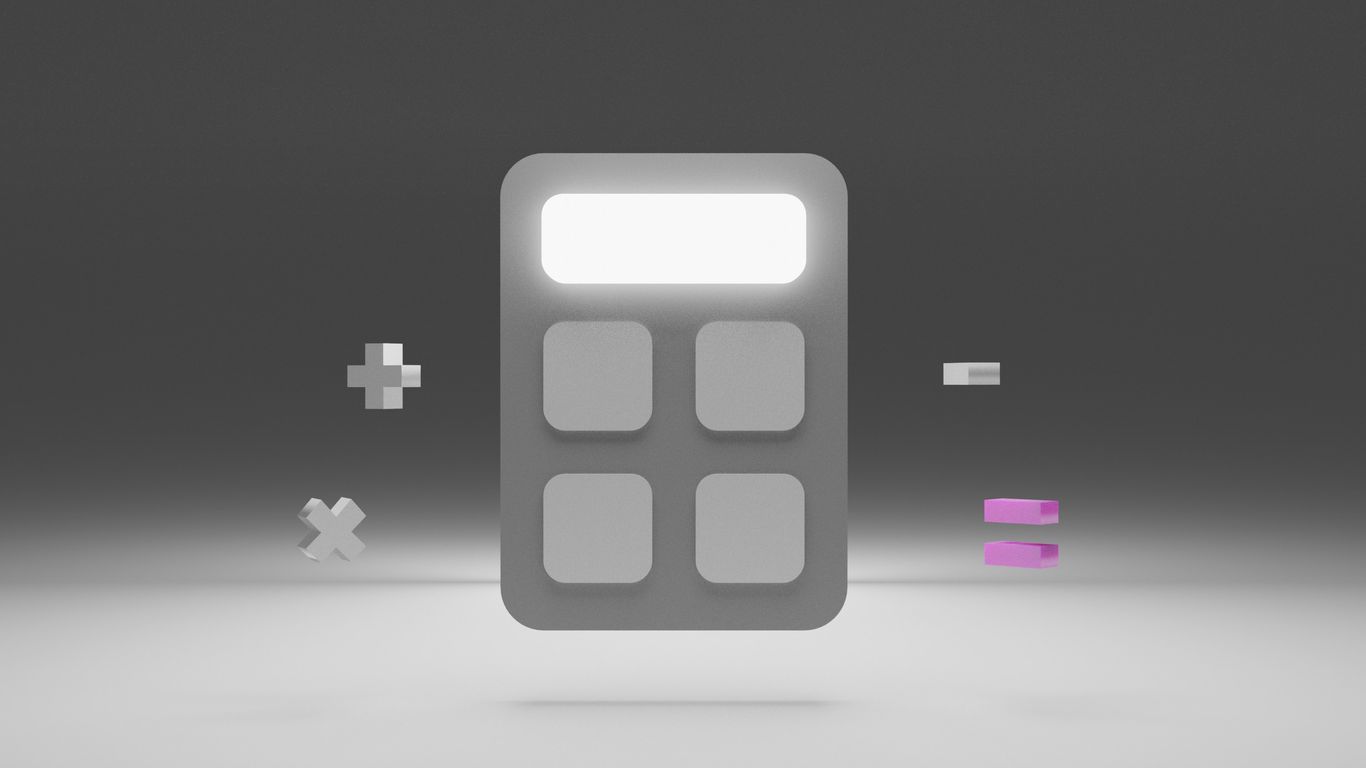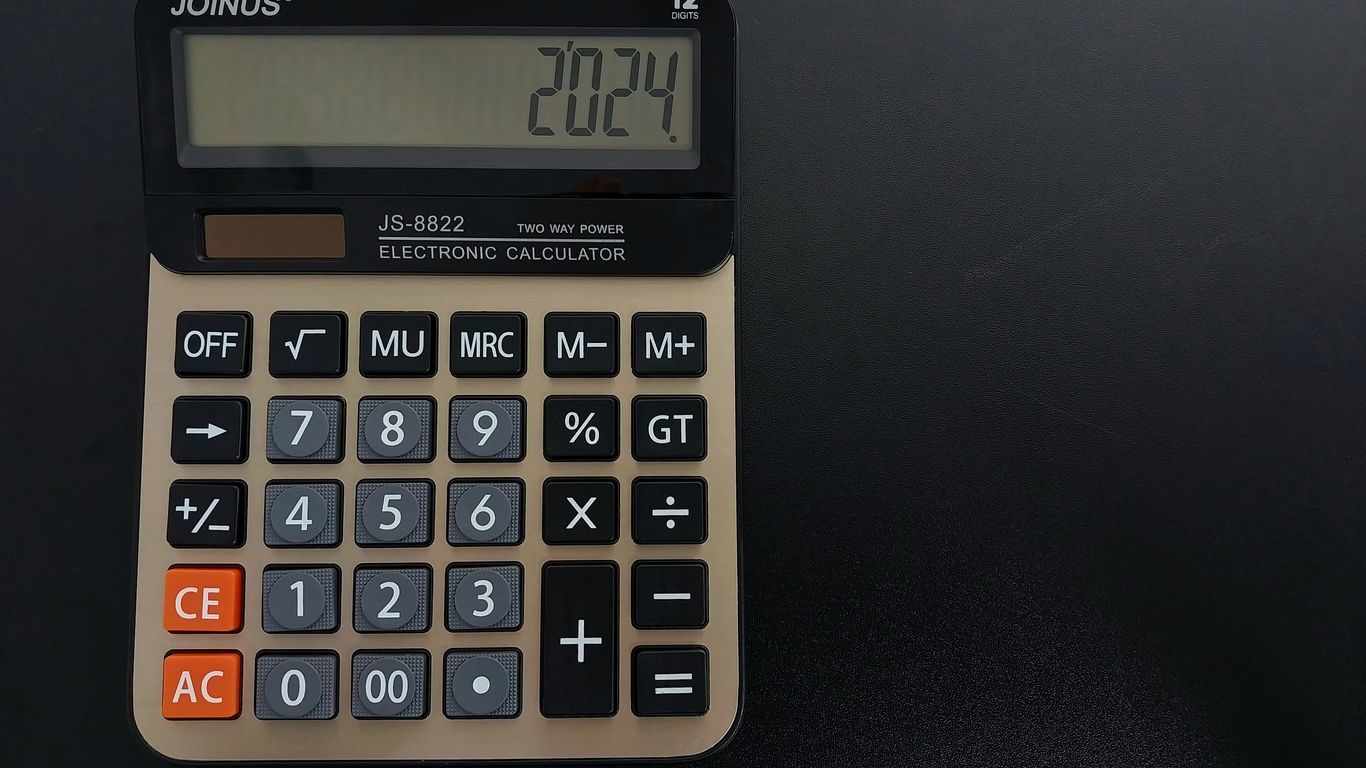Planning a website for your startup can feel like a big task, especially when you’re trying to keep costs down. We know that feeling. As a team that’s been building websites for over a decade, we’ve seen it all. Figuring out where your money goes is key, and that’s why we’re talking about using a Website Cost Calculator for Startups on a Budget. It’s all about getting a clear picture so you can make smart choices without breaking the bank.
Key Takeaways
- Understanding your website’s basic purpose and the features you absolutely need at launch is the first step in budgeting.
- The type of website, how it looks and feels (UI/UX), and who builds it are the main things that affect the price.
- Costs can add up quickly with custom design, advanced features like e-commerce, and specialized development work.
- Don’t forget about ongoing costs like hosting, maintenance, and marketing – these are important for your site’s long-term success.
- Using a website cost calculator helps you get a personalized estimate, allowing you to adjust based on your budget and priorities, like starting with a Minimum Viable Product (MVP).
Understanding Your Website Budget
Before we even think about picking colors or writing copy, we need to get a handle on what we’re actually trying to achieve with our new website and what that means for our budget. It’s not just about having a pretty online space; it’s about building a tool that works for our business. So, let’s break down how we can approach this realistically.
Defining Your Website’s Core Purpose
What is this website for? This is the first question we have to answer. Is it meant to be a digital storefront where people buy things? Is it a place to showcase our work and attract clients? Or is it simply an online brochure to provide information and contact details? The answer to this question will shape everything that follows, including the features we need and, consequently, the cost. For instance, an e-commerce site with payment processing, inventory management, and customer accounts will naturally cost more than a simple informational site. We need to be clear about our primary goals. Are we aiming for lead generation, direct sales, brand building, or customer support? Each of these objectives has different technical and design requirements that will influence the overall investment.
- Primary Goal: What is the single most important thing you want visitors to do on your website?
- Secondary Goals: What other actions do you want visitors to take?
- Target Audience: Who are you trying to reach, and what are their expectations?
Understanding these points helps us prioritize and avoid unnecessary features that might bloat the budget without adding real value. It’s about focus. If our main goal is to sell products, then features like a robust shopping cart, secure payment gateways, and clear product pages are non-negotiable. If it’s about getting people to call us, then a prominent phone number, a clear contact form, and perhaps a map are more important. We need to align our website’s purpose with our business objectives from the outset.
Assessing Essential Features for Launch
Once we know the purpose, we can figure out what absolutely must be on the website when it first goes live. This is our Minimum Viable Product (MVP) for the web. Trying to include every single bell and whistle from day one is a common pitfall that leads to budget overruns and delays. We should focus on the core functionalities that allow the website to serve its primary purpose effectively. Think about what’s truly essential for launch.
Here’s a way to think about it:
- Must-Haves: These are the features without which the website cannot function or achieve its core purpose. Examples include basic navigation, contact forms, and essential product/service pages.
- Should-Haves: These features would improve the user experience or add significant value but aren’t strictly necessary for the initial launch. This could be advanced search functionality or detailed customer testimonials.
- Could-Haves: These are nice-to-have features that can be added later as the business grows and the website evolves. Think of things like a complex interactive tool or a live chat feature.
We need to be disciplined here. For a new business, it’s often better to launch with a solid, functional site that meets the core needs and then iterate based on user feedback and business growth. This approach helps manage costs and allows us to learn what features are truly valued by our audience. For example, if we’re launching a new service, we need pages detailing that service, a way for people to inquire, and perhaps a booking system. We don’t necessarily need a complex forum or a multi-language option on day one. We can always add those later. This is where a tool like a website cost calculator can be incredibly helpful in seeing how different feature sets impact the price.
Considering Future Scalability Needs
While we’re focusing on the launch, it’s also wise to think a little about the future. How do we anticipate our website needs to grow? Will we be adding more products, expanding into new markets, or introducing new services? Building a website with scalability in mind from the start can save us a lot of headaches and money down the line. It means choosing a flexible platform and architecture that can accommodate future changes without requiring a complete rebuild.
Consider these points for scalability:
- Technology Stack: Will the chosen platform (like WordPress, Shopify, or a custom solution) support future growth and integrations?
- Database Structure: Is the way data is organized flexible enough to handle more content, users, or products?
- Design Flexibility: Can the design be easily updated or expanded to accommodate new sections or features?
For instance, if we plan to significantly expand our product catalog in the next year, we need to ensure our e-commerce platform can handle thousands of products efficiently. If we anticipate needing to support multiple languages for international expansion, building that capability in early, even if not immediately used, can be more cost-effective than retrofitting it later. We don’t need to over-engineer for every possible future scenario, but we should avoid building something so rigid that it becomes a barrier to growth. It’s about making smart choices now that won’t limit us later. Thinking about how the site will grow helps us make informed decisions about the initial build, ensuring we’re not painting ourselves into a corner. This foresight can prevent costly redesigns or migrations down the road, making the initial investment more sustainable.
Budgeting for a website isn’t just about the initial build; it’s about creating a foundation for future success. By clearly defining purpose, prioritizing launch features, and considering scalability, we can create a realistic budget that supports our business goals without unnecessary expenditure.
Key Cost Drivers for Startup Websites
When we’re building a website for our startup, it’s easy to get lost in all the possibilities. But really, the final cost boils down to a few big things. Understanding these key cost drivers from the get-go helps us make smarter decisions and avoid surprises down the road. It’s not just about picking a pretty design; it’s about how that design and the underlying technology will work for our business goals.
The most significant factor influencing website cost is its type and overall complexity. Think about it: a simple brochure website with just a few static pages is vastly different from a dynamic e-commerce platform or a custom web application. The more features, integrations, and custom functionality we need, the more time and resources development will take, naturally increasing the price.
- Basic Informational Site: These are typically websites with a few pages like Home, About Us, Services, and Contact. They focus on presenting information and usually have minimal interactive elements. Costs are generally lower because the development is more straightforward.
- E-commerce Site: If we plan to sell products online, we’re looking at a more complex build. This includes features like product catalogs, shopping carts, secure payment gateways, inventory management, and customer accounts. Each of these adds to the development time and cost.
- Web Application/SaaS Platform: These are the most complex and expensive. They involve custom user interfaces, databases, user management, complex logic, and often integrations with other services. The sky’s the limit here, and so is the potential cost.
- Blog/Portfolio Site: While simpler than e-commerce or web apps, these still require specific features like content management systems, galleries, and potentially user commenting. The cost will depend on the sophistication of these features.
The sheer number of pages, the interactivity required, and the need for custom features all contribute to the complexity. A site with a simple contact form will cost far less than one with a custom booking system or a user-generated content portal.
We need to be realistic about what we need now versus what we might want later. Starting with a Minimum Viable Product (MVP) approach is often a smart move. This means launching with only the core features needed to serve our initial audience and gather feedback. We can always add more advanced functionalities as our business grows and we understand user needs better. This strategy helps manage initial expenses while ensuring we build something that’s truly useful. For instance, a startup might launch with basic user registration and a core service offering, then add advanced search or integrations later based on user data. This prevents overspending on features that might not be relevant and ensures every dollar spent contributes to the website’s long-term success. You can explore options for custom site development to understand the scope.
Design isn’t just about making things look good; it’s about how users interact with our website. Good UI/UX design makes a site intuitive, easy to navigate, and enjoyable to use. This directly impacts conversion rates and customer satisfaction. However, achieving a polished and effective user experience comes at a cost.
- Custom Design vs. Templates: Using pre-made templates is cheaper and faster, but they often lack uniqueness and may not perfectly align with our brand. Custom design, on the other hand, allows for a unique look and feel tailored to our specific brand identity and user needs. This often involves hiring professional designers, which increases the budget.
- User Research and Wireframing: Before any visual design happens, we need to plan the user flow and structure of the website. This involves user research, creating wireframes (basic blueprints of pages), and user journey mapping. These planning stages are vital for a good user experience but add to the initial project cost.
- Prototyping and Testing: Developing interactive prototypes allows us to test the user experience before full development. This helps identify usability issues early on, saving costly revisions later. However, creating and testing prototypes requires time and specialized skills.
A visually appealing, professional design builds trust and credibility with potential customers. Investing in premium UI/UX design can significantly improve customer retention and conversion rates. The choice between a template and a custom design is a major cost consideration. While templates offer a cost-effective solution, custom designs provide uniqueness and a more refined user experience. The cost of website design is significantly influenced by the type of designer or team you choose to hire, making it a primary factor in the overall expense as noted by experts.
How we decide to build our website—whether we do it ourselves, hire freelancers, or engage an agency—has a massive impact on the final cost and quality. Each approach has its own set of pros and cons.
- DIY Website Builders: Platforms like Wix, Squarespace, or WordPress.com are generally the most budget-friendly. They offer drag-and-drop interfaces and pre-built templates, making them accessible even without technical skills. However, they come with limitations in customization, scalability, and advanced features. Businesses that grow quickly might find themselves outgrowing these platforms.
- Freelancers: Hiring individual freelancers can be more cost-effective than an agency, especially for smaller projects or specific tasks. We can find specialists for design, development, or content. The challenge here is managing multiple freelancers, ensuring consistency, and verifying their reliability.
- Development Agencies: Agencies typically offer a full suite of services, from strategy and design to development and ongoing support. They usually have a structured process and a team of experts, which can lead to higher quality and more robust solutions. However, agencies are generally the most expensive option.
- Offshore vs. Local Development: We can also consider development teams located in different countries. Offshore development can often be significantly cheaper due to lower labor costs. However, we need to factor in potential challenges like communication barriers, time zone differences, and cultural nuances. Local development might cost more but often offers easier communication and collaboration.
| Development Approach | Typical Cost Range (Initial Build) | Pros | Cons |
|---|---|---|---|
| DIY Website Builder | $5 – $50/month (Subscription) | Affordable, easy to use, quick setup | Limited customization, scalability issues, vendor lock-in |
| Freelancers | $500 – $10,000+ | Flexible, cost-effective for specific tasks | Management overhead, potential inconsistency, reliability concerns |
| Development Agency | $5,000 – $100,000+ | Full service, high quality, structured process | Higher cost, less flexibility |
Choosing the right development approach is a balancing act between budget, desired quality, and long-term scalability. For startups, starting with a more manageable approach like freelancers or a focused agency project might be wise, with plans to scale up as the business gains traction. We need to consider not just the initial build cost but also the ongoing maintenance and potential future development needs when making this decision. The approach we take to website development determines cost, quality, scalability, and project success. Each option, from DIY builders to dedicated tech vendors, has distinct advantages and challenges, and selecting the suitable approach depends on our budget, technical requirements, and ongoing business goals.
Estimating Strategy and Planning Costs
Before we even think about colors, fonts, or what kind of fancy animations we want, we need to get the strategy and planning right. This is the foundation, the blueprint, if you will, for our entire website build. Skipping this part is like trying to build a house without checking the soil or getting permits – it’s a recipe for disaster and way more expensive in the long run. We’ve found that doing it right the first time actually saves us money and headaches.
Initial Kick-off and Project Meetings
Every project starts with a kick-off meeting. This is where we get everyone on the same page. We discuss the project’s goals, who the target audience is, and what success looks like. Think of it as the initial brainstorming session, but more structured. Following this, there will be ongoing meetings throughout the project. These aren’t just casual chats; they’re essential for project management, keeping things on track, and making sure we’re all aligned. We budget around 1-2 hours for the initial kick-off and then factor in time for regular check-ins, which can add up. It’s important to have these meetings documented, perhaps in a project management tool, so everyone has a record of decisions and action items.
Information Architecture and Site Mapping
This is all about organizing the content and structure of our website. We need to figure out what pages we need, how they’ll link together, and how users will navigate through them. A good site map is like a road map for your visitors. It makes it easy for them to find what they’re looking for, which is good for user experience and also for search engines. We usually spend about 4 hours on this, sometimes more for larger sites. This involves thinking about user flows and making sure the information is presented logically. Getting this right early on prevents major restructuring later.
Competitor Analysis and Branding Strategy
We need to know what our competitors are doing well and where they’re falling short. This helps us identify opportunities and differentiate ourselves. We also need to nail down our branding strategy – what’s our brand voice, our visual identity, and our core message? This isn’t just about a logo; it’s about how we present ourselves online. This phase can take anywhere from 3 to 10 hours, depending on how deep we want to go. It’s about understanding the market and defining our unique position within it. A solid branding strategy makes all other content and design decisions much easier.
Search Engine Optimization (SEO) Keyword Research
If we want people to find our website, we need to do SEO. A big part of that is keyword research. We need to figure out what terms people are actually searching for when they’re looking for products or services like ours. This research informs our content strategy and helps us optimize our website so it ranks higher in search results. This can be a significant time investment, ranging from 5 to 70 hours, depending on the scope and importance of SEO for our business. It’s a critical step for driving organic traffic to our site. We often use specialized tools for this, and it’s definitely worth the investment.
The initial strategy and planning phase is where we lay the groundwork for everything that follows. Investing adequate time and resources here prevents costly mistakes and ensures a more effective, user-friendly website down the line. It’s about building a solid foundation before we start decorating the house.
Here’s a rough breakdown of how time might be allocated in this phase:
- Initial Kick-off & Project Setup: 1-2 hours
- Competitor Analysis: 3-5 hours
- Branding Strategy & Voice: 3-5 hours
- Information Architecture & Site Mapping: 4-6 hours
- SEO Keyword Research: 5-10 hours (can be much higher for extensive projects)
This initial planning is a key part of making sure our website is built with purpose and a clear understanding of our goals. It’s a smart move to get a clear picture of these costs early on, perhaps by using a website cost calculator to get a ballpark figure. This helps us manage our budget effectively from the very beginning of the project. For businesses looking to establish a strong online presence, understanding these upfront costs is just as important as the final design or development. It’s about setting ourselves up for success from day one, ensuring that our digital investment is well-placed and will yield the best possible results. We’ve found that being thorough here really pays off, especially when we consider the long-term impact on user engagement and search engine visibility. It’s a proactive approach that saves us from potential rework and ensures our website truly serves its intended purpose. We also need to consider how this planning phase directly influences the effectiveness of our digital marketing efforts later on.
Website Design and Content Expenses
When we think about building a website, the look and feel, along with what it actually says, are huge parts of the puzzle. This is where design and content come into play, and they can really shape the overall cost. We need to figure out if we’re going for something totally custom or if a pre-made template will do the trick. Then there’s the actual writing – what will our pages say, and how will they be presented?
Custom Design vs. Template Selection
Choosing between a custom design and a template is one of the first big decisions we’ll make, and it has a direct impact on our budget. Templates are like pre-built houses; they’re faster to set up and generally cheaper. They come with a set structure and style, and we can often tweak them to fit our brand. Think of it as buying a nice piece of furniture that just needs a coat of paint. On the other hand, a custom design is like building a house from scratch. We get to decide every single detail, from the layout of the rooms to the color of the doorknobs. This gives us a unique look that perfectly matches our brand and user experience goals. However, this level of personalization takes more time and skill, which naturally means a higher cost.
- Templates: Faster, more affordable, good for basic needs, but can look generic.
- Custom Design: Unique, tailored to brand, better user experience potential, but more expensive and time-consuming.
For a startup, we often have to balance our desire for a unique brand identity with the reality of our budget. Sometimes, a well-chosen template with some custom touches can be a smart middle ground. We might pick a template that’s close to our vision and then invest in custom graphics or specific layout adjustments to make it feel more our own. This way, we get a professional look without breaking the bank.
Homepage and Core Page Styling
Our homepage is usually the first impression visitors get, so it needs to be spot on. We’ll need to think about how we want it to look and feel. This includes the overall layout, the colors we use, the fonts, and any images or graphics. Beyond the homepage, we also have core pages like ‘About Us,’ ‘Services,’ or ‘Contact Us.’ Each of these needs to be designed consistently with the homepage, maintaining our brand’s visual identity. The complexity of these designs can vary. A simple ‘Contact Us’ page might just need a form and a map, while a ‘Services’ page might need to showcase multiple offerings with detailed descriptions and visuals. The more elements we want on these pages – like interactive features, custom graphics, or specific content blocks – the more design time and, consequently, cost will be involved. We need to be clear about what information each core page needs to convey and how we want it presented visually.
Here’s a rough idea of how design hours might break down for key pages:
| Page Type | Estimated Design Hours | Notes |
|---|---|---|
| Homepage | 25-30 hours | Needs to make a strong first impression, showcase key offerings. |
| About Us Page | 18-25 hours | Storytelling, team bios, company values. |
| Services/Products | 18-22 hours per page | Detailed descriptions, visuals, calls to action. |
| Contact Us Page | 10-12 hours | Form, map, contact details, clear calls to action. |
These are just estimates, of course. If we want a really complex layout with lots of animations or custom illustrations, those hours will go up. We also need to consider if we want a custom page builder, which adds more upfront design and development time but can save us time and money later when creating new pages.
Content Creation and Copywriting
Once the design is taking shape, we need to fill it with words. This is where copywriting comes in. Good copy is clear, engaging, and persuasive. It guides visitors, explains our products or services, and encourages them to take action. The amount of content we need will depend on the number of pages we have. A simple five-page website will require less copywriting than a large e-commerce site with hundreds of product descriptions. We also need to think about the quality of the content. Are we aiming for basic informational text, or do we need compelling sales copy, detailed case studies, or informative blog posts? Each type of content requires different skills and time. Professional copywriting can be an investment, but it’s often worth it because well-written content can significantly improve user engagement and conversion rates. We might also need to think about creating visual content, like images or videos, which adds another layer to the cost. For a startup, we might start with essential copy for our core pages and plan to build out more content, like blog posts, over time as our budget allows. We should also consider SEO copywriting, which involves weaving relevant keywords into our text naturally to help search engines find us.
The words on our website are just as important as how it looks. They need to be clear, helpful, and guide people towards what we want them to do, whether that’s buying something, signing up, or getting in touch. Poorly written content can make even the most beautiful website fall flat.
Here are some content-related tasks and their potential time investment:
- Homepage Copywriting: Crafting the main message and value proposition (5-10 hours).
- Core Page Copywriting: Writing for ‘About Us,’ ‘Services,’ ‘Contact,’ etc. (3-5 hours per page).
- Blog Post Creation: Developing content strategy and writing individual posts (5-10 hours per post, depending on length and research).
- Product/Service Descriptions: Detailed and persuasive descriptions (1-3 hours per item).
- SEO Copywriting: Integrating keywords naturally (adds 1-2 hours per page/post).
We need to be realistic about how much content we can create ourselves versus what we might need to outsource. If we have a team member who’s a great writer, we can save money. If not, hiring a copywriter is a good idea to ensure our message is strong and effective.
Website Development and Functionality Costs
When we talk about building a website, the actual development and the features it needs are where a big chunk of the budget goes. It’s not just about how it looks; it’s about what it does. Think of it like building a house: you need the structure, but then you also need plumbing, electricity, and maybe even a smart home system. Each of those adds complexity and cost.
Basic Informational Site Development
For startups just getting their feet wet, a basic informational site is often the starting point. This usually means a few core pages like a homepage, an ‘About Us’ page, a ‘Services’ or ‘Products’ page, and a ‘Contact Us’ page. The goal here is to establish an online presence, share key information, and make it easy for potential customers to get in touch. Development for this kind of site typically involves clean HTML, CSS, and maybe some JavaScript for basic interactivity. We’re talking about things like smooth scrolling, simple image carousels, and a functional contact form. The focus is on clear communication and a professional appearance without a lot of bells and whistles. It’s about getting the essentials right so people can find you and understand what you offer. This is usually the most budget-friendly option, setting a solid foundation before you need to add more complex features. A basic site can often be built using templates or simpler frameworks, which helps keep the development hours down. We’ve seen these kinds of sites go from around $2,000 to $4,000, depending on the exact number of pages and the level of custom design applied.
E-commerce Integration and Features
If your startup plans to sell products or services directly through your website, you’re stepping into e-commerce territory. This is a significant step up in complexity and, naturally, cost. We need to think about product listings, shopping carts, secure checkout processes, payment gateway integrations (like Stripe or PayPal), and order management. Beyond the basics, you might also consider features like customer accounts, wishlists, product reviews, and perhaps even a loyalty program. Each of these adds layers of development work, security considerations, and testing. For instance, integrating a secure payment system isn’t just a simple plug-in; it requires careful setup to meet security standards and ensure customer data is protected. Building out a robust e-commerce platform can range from $4,000 to $10,000 for a more straightforward setup, but if you’re looking at a large catalog, complex shipping rules, or advanced inventory management, the costs can easily climb much higher, potentially into the tens of thousands. It’s important to really map out exactly what your online store needs to do from day one versus what can be added later.
Blog and Portfolio Section Development
Many startups use blogs and portfolios as key tools for content marketing, SEO, and showcasing their work. Adding a blog section to your website is generally a good idea. It helps with search engine visibility and allows you to share updates, industry insights, and build authority. Development here usually involves setting up a content management system (CMS) like WordPress, creating templates for blog posts, and implementing features like categories, tags, and comment sections. A portfolio section is similar, often requiring custom post types to display projects with images, descriptions, and client details. While not as complex as full e-commerce, these sections still require dedicated development time for design, setup, and ensuring they integrate smoothly with the rest of your site. The cost for a well-implemented blog or portfolio section can add anywhere from $1,000 to $5,000 or more, depending on the customization and the number of features you want, like advanced filtering for portfolios or social sharing for blog posts.
Custom Feature Integration
This is where things can get really interesting, and also more expensive. Custom features are those unique functionalities that set your startup apart or are specific to your business model. This could be anything from a complex calculator tailored to your services, a custom booking system, a membership portal with tiered access, integration with a specific CRM or third-party API, or even a unique interactive tool. The development cost for custom features varies wildly because it depends entirely on the complexity and uniqueness of what you need. A simple custom form might add a few hundred dollars, while building a sophisticated, bespoke application feature could easily run into the tens of thousands. For example, integrating a specialized booking system for a service-based business might cost between $3,000 and $8,000, whereas building a custom dashboard for managing user data could be $5,000 to $15,000 or more. It’s vital to clearly define these custom needs early on, as they often require significant planning, specialized coding, and thorough testing. We often advise clients to consider if an off-the-shelf solution or a simpler approach can meet the need before diving into expensive custom development. You can use our website cost calculator to get a better idea of how these features impact your budget.
Here’s a general idea of how different functionalities can affect development costs:
- Basic Informational Site: Focuses on content display and contact forms. Lower cost.
- E-commerce Functionality: Includes product catalogs, shopping carts, and payment gateways. Mid to high cost.
- Blog/Portfolio: Content management and display for articles or projects. Mid cost.
- Custom Features: Unique, business-specific tools or integrations. High to very high cost.
When planning your website’s development, it’s easy to get carried away with all the cool features you could have. However, for a startup, it’s usually best to focus on the core functionality that directly supports your business goals. Think about what’s absolutely necessary for launch (your Minimum Viable Product, or MVP) and what can be added in later phases as your business grows and you have more budget. This phased approach helps manage costs effectively and ensures you’re not overspending on features that might not be used or needed right away. Prioritizing is key to a budget-friendly build.
We understand that estimating these costs can be tricky. That’s why we’ve put together tools to help. For instance, understanding the cost of a website redesign can give you a benchmark, but for new builds, it’s about defining your needs from scratch. The more specific you are about the functionality required, the more accurate your budget will be.
The Impact of Development Team Choice
When we’re building a startup website, one of the biggest decisions we’ll make, and one that really shapes the final cost and quality, is who actually does the work. It’s not just about picking someone who knows how to code; it’s about finding the right fit for our budget, our timeline, and the kind of website we need. We’ve got a few main paths we can go down, and each one comes with its own set of pros, cons, and price tags.
DIY Website Builder Limitations
For startups with extremely limited budgets, the allure of DIY website builders like Wix, Squarespace, or Shopify (for e-commerce) is strong. These platforms are designed for ease of use, often with drag-and-drop interfaces and pre-made templates. They can be a great starting point for getting a basic online presence up quickly and cheaply. We can often get a site live for under a few hundred dollars a year, covering hosting and basic features. However, we need to be realistic about what these tools can do. Customization is often restricted to what the template allows, and integrating unique functionalities or complex features can be difficult or impossible. If our startup needs something beyond a standard brochure site or a simple online store, we might hit a wall pretty fast. Plus, as our business grows and our website needs become more sophisticated, we might find ourselves outgrowing these platforms, leading to costly migrations or the need to rebuild from scratch. It’s a trade-off: speed and low initial cost versus long-term flexibility and advanced capabilities. We should consider if the limitations will hinder our growth or brand perception down the line.
Freelancer vs. Agency Engagement
This is where things get more interesting, and the cost can vary quite a bit. We can hire a freelance web developer or partner with a professional web development agency. Each has its place, depending on our project’s scope and our comfort level with managing the process.
Freelancers can be a fantastic option for startups that need specific tasks done or have a well-defined project scope. We can find talented individuals on platforms like Upwork or Toptal who specialize in everything from front-end design to back-end development. The cost can range from $1,000 to $10,000 or more, depending on the freelancer’s experience and the project’s complexity. The upside is that we might get a highly skilled individual at a lower rate than an agency. However, there are risks. The quality of work can vary significantly, and managing a project with a solo freelancer means we’re relying on their individual skill set. If they get sick, go on vacation, or simply disappear, our project can stall. Ongoing maintenance and support can also be a challenge if the freelancer’s expertise is narrow. We really need to do our homework and vet freelancers carefully, checking portfolios, references, and past client reviews.
Agencies, on the other hand, offer a more comprehensive package. They typically have a team of professionals – designers, developers, project managers, QA testers, and sometimes even marketing specialists. This means they can handle all aspects of website creation, from initial concept to launch and beyond. The cost for agency work is generally higher, often starting from $5,000 and going up to $100,000 or more for complex projects. But what we’re paying for is that team approach, structured processes, and a higher degree of reliability. Agencies are better equipped to handle complex requirements, custom integrations, and provide ongoing support and scalability planning. They often have established methodologies that can lead to faster project completion and reduced technical debt. For startups that need a robust, scalable, and high-quality website, and have the budget to match, an agency is often the way to go. We’re essentially investing in a complete solution rather than just individual tasks. It’s important to remember that the higher cost often translates to better long-term value and a more polished final product.
Here’s a quick look at how they stack up:
| Feature | Freelancer | Agency |
|---|---|---|
| Cost | Lower initial cost ($1k – $10k+) | Higher initial cost ($5k – $100k+) |
| Team Structure | Individual specialist | Team of experts (design, dev, PM, QA) |
| Scope Management | Requires careful client oversight | Structured project management |
| Flexibility | High for specific tasks | High for integrated solutions |
| Reliability | Can be variable | Generally higher due to team and processes |
| Support | Dependent on individual availability | Often includes ongoing support and maintenance |
| Scalability | Can be limited by individual expertise | Built into agency processes and planning |
Offshore vs. Local Development Costs
Another significant factor influencing our development budget is where the development team is located. We have the option of hiring local talent or looking to offshore development.
Local Development (whether freelancers or agencies in our own country or region) often means higher hourly rates. This is due to higher costs of living and labor in places like North America or Western Europe. However, working with local teams can offer benefits like easier communication due to shared time zones and cultural understanding. We can also more easily meet in person if needed, which can be helpful for initial strategy sessions or critical project milestones. The website cost calculator can help us estimate costs based on different location factors.
Offshore Development, particularly from regions like Eastern Europe or Southeast Asia, can offer substantial cost savings. Developers in these areas often have excellent technical skills and can provide high-quality work at significantly lower hourly rates compared to their Western counterparts. For instance, many startups find success partnering with development companies in Eastern Europe that specialize in web solutions. These teams can provide full-scale services, including web development, API integrations, and digital transformation, often at a fraction of the cost. The main challenge with offshore teams can be communication barriers, time zone differences, and potential cultural nuances. However, with clear communication protocols, project management tools, and a well-defined project scope, these challenges can be effectively managed. Many offshore teams are highly experienced in working with international clients and have adapted their processes to ensure smooth collaboration.
When we’re deciding, we need to weigh the cost savings against potential communication challenges and the value we place on local collaboration. It’s not always about picking the cheapest option, but the one that provides the best overall value and aligns with our project goals and risk tolerance. We should also consider that some agencies might have offshore teams or partners, offering a hybrid approach that balances cost and local oversight.
Ultimately, the choice of development team is a strategic one. It impacts not just the immediate cost but also the quality, scalability, and long-term success of our website. We need to be clear about our needs, our budget, and our tolerance for risk before making this critical decision. Thorough research and clear communication are key, no matter which path we choose.
Budgeting for Essential Add-On Services
So, we’ve talked about the core stuff, the design, the development, all that. But what about the things that make your website actually work well and get found? We’re talking about those add-on services that can really make a difference, but they also add to the bill. It’s easy to forget these when you’re just thinking about the pretty design, but trust us, they’re important.
Search Engine Optimization (SEO) Implementation
Think of SEO as the way people find your website. Without it, you might have the most amazing site in the world, but if no one can find it through Google or other search engines, what’s the point? We need to make sure our site is set up to be seen. This involves a bunch of things, like figuring out what keywords people actually type into search engines when they’re looking for what we offer. Then, we need to make sure those keywords are naturally woven into our website’s content, titles, and descriptions. It’s not just about stuffing keywords in, though; it’s about creating content that’s genuinely helpful and answers people’s questions. We also need to think about technical SEO, like making sure the site loads fast and is easy for search engines to crawl. This can take a good chunk of time, especially if we’re starting from scratch. For a basic setup, we might be looking at around 5-8 hours just for keyword analysis. Then, developing a content strategy for a blog could add another 5-10 hours. Optimizing meta titles and descriptions for each page might take about half an hour per page. Setting up things like Google Search Console and Schema markup could be another 2.5 hours, and installing Google Analytics is usually pretty quick, maybe half an hour. If we’re migrating an old site, we’ll also need to factor in time for 301 redirects, which can be 3-5 hours depending on how many pages we have.
Content Management System (CMS) Integration
Now, how do we actually manage all this content we’re creating? That’s where a Content Management System, or CMS, comes in. It’s basically the software that lets us add, edit, and organize our website’s content without needing to be a coding wizard. WordPress, for example, is super popular because it’s user-friendly. But even with a user-friendly system, there’s still setup involved. We need to install it, configure the basic settings, and make sure it’s secure. If we’re using a more complex CMS or need custom plugins for specific functions, that’s going to add more time and cost. For a standard CMS like WordPress, the initial setup and configuration might take anywhere from 10 to 20 hours, depending on the complexity of the theme and initial plugins we decide to use. This includes setting up user roles, permissions, and basic site structure. We also need to consider the time it takes to train ourselves or our team on how to use it effectively. This isn’t a one-time cost, but it’s an investment in making future content updates much easier and cheaper.
Browser Compatibility and Testing
This is one of those things that sounds simple but can actually be a real headache if not done right. We need to make sure our website looks and works correctly on all the different web browsers people use – Chrome, Firefox, Safari, Edge, and so on. Not only that, but we also need to check it on different devices, like desktops, tablets, and phones, and across various screen sizes. If we don’t do this, we could be alienating a big chunk of our potential audience because they can’t see or use our site properly. Testing can take a significant amount of time, especially if we’re aiming for perfect compatibility across the board. We might spend 15-30 hours just on cross-browser and cross-device testing, depending on the complexity of the site and the number of features. This includes identifying any bugs or display issues and then going back to fix them. It’s a repetitive process, but it’s absolutely vital for a good user experience. We want everyone to have a good time on our site, no matter how they’re accessing it.
Here’s a rough breakdown of what browser compatibility and testing might involve:
- Initial Setup & Configuration: Setting up testing environments and tools.
- Cross-Browser Testing: Checking functionality and appearance on major browsers (Chrome, Firefox, Safari, Edge).
- Cross-Device Testing: Testing on various devices (desktops, laptops, tablets, smartphones) and operating systems (Windows, macOS, iOS, Android).
- Responsive Design Checks: Ensuring the layout adapts correctly to different screen sizes.
- Bug Fixing & Iteration: Identifying issues and making necessary code adjustments.
Investing in thorough testing upfront can save us a lot of headaches and potential lost customers down the line. It’s better to catch those glitches before our visitors do.
Post-Launch Costs and Ongoing Investment
So, you’ve got your shiny new website up and running. That’s fantastic! But here’s the thing we often forget: the launch isn’t the finish line. Think of it more like getting the keys to your new house. You still need to pay for utilities, keep the place clean, and maybe do some renovations down the line. Your website is no different. There are costs involved in keeping it running smoothly, securely, and effectively long after the initial build is complete.
Building a website is a significant undertaking, but the investment doesn’t stop once it goes live. To keep your online presence effective and secure, we need to consider several ongoing costs. These are the expenses that ensure your website continues to perform well, attract visitors, and support your business goals.
Website Hosting and Server Requirements
Every website needs a place to live on the internet, and that’s where hosting comes in. This is essentially renting space on a server where your website’s files are stored and made accessible to anyone who wants to visit. The cost of hosting can vary quite a bit. For a basic informational site, shared hosting might be enough, and it’s usually the most affordable option, often starting around $5 to $20 per month. However, as your traffic grows or if you have more complex needs, like e-commerce functionality or a lot of custom features, you might need to upgrade to a Virtual Private Server (VPS) or even dedicated hosting. These offer more power, security, and control, but they come with a higher price tag, potentially ranging from $50 to $300+ per month. Choosing the right hosting plan is about balancing your current needs with future growth. We also need to think about things like Content Delivery Networks (CDNs), which can help speed up your site by storing copies of your website on servers around the world, especially important if you have a global audience. A good hosting provider will also offer reliable uptime, meaning your site is available to visitors most of the time.
- Shared Hosting: Most affordable, good for small sites with low traffic. Resources are shared with other websites on the same server.
- VPS Hosting: Offers more control and dedicated resources than shared hosting, suitable for growing websites.
- Dedicated Hosting: Most expensive, provides an entire server for your website, offering maximum performance, security, and control. Ideal for high-traffic, resource-intensive sites.
- Cloud Hosting: Scalable and flexible, resources can be adjusted based on demand. Often a good choice for sites with unpredictable traffic.
Regular Maintenance and Security Updates
Think of website maintenance like regular check-ups for your car. You wouldn’t just drive it until it breaks down, right? The same applies to your website. Software, plugins, and themes all need to be updated regularly. These updates aren’t just about new features; they often include critical security patches that protect your site from hackers and malware. Ignoring these updates is like leaving your digital doors unlocked. We also need to factor in regular backups of your website. If something goes wrong – a bad update, a security breach, or even a server issue – having recent backups means you can restore your site quickly. Security is a big one. This includes things like installing and maintaining an SSL certificate (that little padlock in the browser bar), using firewalls, and potentially running security scans. The cost for basic maintenance packages can range from $80 to $250 per month, covering software updates, backups, and basic security. More advanced security measures or if you have a complex site with many integrations might push that cost higher. It’s an investment in peace of mind and the continued health of your online presence. We should also consider browser compatibility testing to make sure your site looks and works correctly on different web browsers and devices.
Neglecting regular maintenance and security updates is a common pitfall that can lead to significant problems down the line, including data breaches, website downtime, and damage to your brand reputation. Proactive care is always more cost-effective than reactive crisis management.
Here’s a breakdown of typical maintenance tasks:
- Software Updates: Keeping your CMS (like WordPress), plugins, and themes up-to-date.
- Backups: Performing regular full website backups (files and database).
- Security Monitoring: Checking for malware, suspicious activity, and applying security patches.
- Performance Optimization: Ensuring fast loading times through techniques like caching and image optimization.
- Content Updates: Adding new content, updating existing information, and removing outdated material.
- Link Checking: Identifying and fixing broken links on your website.
Marketing and Traffic Generation Strategies
Having a great website is only half the battle; people need to find it! This is where marketing and traffic generation come into play. Search Engine Optimization (SEO) is an ongoing process, not a one-time fix. We need to continually research keywords, create new content, build backlinks, and monitor our search engine rankings. SEO efforts can range from a few hundred dollars a month for basic optimization on a small site to several thousand dollars a month for more aggressive strategies on competitive platforms. Paid advertising, like Google Ads or social media ads, can also be a significant ongoing cost, but it can drive targeted traffic very quickly. The budget here is entirely up to you and your goals, but it’s important to track your return on investment (ROI) closely. Content marketing, such as regular blog posts or articles, also requires an ongoing investment in creation and promotion. Email marketing and social media engagement are also key to building a community and driving repeat traffic. These activities, while not always direct website costs, are vital for the website’s success and should be factored into the overall marketing budget. For instance, content marketing can cost anywhere from $2,000 to $10,000 per month, depending on the volume and quality of content produced. Paid advertising budgets can start from $500 and go up to $50,000 or more monthly. Email and social media marketing might fall in the $1,000 to $5,000 per month range. Conversion Rate Optimization (CRO) is another area to consider, focusing on turning visitors into customers, which might involve A/B testing and can cost between $2,000 and $15,000 for initial setup and ongoing analysis. We need to remember that driving traffic to a small business website is only effective if those visitors convert into customers.
- SEO: Continuous keyword research, content creation, link building, and technical audits.
- Content Marketing: Regular creation and promotion of blog posts, articles, case studies, etc.
- Paid Advertising (PPC): Running campaigns on platforms like Google Ads and social media.
- Social Media Marketing: Engaging with audiences, building community, and driving traffic.
- Email Marketing: Building subscriber lists, sending newsletters, and nurturing leads.
- Conversion Rate Optimization (CRO): Analyzing user behavior and making changes to improve conversion rates.
These post-launch costs are not just expenses; they are investments in the longevity, security, and growth of your online presence. Planning for them from the outset will help us avoid surprises and ensure our website remains a powerful asset for our business.
Leveraging a Website Cost Calculator for Startups
So, you’ve got this great idea for a startup, and you know a website is a must-have. But then comes the big question: how much is this actually going to cost? It’s easy to get lost in a sea of numbers and features, trying to figure out where your money is best spent. That’s where a good website cost calculator becomes your best friend. Think of it as your financial roadmap for building your online presence.
Inputting Your Specific Project Requirements
When you first sit down with a cost calculator, the most important thing is to be honest about what you really need. Don’t just click boxes randomly. Start by thinking about your business goals. What is the primary purpose of your website? Is it to sell products, generate leads, provide information, or build a community? Your answers here will directly influence the features you select.
For example, if you’re an e-commerce startup, you’ll definitely need to factor in costs for payment gateway integration, product catalog management, and possibly a robust inventory system. If you’re a service-based business, a contact form, service pages, and perhaps a booking system might be more critical. We’ve found that many startups initially underestimate the complexity of even basic features. A simple contact form might seem straightforward, but integrating it with an email marketing service or ensuring it has spam protection adds layers of development.
Here’s a breakdown of how different requirements can impact your budget:
| Requirement Category | Example Features | Potential Cost Impact |
|---|---|---|
| Core Functionality | Homepage, About Us, Contact Page | Low to Medium |
| E-commerce | Product listings, Shopping Cart, Payment Gateway | High |
| Content Management | Blog, Portfolio, News Section | Medium |
| User Interaction | Contact Forms, Booking Systems, User Login | Medium to High |
| Integrations | CRM, Email Marketing, Social Media Feeds | Medium to High |
Remember, the calculator is designed to give you a ballpark figure. The more detailed and accurate your inputs, the closer that estimate will be to your actual project cost. It’s about translating your business needs into tangible website components.
Understanding the Impact of Feature Selection
This is where things can get really interesting, and sometimes, a bit scary. Every single feature you add to your website, no matter how small it seems, has a cost associated with it. It’s not just about the visual element; it’s about the backend development, the testing, and the integration required to make it work smoothly.
Let’s consider a blog. On the surface, it’s just a place to post articles. But to implement it properly, you need a content management system (CMS) that allows easy posting and editing, categorization, tagging, comment sections (which require moderation tools), and often, SEO optimization for each post. This adds development time and, consequently, cost.
Similarly, user login and a dashboard might seem like a simple feature, but it involves creating secure authentication, managing user data, and building an interface for users to interact with their specific information. This requires significant backend work and security considerations. We’ve seen projects where adding just a few extra interactive elements ballooned the initial estimate because each one required custom coding and thorough testing.
- Basic Informational Site: Typically includes a few static pages (Home, About, Services, Contact). Costs are generally lower.
- E-commerce Site: Requires product pages, cart functionality, checkout process, payment integration. Costs increase significantly.
- Custom Web Application: Involves complex features, user accounts, databases, APIs, and unique functionalities. This is usually the most expensive option.
When using a calculator, pay close attention to how toggling a feature on or off changes the total. This visual feedback is incredibly helpful in understanding the cost-benefit analysis of each addition. It helps us make informed decisions about what’s truly necessary for launch versus what can be added later.
It’s tempting to want every bell and whistle from day one. However, a phased approach, starting with the core features that solve your primary business problem, is often the most financially sound strategy for startups. You can always add more functionality as your business grows and your budget allows.
Refining Estimates Based on Budget Constraints
Once you have an initial estimate from the calculator, the next step is to compare it with your actual budget. This is where the real strategic planning happens. If the estimate is higher than you anticipated, don’t panic. This is precisely why you’re using a calculator – to identify potential areas for cost savings.
Look back at the features you selected. Are there any that are not absolutely critical for your Minimum Viable Product (MVP)? Perhaps that advanced animation on the homepage can wait. Maybe the multilingual support isn’t needed for the initial launch if your target market is primarily English-speaking. Prioritizing is key. We often advise clients to think about the ‘must-haves’ versus the ‘nice-to-haves’.
Consider the development approach as well. While a fully custom design and development offers the most flexibility and uniqueness, it also comes at a higher price point. Exploring options like using a well-supported CMS with a premium theme and then customizing it can be a more budget-friendly alternative. You can always get a free consultation to discuss your specific needs and explore cost-effective solutions.
Here’s a way to think about adjusting your plan:
- Identify Non-Essentials: Go through the calculator results and mark features that are not critical for your initial launch or core business function.
- Explore Alternatives: For features that are important but costly, research less expensive alternatives. For instance, instead of a fully custom booking system, could a third-party integration suffice initially?
- Phased Rollout: Plan to introduce certain features in later phases of development. This allows you to manage your upfront costs and build momentum as your business grows.
- Re-evaluate Scope: Sometimes, you might need to slightly adjust the scope of your project. This doesn’t mean compromising on quality, but rather on the sheer number of features or the complexity of their implementation at launch.
By systematically reviewing the calculator’s output against your budget, you can make informed trade-offs, ensuring you build a website that meets your immediate needs without breaking the bank. It’s about smart investment, not just spending.
Achieving a Budget-Friendly Website Build
So, you’re looking to get a website up and running without breaking the bank. We get it. Building a business online is a big step, and managing costs from the start is smart. It’s totally possible to have a great-looking, functional site without spending a fortune. We just need to be smart about how we approach it.
Prioritizing Core Functionality (MVP Approach)
When we talk about a budget-friendly build, the first thing that comes to mind is the Minimum Viable Product, or MVP. Think of it as the absolute essential version of your website. What does it really need to do on day one to serve its main purpose? For a bakery, maybe it’s just showing the menu, hours, and contact info. For a consultant, it might be a service list and a way to book a call. We’re not talking about fancy animations or complex user accounts right out of the gate. We’re focusing on what’s absolutely necessary for visitors to understand what you do and how to engage with you. This approach helps us avoid feature creep, which is when you keep adding more and more things during development, often without a clear plan. That’s a fast track to blowing your budget and delaying your launch. By sticking to the core, we can get a solid website live sooner and then build upon it based on actual user feedback and business growth.
Here’s a quick way to think about your MVP:
- Define the single most important action a visitor should take. (e.g., Make a purchase, fill out a contact form, sign up for a newsletter).
- List the absolute minimum features needed for that action. (e.g., Product pages, a secure checkout, a contact form, an email signup field).
- Identify any content that is non-negotiable. (e.g., About Us, Contact Info, Service Descriptions).
We can then build just those things. Everything else? That can wait for phase two, or phase three. It’s about getting the foundation right and making sure the core experience is smooth and effective.
Phased Development for Future Growth
Building on the MVP idea, phased development is our strategy for long-term success without immediate financial strain. Instead of trying to build the ultimate website all at once, we break it down into manageable stages. Stage one is your MVP – the essential version. Once that’s live and performing well, we can look at adding more features. Maybe stage two involves adding a blog, or perhaps integrating a customer testimonial section. Stage three could be where we add more advanced e-commerce features or a customer portal.
This approach has a few big benefits for our budget:
- Controlled Spending: We allocate budget to specific phases, making it easier to manage cash flow. We’re not fronting a massive amount for features we might not even need yet.
- Iterative Improvement: We get real-world data and feedback from the live MVP. This tells us what features users actually want and find useful, so we’re not guessing or wasting money on things nobody uses.
- Flexibility: Business needs change. Phased development allows us to adapt our plans as we learn more about our market and our customers.
Think of it like building a house. You don’t necessarily build the guest house, the pool, and the home theater all at the same time as the main structure. You get the essential living space built first, then add the extras as your needs and budget allow. It’s a much more practical and financially sound way to grow.
Selecting Cost-Effective Development Partners
Who builds your website has a huge impact on the final cost. We’ve seen it time and again: trying to save a few bucks upfront by going with the cheapest option can often lead to much higher costs down the line due to poor quality, missed deadlines, or a site that just doesn’t work right. However, that doesn’t mean we have to go with the most expensive option either.
When we’re looking for a partner, we need to consider a few things:
- Freelancers: For simpler projects or specific tasks, a skilled freelancer can be very cost-effective. They often have lower overhead than agencies. However, it’s important to vet them carefully. Look at their portfolio, read reviews, and make sure they have experience with the type of website you need. A freelancer might be great for a basic informational site or a small e-commerce setup, but for complex projects, managing multiple freelancers can become a headache.
- Small Agencies/Boutique Firms: These can offer a good balance. They often have a small, dedicated team with specialized skills, meaning you get quality work without the massive price tag of a large agency. They might have a minimum project cost, often starting around $5,000-$10,000, but the quality and strategic input can be well worth it compared to a solo freelancer for more involved projects.
- DIY Website Builders: Platforms like Squarespace or Wix are incredibly budget-friendly for getting started, often costing less than $50 a month. They’re great for very simple sites or as a temporary placeholder. However, they have limitations. Customization can be restricted, and as your business grows and needs more advanced features or better SEO, you might find yourself hitting a wall and needing to rebuild on a more robust platform anyway. It’s a trade-off between initial cost and long-term flexibility.
We need to find a partner whose pricing aligns with our budget, but more importantly, whose skills and approach align with our project goals. A slightly higher upfront investment in a reliable developer or small agency can save us significant money and headaches in the long run by delivering a quality product that meets our needs and scales with our business. It’s about finding that sweet spot between cost and capability.
When evaluating potential partners, we always ask about their process, their experience with similar projects, and what’s included in their pricing. Transparency is key. We want to know exactly what we’re paying for and what we can expect. It’s not just about the lowest price; it’s about the best value for our specific situation.
Building a website doesn’t have to break the bank! You can create a great online space without spending a fortune. Many tools offer free options, but sometimes paying a little extra gets you much more freedom and fewer annoying fees. Think about what you need and choose wisely. Want to get a clear idea of costs? Try our easy tool!
Wrapping Up Your Website Budget
So, we’ve walked through how to estimate your startup’s website cost. It’s not just about picking features; it’s about understanding what your business actually needs to succeed online. Remember, a website is an investment, and using tools like our calculator can give you a clearer picture of what to expect. Don’t be afraid to start with a Minimum Viable Product (MVP) if your budget is tight – you can always add more later. Getting a solid estimate now means you can plan better and avoid surprises down the road. We’re here to help if you need a more detailed quote or want to discuss your project further.
Frequently Asked Questions
What’s the typical cost for a startup website?
The price can really change a lot! A simple site might start around a few hundred dollars, but if you want lots of cool features, custom designs, and advanced stuff, it could easily go up to thousands or even tens of thousands of dollars. It really depends on what you need. As a team with over 10 years of experience, we’ve seen everything from basic informational sites to complex e-commerce platforms.
How can I figure out the cost for my specific website?
The best way is to use a website cost calculator. You’ll answer questions about what your site needs to do, how it should look, and what features are important. Think about your main goals. Do you need to sell things online? Do you want a blog? Answering these helps estimate the cost. We have a tool on our site that can give you a starting point!
What makes one website cost more than another?
Several things! The type of website (like a simple blog versus an online store), how unique the design is (custom versus a template), and the features you add all play a big role. If you need things like custom animations, user accounts, or special integrations, that will increase the price. As one expert put it, ‘You get what you pay for,’ so investing in quality often means a better outcome.
Is it cheaper to use a website builder like Wix or Squarespace?
Yes, generally, DIY website builders are the most budget-friendly option to get started. You’ll be doing most of the work yourself, though. While they’re great for simple sites and can cost as little as $100, they might not offer the flexibility or custom features needed for a growing business. If you need something more advanced, a custom build might be better in the long run.
Should I hire a freelancer or an agency?
It depends on your budget and needs. Freelancers can be more affordable, especially if you find a good one. Agencies often cost more because they have a whole team (designers, developers, project managers) and offer more comprehensive services. For smaller budgets, a freelancer might be the way to go, but for complex projects, an agency can provide more structure and expertise. We’ve found that agencies often provide a more consistent quality.
What are the ongoing costs after my website is built?
Don’t forget about the costs after launch! You’ll need to pay for website hosting to keep your site online, which can range from a few dollars to much more per month depending on your needs. Regular maintenance, like updates and security checks, is also important. Plus, if you want people to find your site, you’ll need to think about marketing and search engine optimization (SEO).
What’s the ‘MVP approach’ for building a website?
MVP stands for Minimum Viable Product. It means we build the most important features first to get your website up and running. Think of it as a starting version that does the essential job. This helps keep initial costs down and lets you test your idea. Then, as your business grows and you get feedback, you can add more features later. It’s a smart way to manage your budget and build what users actually need.
How important is SEO and content for website cost?
SEO (Search Engine Optimization) and good content are super important for getting visitors, but they do add to the cost. Things like keyword research and writing clear, engaging content cost extra. However, a site that people can find on Google and that keeps them interested is much more likely to succeed. It’s an investment that pays off. We recommend including SEO keyword analysis and SEO copywriting for most projects.

Rodney Laws is an ecommerce expert with over a decade of experience helping entrepreneurs build and grow online businesses. He specializes in reviewing ecommerce platforms, optimizing user experience, and guiding brands toward higher conversions. His insights have been published on leading industry sites including UsabilityGeek, G2, Spendesk, and PPC Hero.
As the editor at EcommercePlatforms.io, Rodney combines hands-on knowledge with clear, actionable advice to help business owners choose the right tools and strategies. When he’s not testing the latest software or analyzing trends, he’s sharing practical tips that make complex ecommerce decisions simple.