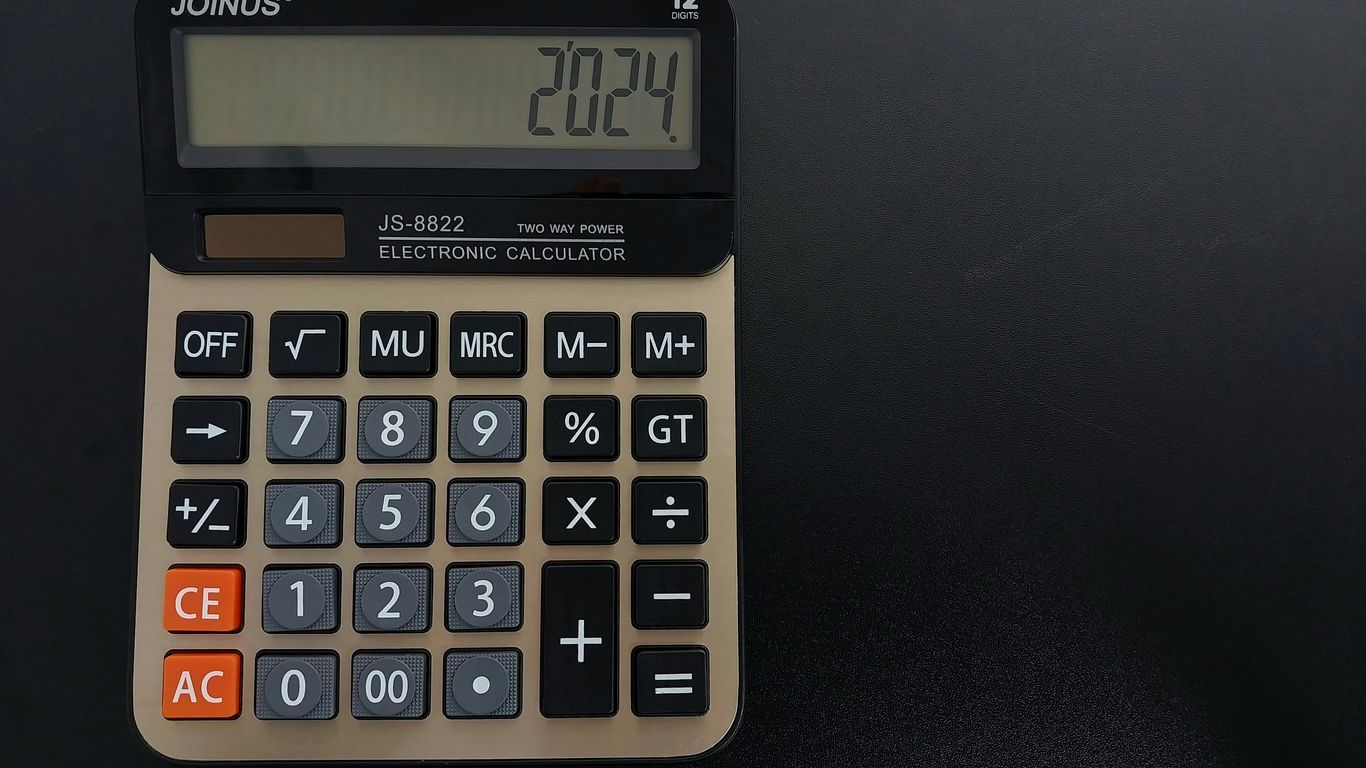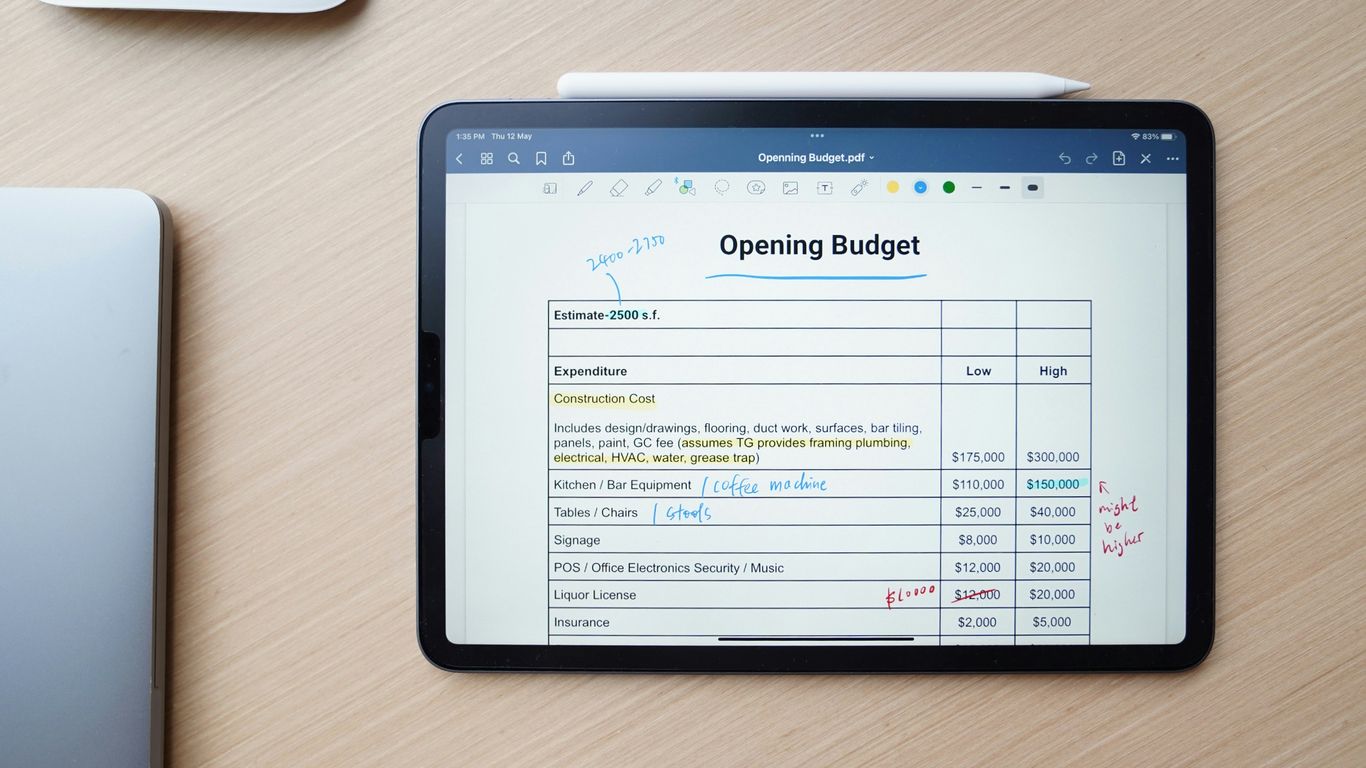We all know a website is a must-have these days, but keeping it running smoothly can feel like a mystery. It’s not just about the initial build; there are ongoing costs to consider. We’ve put together this guide to help you understand what goes into website maintenance and how to budget for it effectively in 2025. Think of our Website Maintenance & Upkeep Cost Calculator as your go-to tool for getting a clear picture of these expenses.
Key Takeaways
- Regularly updating software, themes, and plugins is vital for site security and performance.
- Security monitoring, data backups, and bug fixes are non-negotiable parts of website upkeep.
- Performance optimization and content management keep your site fast and engaging for users.
- Hosting, domain names, and SSL certificates are recurring costs that must be budgeted for annually.
- Using a Website Maintenance & Upkeep Cost Calculator helps estimate expenses accurately and plan smarter.
Understanding Your Website Maintenance & Upkeep Cost Calculator Needs
So, you’ve got a website. That’s great! But here’s the thing we all need to get straight: a website isn’t like a car you just drive until it breaks down. It needs regular attention, kind of like a garden. If you don’t water it, weed it, and give it some sun, it’s going to look pretty sad, and eventually, it just won’t work right. For 2025, we really need to think about what it takes to keep our online spaces healthy and functional. This is where understanding your needs for a website maintenance and upkeep cost calculator comes into play. It’s not just about the initial build; it’s about what happens after it goes live.
Estimating Ongoing Website Expenses for 2025
When we first launched our sites, we probably focused a lot on the design, the content, and getting it all set up. That’s the exciting part, right? But the bills don’t stop there. We have to consider the recurring costs that keep everything running smoothly. Think about hosting – that’s the space your website lives on the internet. Then there are domain name renewals, which are like the address for your site. And don’t forget security certificates, like SSL, which make sure your site is safe for visitors. These are all ongoing expenses that add up. Without a clear picture of these costs, it’s easy to get blindsided. We need a way to estimate these expenses accurately so we can budget properly. It’s about being proactive, not reactive, when it comes to our online presence. We can use tools like a website cost calculator to get a handle on these numbers before they become a problem.
Factors Influencing Website Maintenance Costs
What makes one website’s maintenance cost more than another’s? It’s not a one-size-fits-all situation. Several things play a role. For starters, the type of website matters a lot. A simple personal blog is going to have different needs than a busy e-commerce store processing hundreds of transactions daily. The technology your site is built on also makes a difference. Is it a standard platform like WordPress, or something custom-built? Custom applications often require more specialized and, therefore, more expensive maintenance. The amount of content you have, how often you update it, and the number of plugins or custom features you use all contribute to the overall cost. Even the amount of traffic your site gets can influence maintenance needs, especially concerning hosting and performance optimization. We need to consider all these variables when we’re trying to figure out our budget.
Here’s a general idea of how costs can vary:
| Website Type | Estimated Monthly Cost | Key Maintenance Needs |
|---|---|---|
| Personal Blog/Portfolio | $10 – $50 | Software updates, basic security, content backups |
| Small Business Website | $30 – $150 | Regular updates, security monitoring, performance checks |
| E-commerce Website | $100 – $500 | Advanced security, frequent backups, transaction monitoring |
| Custom Web Application | $200 – $1,000+ | Specialized updates, performance tuning, dedicated support |
Why Utilize a Website Maintenance Cost Calculator?
Honestly, trying to guess these costs is a recipe for disaster. We might underestimate, leading to budget shortfalls, or overestimate, wasting money we could have used elsewhere. That’s why using a dedicated calculator is so helpful. It takes the guesswork out of the equation. By inputting details about our specific website – its type, size, features, and our desired level of support – we can get a much more realistic estimate. This helps us in a few key ways:
- Budgeting: It gives us concrete numbers to put into our financial plans for the year. No more vague estimates.
- Comparison: We can compare different maintenance packages or service providers to see what offers the best value for our needs.
- Planning: It helps us anticipate future costs, especially if our website grows or needs more advanced features down the line.
- Avoiding Surprises: Nobody likes unexpected bills. A calculator helps us understand what we’re likely to pay for ongoing upkeep.
It’s about making informed decisions. Instead of just hoping everything will be fine, we can actively plan for our website’s health and longevity. This proactive approach saves us time, money, and a lot of headaches in the long run. We need to treat our website like the valuable asset it is, and that means giving it the care it deserves.
Ultimately, understanding our website maintenance needs and using the right tools to estimate those costs is a smart move for any of us who rely on our online presence. It allows us to budget smarter and keep our digital doors open for business, without any nasty surprises popping up unexpectedly.
Core Components of Website Maintenance
When we talk about keeping a website running smoothly in 2025, it’s not just about making it look pretty. There are several key areas that need regular attention. Think of it like owning a car; you can’t just drive it forever without oil changes, tire rotations, and the occasional tune-up. Your website is no different. Neglecting these core components can lead to slow performance, security vulnerabilities, and a generally frustrating experience for your visitors. We need to be proactive about these things to avoid bigger headaches down the road.
Software and Plugin Updates
This is probably the most frequent task we’ll encounter. Every website, whether it’s built on a Content Management System (CMS) like WordPress, Joomla, or Drupal, or uses a custom framework, relies on software. This includes the core CMS itself, themes, and all the various plugins or extensions that add functionality. Developers are constantly releasing updates for these components. Why? Mostly for security and to introduce new features or fix bugs. Keeping everything updated is non-negotiable for security. Outdated software is a prime target for hackers. We’ve seen sites get compromised simply because a plugin hadn’t been updated in months. It’s not just about security, though. Updates often bring performance improvements and ensure compatibility with newer web standards and browsers. Ignoring these updates can lead to compatibility issues, where a new browser version breaks how your site looks or functions, or a plugin stops working correctly because the core CMS has changed.
Here’s a quick look at what’s involved:
- Core CMS Updates: These are the foundational updates for your website’s operating system (like WordPress). They often include significant security patches and new features.
- Theme Updates: Your theme dictates the visual design of your site. Updates might fix display bugs, improve responsiveness, or add new design options.
- Plugin/Extension Updates: These add specific functionalities, from contact forms and SEO tools to e-commerce features. They need regular updates to maintain security and compatibility.
We need to approach this systematically. Before updating anything major, especially on a live site, it’s wise to back up your website. Then, test the updates on a staging environment if possible. If not, update during off-peak hours. We should also be mindful of plugin conflicts; sometimes, updating one plugin can cause another to malfunction. If that happens, we might need to revert the update or find an alternative plugin.
Security Monitoring and Protection
This is a big one, and frankly, it’s where a lot of people get nervous. The internet can be a wild place, and unfortunately, there are always people looking for weaknesses to exploit. Website security isn’t a one-time setup; it’s an ongoing process. We need to be constantly vigilant. This involves several layers of protection. First, we need to ensure our website is protected with an SSL certificate. This encrypts data transferred between the user’s browser and our website, indicated by the padlock icon in the address bar. It’s pretty much standard practice now, and Google even favors sites with SSL. Beyond that, we need regular security scans to detect malware or suspicious activity. Many security plugins offer this, performing automated scans and alerting us to any issues. We also need to think about strong passwords for all administrative accounts and limit login attempts to prevent brute-force attacks. Firewalls, both at the server level and through plugins, can block malicious traffic before it even reaches our site. It’s about building a robust defense system. If we’re not comfortable managing this ourselves, outsourcing this to a specialized service or a maintenance package that includes security is a smart move. The cost of a security breach, both in terms of financial loss and reputational damage, far outweighs the cost of preventative measures. We should aim to have a plan in place for what to do if a security incident does occur, including how to isolate the issue and restore from a clean backup.
Data Backups and Restoration
Imagine pouring hours into your website, creating content, building up customer data, and then… poof! It’s gone. That’s why regular, reliable backups are absolutely critical. We need to have a system in place that automatically backs up our entire website – files and database – on a consistent schedule. How often? That depends on how often our content changes. For a blog that’s updated daily, daily backups are a good idea. For a business site that’s updated weekly, weekly backups might suffice. However, it’s often better to err on the side of caution and back up more frequently. We also need to consider where these backups are stored. Storing them only on the same server as our website is a bad idea. If the server fails, we lose both the site and the backups. We should be using off-site storage solutions, like cloud storage services (Dropbox, Google Drive, Amazon S3) or specialized backup services. It’s not enough to just have backups; we also need to test them periodically to make sure they work. A backup that can’t be restored is useless. So, maybe once a quarter, we should try restoring a backup to a test environment to confirm everything is intact and functional. This process might seem tedious, but it’s our safety net. If anything goes wrong – a hack, a server crash, a bad update – a recent, working backup is our fastest way back to normal operations. We need to know exactly where our backups are stored and how to initiate a restoration process quickly.
Bug Fixes and Error Resolution
No website is perfect, and over time, things will inevitably break. This could be anything from a broken link that leads to a “404 Not Found” page, a form that isn’t submitting correctly, a layout that’s messed up on a specific browser, or a feature that suddenly stops working. These are bugs, and they need to be addressed. Ignoring them makes the website look unprofessional and can frustrate visitors, potentially driving them away. We need a process for identifying and fixing these issues. This often starts with user feedback or our own regular testing. We should have a way for users to report problems, perhaps a dedicated contact form or email address. Internally, we should schedule regular checks of key website functionalities. For example, we should test all contact forms, checkout processes (if applicable), and important links. When a bug is found, we need to diagnose the cause. Is it a conflict between plugins? A problem with the theme? A server-side issue? Once we identify the cause, we can implement a fix. This might be a simple code change, updating or rolling back a plugin, or adjusting server settings. For more complex issues, we might need to bring in a developer. Having a maintenance plan that includes a certain amount of time for bug fixing is really important. It means we don’t have to scramble for budget every time something breaks. We should also keep a log of reported bugs and the fixes applied, which can help identify recurring problems or patterns.
Addressing bugs promptly is not just about aesthetics; it’s about maintaining the functionality and reliability that users expect. A site riddled with errors erodes trust and can significantly impact conversion rates or engagement. We must treat these issues with the seriousness they deserve, ensuring a smooth and dependable user journey.
We should also consider performance optimization as part of this. Slow loading times are a major turn-off for users and search engines alike. This involves several techniques. Image optimization is a big one; large, uncompressed images can drastically slow down a page. We can use tools to compress images without losing too much quality. Caching is another key technique. Caching stores static versions of our web pages, so the server doesn’t have to generate them from scratch every time someone visits. This significantly speeds up loading times. We can use caching plugins or server-level caching. Regularly clearing the cache after making significant changes is also important to ensure visitors see the latest content. We should also look at optimizing our code – minimizing CSS and JavaScript files, for instance. Website speed is a measurable metric, and we can use tools like Google PageSpeed Insights or GTmetrix to test our site’s performance and get recommendations for improvement. Aiming for fast loading speeds is a continuous effort, not a one-time fix. It directly impacts user satisfaction and can even affect our search engine rankings, so it’s definitely worth the attention. We should aim to keep our site loading within a few seconds, ideally under two seconds, for the best user experience. This is a key part of keeping our website competitive in 2025. For a more detailed look at design costs and how they relate to ongoing upkeep, you might want to check out website design costs for 2025. This can help us understand the initial investment and how it ties into the long-term health of our online presence.
Performance and Content Upkeep
We all know that a website needs to look good and work well, but keeping it that way takes ongoing effort. It’s not just about the initial build; it’s about making sure your site stays fast, loads quickly, and has fresh information. Think of it like maintaining a car – you can’t just buy it and never change the oil or check the tires. Your website needs regular attention to keep running smoothly and efficiently.
Performance Optimization for Speed
When we talk about website performance, we’re mostly talking about speed. Nobody likes waiting for a page to load, right? Slow websites frustrate visitors, and they often just leave. This is bad for business, and search engines like Google notice too. They tend to rank faster sites higher. So, keeping your site speedy is a big deal for both user experience and your search engine visibility. We need to look at things like how images are sized, if we’re using caching effectively, and if our code is clean. There are many ways to improve site speed, and it’s an ongoing task. For instance, we might need to compress images, minify CSS and JavaScript files, or even look into upgrading our hosting if it’s the bottleneck. Keeping up with web performance benchmarks for 2025 is important, especially with updates to things like Core Web Vitals. These are metrics Google uses to measure user experience, and they directly impact your search rankings. Making sure your site meets these standards is a key part of performance upkeep. We can use tools to test our site’s speed and identify specific areas that need work. It’s a continuous process of testing, tweaking, and re-testing to ensure we’re always offering the best possible experience to our visitors. A faster site means happier users and better search results, which is a win-win.
- Image Optimization: Compressing images without losing visible quality.
- Browser Caching: Storing parts of your site locally so it loads faster on repeat visits.
- Code Minification: Removing unnecessary characters from code files.
- Content Delivery Network (CDN): Distributing your site’s content across multiple servers globally to speed up loading times for users everywhere.
We need to be mindful that performance isn’t a one-time fix. It requires consistent monitoring and adjustments as technology evolves and user expectations change. Regularly checking your site’s speed and making necessary improvements is a smart investment.
Content Updates and Management
Your website’s content is what draws people in and keeps them coming back. But static content gets old fast. We need to make sure our information is current, accurate, and relevant. This means updating text, adding new blog posts, refreshing product descriptions, or changing business hours if they shift. Think about your own online habits; you’re more likely to revisit a site that offers new information or has recently updated its offerings. Managing content effectively also involves organizing it well so users can find what they need easily. This might mean updating navigation menus, improving internal linking, or archiving old content that’s no longer relevant. For businesses, keeping content fresh is also a signal to search engines that your site is active and valuable. It’s not just about adding new things; it’s also about removing or updating outdated information to maintain accuracy and credibility. We should aim to have a content calendar or a plan for regular updates. This helps us stay on track and ensures that our website remains a useful resource for our audience. If we’re running an e-commerce site, this means keeping product listings up-to-date with pricing, stock levels, and new images. For a blog, it means consistent posting. It’s all part of keeping the user experience positive and encouraging return visits.
- Regularly review and update existing content for accuracy.
- Publish new blog posts or articles consistently.
- Update product information, pricing, and availability for e-commerce sites.
- Ensure all contact information and business details are current.
Search Engine Optimization Maintenance
Search Engine Optimization, or SEO, isn’t something you set up once and then forget about. The search engine landscape is always changing, and so are user search habits. To keep your website visible and ranking well, we need to do ongoing SEO maintenance. This involves a few key areas. First, we need to monitor our keyword performance. Are the terms we’re targeting still relevant? Are we showing up for them? We might need to adjust our strategy based on new trends or competitor activity. Second, technical SEO needs attention. This includes checking for broken links, ensuring our site is mobile-friendly, and that it loads quickly – all things we’ve touched on already. Search engines crawl our sites, and if they find errors or slow pages, it hurts our rankings. We also need to keep an eye on our site’s structure and how easily search engines can understand it. This might involve updating sitemaps or robots.txt files. Content is also a big part of SEO maintenance; we need to ensure our new content is optimized and that our existing content is still performing well. Sometimes, older content might need a refresh to improve its ranking. We should also be aware of any algorithm updates from search engines like Google, as these can significantly impact our visibility. Staying informed and adapting our SEO strategy is vital for long-term success. It’s about making sure your website remains discoverable by the people who are looking for what you offer. For a good overview of how to improve your site’s speed and SEO, exploring web performance benchmarks can provide valuable insights.
- Monitor keyword rankings and search trends.
- Regularly check for and fix broken links (404 errors).
- Ensure mobile-friendliness and site speed are maintained.
- Update meta titles and descriptions for key pages.
- Analyze search engine crawl reports for errors.
Essential Technical Support and Renewals
When we talk about keeping a website running smoothly, we often focus on the visible stuff like content updates or new features. But there’s a whole layer of technical necessities that keep the engine running, so to speak. These are the things that, if neglected, can cause major headaches down the line. We’re talking about the ongoing technical support and the regular renewals that are absolutely vital for any website’s health and security.
Technical Support for Downtime and Issues
Even with the best planning, things can go wrong. Websites can experience downtime, features might stop working, or unexpected errors can pop up. Having a plan for technical support is like having roadside assistance for your car; you hope you never need it, but you’re incredibly grateful when you do. This support typically covers troubleshooting issues, fixing bugs that arise, and getting your site back online if it goes down. The cost here can vary wildly. For a simple blog, you might get by with community forums or basic email support from your hosting provider. But for a business site or an e-commerce store, where every minute of downtime means lost revenue, you’ll want more robust support. This could mean a dedicated support team, faster response times, or even 24/7 availability. We’ve seen small business websites needing support for things like a contact form suddenly not sending emails, or a plugin update causing a display issue. For these, a monthly retainer with a developer or agency can be a lifesaver, often costing anywhere from $50 to $300 or more depending on the scope of support needed. It’s about having someone to call when the unexpected happens.
Hosting and Domain Name Renewals
These are the absolute basics, the foundational costs of having a website. Your domain name is your web address, like yourwebsite.com. You have to renew this annually, typically ranging from $10 to $20 per year. If you forget to renew, you risk losing your domain name, which is a nightmare scenario. Then there’s hosting, which is where your website’s files actually live so people can access them online. Hosting costs vary a lot. A basic shared hosting plan for a personal blog might be as low as $5-$15 per month, while a busy e-commerce site might need a more powerful VPS or dedicated server, costing $50 to $300+ per month. These aren’t one-time fees; they are recurring costs that keep your site accessible. It’s critical to budget for these renewals to avoid unexpected interruptions. Many people try to save money by choosing the cheapest hosting, but this can lead to slow speeds and poor reliability, which hurts your users and your search engine rankings. It’s often better to pay a bit more for a reputable provider. For instance, a reliable hosting provider can make a huge difference in site speed and uptime. We found that even a small increase in hosting cost, say from $10 to $25 a month, could significantly improve performance metrics.
SSL Certificate Updates
An SSL certificate is what enables HTTPS, the secure connection that shows a padlock in the browser’s address bar. It’s not just about security; it’s also a ranking factor for search engines like Google, and customers expect it, especially if they’re entering any personal information or making purchases. Most hosting providers include a free basic SSL certificate, but sometimes you might need a more advanced one, or you might need to manually renew it if it’s not automatically handled. The cost for an SSL certificate can range from free (often provided by hosting) to $100 or more per year for extended validation certificates that offer higher levels of trust. If your hosting doesn’t include one, or if you need a specific type, this is another annual renewal to factor into your budget. Keeping your SSL certificate up-to-date is non-negotiable for maintaining trust and security. For many small businesses, the included SSL from their host is sufficient, but it’s always worth checking the expiration date and renewal process. We’ve seen instances where an expired SSL certificate caused a site to be flagged as
Estimating Costs by Website Type
When we think about website maintenance and upkeep costs for 2025, it’s really important to remember that not all websites are created equal. The type of website we have plays a huge role in what we’ll end up paying to keep it running smoothly and securely. It’s not just about the initial build; the ongoing expenses can really add up, and they differ quite a bit depending on what your site actually does.
Personal Blog or Portfolio Costs
For those of us with a personal blog or a simple online portfolio, the maintenance costs are generally on the lower end. Think of it like keeping a small car running – it needs regular oil changes and maybe a new tire now and then, but it’s not going to break the bank. The primary costs here usually revolve around hosting, domain name renewals, and perhaps a premium theme or a few essential plugins. We’re talking about keeping the software updated, making sure backups are happening, and maybe fixing a minor bug if something breaks. Security is still a concern, of course, but the attack surface is usually much smaller than for a business site. We might spend anywhere from $200 to $800 annually on these basic upkeep tasks. It’s pretty manageable, especially if we’re doing a lot of the work ourselves.
- Hosting: Shared hosting is often sufficient, costing around $5-$20 per month.
- Domain Renewal: Typically $10-$20 per year.
- Premium Theme/Plugins: A one-time purchase or annual fee, maybe $50-$200.
- Basic Security/Backups: Often included with hosting or a low-cost plugin.
We need to be realistic, though. If our blog starts getting a lot of traffic or we decide to add more complex features like a membership area or an online store, those costs will definitely climb. It’s always a good idea to have a little buffer in the budget for unexpected issues or for adding new features that make our site more engaging.
Small Business Website Expenses
Small business websites are where things start to get a bit more involved. These sites often have more pages, more complex functionality (like contact forms, service listings, maybe a basic gallery), and a greater need for consistent uptime and security. The goal here is usually to attract customers, generate leads, and provide information about products or services. This means the maintenance budget needs to reflect that increased importance and complexity. We might be looking at annual costs ranging from $800 to $3,000, depending on the specific features and the level of support we need. This includes more robust hosting, potentially premium security features, regular content updates, and ensuring the site remains optimized for search engines. We also need to factor in the cost of any third-party integrations, like email marketing services or CRM connections. It’s about keeping the business running smoothly online.
Here’s a typical breakdown for a small business:
- Hosting: Shared or VPS hosting, $20-$100 per month.
- Domain & SSL Certificate: $20-$50 per year for domain, $50-$100 per year for SSL.
- Premium Plugins/Themes: For added functionality or design, $100-$500 annually.
- Security Monitoring: Dedicated security plugins or services, $100-$300 annually.
- Regular Backups: Off-site or cloud backups, $50-$200 annually.
- Content Updates: Minor text/image changes, $0-$500 annually (depending on DIY vs. outsourced).
- SEO Maintenance: Basic keyword monitoring and on-page tweaks, $0-$1,000 annually.
For a small business, the website isn’t just a digital brochure; it’s often a primary customer touchpoint and lead generation tool. Neglecting its upkeep can directly impact sales and brand perception. We need to treat it as a vital business asset that requires ongoing investment to perform optimally.
We should also consider the cost of professional help. If we don’t have the time or expertise to handle updates and security ourselves, hiring a freelancer or a maintenance service can be a smart move. This might add a few hundred dollars a month, but it can save us a lot of headaches and potential business disruption down the line. It’s about finding that balance between cost and peace of mind. For businesses looking to grow, investing in a solid website redesign costs strategy that includes ongoing maintenance is key.
E-commerce Website Upkeep
E-commerce websites are in a league of their own when it comes to maintenance costs. These sites are essentially online stores, and they need to be robust, secure, and always available. Think about all the moving parts: product catalogs, customer accounts, payment gateways, shipping integrations, inventory management, and often complex order processing. All of this requires more powerful hosting, advanced security measures, and frequent updates to ensure everything runs smoothly and securely. The potential for revenue loss due to downtime or security breaches is much higher, so the investment in maintenance is critical. We’re looking at annual costs that can easily range from $3,000 to $20,000 or even more, depending on the size of the store, the number of products, and the complexity of the features. This includes everything from keeping the e-commerce platform updated to ensuring payment processors are secure and that we have reliable backups in case of any issues.
Key cost drivers for e-commerce maintenance:
- Hosting: High-performance hosting (cloud or dedicated) is often necessary, $100-$500+ per month.
- E-commerce Platform Fees: Some platforms have ongoing licensing or transaction fees.
- Payment Gateway Fees: Transaction fees are standard, but some have monthly charges.
- Security: Advanced firewalls, malware scanning, PCI compliance, $300-$1,000+ annually.
- Backups: Frequent, reliable backups, potentially with disaster recovery plans, $200-$600 annually.
- Plugin/Extension Updates: E-commerce sites rely heavily on plugins for functionality; keeping them updated is vital, $200-$1,000+ annually.
- Performance Optimization: Ensuring fast loading speeds for product pages, $100-$500 annually.
- Content Management: Adding new products, updating descriptions, managing images, $500-$5,000+ annually (depending on volume and outsourcing).
We also need to consider the cost of specialized support. If our e-commerce site experiences a problem, especially during a peak sales period, the impact can be immediate and significant. Having a support plan in place that guarantees quick response times is often worth the investment. We might need developers on call for complex issues or integrations. It’s not just about keeping the lights on; it’s about maximizing sales and providing a great customer experience. For businesses that rely heavily on their online store, this level of investment is non-negotiable.
Custom Web Application Maintenance
Custom web applications are the most complex and, consequently, the most expensive to maintain. These are not just websites; they are sophisticated software platforms built to perform specific business functions. Think of membership portals, booking systems, internal dashboards, or unique SaaS products. The maintenance here goes far beyond simple updates. It involves ongoing development, bug fixing, performance tuning, security patching for custom code, database management, and often integration with other systems. The costs can be substantial, easily starting at $10,000 annually and going up to $115,000 or much, much more for enterprise-level applications. This is because the codebase is unique, requiring specialized developer expertise for any changes or fixes. We’re not just paying for hosting; we’re paying for ongoing software development and support.
Consider these factors for custom web applications:
- Hosting: Scalable cloud hosting or dedicated servers are usually required, $200-$1,000+ per month.
- Ongoing Development: Bug fixes, feature enhancements, performance improvements, $500-$5,000+ per month (retainer or hourly).
- Database Management: Optimization, backups, security, $100-$500+ per month.
- Security: Custom security audits, penetration testing, vulnerability patching, $1,000-$10,000+ annually.
- API Integrations: Maintaining connections with third-party services, $500-$5,000+ annually.
- Testing: Rigorous testing for new features and updates, $500-$5,000+ annually.
- Support: Dedicated technical support for users and system administrators.
For these types of applications, we often work with the original development team or a specialized agency that understands the custom codebase. The maintenance isn’t just reactive; it’s proactive, involving regular reviews, performance monitoring, and strategic planning for future development. We need to budget for continuous improvement and adaptation to changing user needs and technological landscapes. It’s a significant investment, but for businesses that rely on these custom tools for their core operations, it’s absolutely necessary to keep them running efficiently and securely. Choosing the right maintenance partner is as important as choosing the right development team.
Annual Website Maintenance Expenses Breakdown
When we talk about keeping our websites running smoothly throughout the year, it’s easy to get caught up in the day-to-day tasks. But to really budget smart for 2025, we need to look at the bigger picture – the annual expenses. These aren’t just random costs; they’re the recurring investments that keep our digital presence secure, fast, and functional. Understanding these annual costs helps us avoid nasty surprises and plan our finances more effectively.
Annual Recurring Fees
Some costs just have to be paid every year, no matter what. Think of them like paying your annual car insurance or property taxes – they’re non-negotiable if you want to keep things operational. The most common ones are your domain name registration and your SSL certificate. Your domain name is your website’s address on the internet, and it needs to be renewed annually to keep it yours. If you let it lapse, someone else could snatch it up! Similarly, SSL certificates, which encrypt data and show that little padlock in the browser bar, usually have an annual renewal period. Keeping these up-to-date is absolutely vital for security and user trust. Missing these renewals can lead to your site becoming inaccessible or flagged as unsafe, which is a big problem for anyone trying to attract visitors.
Hosting Plan Upgrades
Our hosting plans are the foundation of our website, where all our files and data live. While we might start with a basic plan, as our website grows – maybe we get more traffic, add more features, or our content expands – that initial plan might not cut it anymore. This is where hosting plan upgrades come in. We might need to move from shared hosting to a VPS or even a dedicated server to handle the increased load. These upgrades are usually billed annually or monthly, and they represent a significant part of our ongoing website expenses. It’s not just about paying for more space; it’s about paying for better performance, more bandwidth, and often, enhanced security features that come with higher-tier plans. Planning for these potential upgrades is smart, especially if we anticipate growth in 2025. It’s about ensuring our site remains fast and available, even during peak times. We need to consider that the average cost for website maintenance can range from $500 to over $2,000 per month, and hosting is a big part of that, especially for sites with substantial traffic or complex structures. Choosing a reliable hosting provider can make a difference here.
Developer Support for Complex Sites
For many of us, especially those running e-commerce stores or custom web applications, our websites are more than just simple blogs. They have intricate functionalities, custom integrations, and require specialized knowledge to maintain. In these cases, relying solely on automatic updates or basic maintenance packages just won’t cut it. We often need to budget for ongoing support from developers. This could be for fixing complex bugs that arise, implementing new features, or performing security audits that require a deeper technical understanding. These developer hours can add up quickly, and it’s important to factor them into our annual budget. Instead of paying per incident, many businesses opt for a monthly retainer with a development agency or a trusted freelancer. This provides a predictable cost and ensures we have expert help readily available when needed. It’s an investment in the long-term health and security of our more sophisticated online platforms. Without this, we risk our complex sites becoming outdated, insecure, or simply breaking down, which can be incredibly costly in terms of lost revenue and reputation.
Keeping our websites running smoothly year-round requires a clear understanding of all the associated costs. From the yearly renewal of our domain name and SSL certificate to potential upgrades in our hosting plan to accommodate growth, these are essential investments. For sites with advanced features or custom functionalities, budgeting for expert developer support is also critical to address complex issues and implement new features. Proactive planning for these annual expenses helps us maintain a secure, high-performing online presence without unexpected financial strain.
Strategies for Affordable Website Maintenance Pricing
Keeping your website running smoothly doesn’t have to drain your bank account. We’ve found that focusing on a few key areas can really help keep those ongoing costs in check. It’s all about being smart with your choices from the start and sticking to a good maintenance routine.
Choosing a Reliable Hosting Provider
Your hosting provider is the foundation of your website’s online presence. Picking the right one can save you a lot of headaches and money down the line. We look for providers that offer a good balance of speed, uptime, and security without charging a premium. Sometimes, the cheapest option isn’t the best; you might end up paying more for downtime or poor performance. It’s worth spending a little extra for a host that has a solid reputation and good customer support. Think about what your site needs – if it’s a simple blog, you might not need the most robust plan, but if you’re running an e-commerce store with lots of traffic, you’ll want something more powerful. We found that comparing different hosting plans based on your specific needs is a good first step. Many providers offer introductory pricing, so keep an eye on renewal rates too.
Avoiding Bloated Themes and Plugins
It’s easy to get carried away with fancy themes and a ton of plugins when building or updating your website. However, each theme and plugin adds code, which can slow down your site and create security vulnerabilities. We try to stick to well-coded, reputable themes and only install plugins that are absolutely necessary for our site’s functionality. Before installing a new plugin, we check its reviews, update history, and compatibility with our current setup. If a plugin hasn’t been updated in a while or has many negative reviews, we usually skip it. Similarly, overly complex themes can be hard to maintain and update. Sometimes, a simpler, cleaner design is more efficient and cost-effective in the long run. We’ve learned that less is often more when it comes to website code.
Leveraging Automatic Updates and Backups
One of the most effective ways to manage maintenance costs is to automate as much as possible. Setting up automatic updates for your core software, themes, and plugins means you don’t have to remember to do it manually, and it helps keep your site secure. We also make sure we have automatic backups scheduled regularly. This is a lifesaver if something goes wrong. Having recent backups means you can restore your site quickly without needing a developer to fix a major issue, which can be very expensive. It’s a simple step that provides a lot of peace of mind and can prevent costly data loss or downtime. We use a reliable backup solution that stores copies of our site off-server, just in case.
Selecting a Suitable Maintenance Package
When looking at maintenance services, it’s important to choose a package that actually fits your website’s needs. Some companies offer all-inclusive packages that might include services you don’t require, driving up the cost. We prefer to look for providers that offer modular services or customizable plans. This way, we only pay for what we need, whether that’s just security monitoring and backups, or a more comprehensive service that includes performance optimization and content updates. It’s also a good idea to understand what’s included in each tier of service. Don’t be afraid to ask questions about what specific tasks are performed. We found that understanding website costs for small businesses often comes down to choosing the right level of support. For instance, a basic personal blog might only need minimal upkeep, while an e-commerce site will require more attention. Comparing options for in-house, freelance, or agency maintenance can also help you find the most cost-effective solution for your specific situation. We use our website maintenance cost calculator to get a clear picture of what different levels of service might cost us.
It’s easy to think of website maintenance as just another expense, but we see it as an investment in our online presence. By being proactive and choosing smart strategies, we can keep our websites secure, fast, and functional without breaking the bank. This approach helps us avoid unexpected costs and ensures our website continues to serve its purpose effectively.
Here’s a quick look at how different approaches can affect your budget:
- DIY Maintenance: This is often the cheapest upfront, but it requires your time and technical knowledge. If you’re comfortable with updates and troubleshooting, it can be very cost-effective.
- Freelancer Support: Hiring a freelancer can be more affordable than an agency, offering flexibility. However, you need to vet them carefully to ensure reliability and quality.
- Agency Packages: Agencies often provide comprehensive services and dedicated support, but they usually come at a higher price point. Look for agencies that offer tiered pricing or custom plans.
We’ve found that the best approach often depends on your business size, technical skills, and the complexity of your website. For example, a small business might find a good balance with a freelancer, while a larger e-commerce operation might benefit more from an agency’s structured support. Understanding your specific needs is key to making the right choice and keeping your website upkeep costs manageable. We always recommend getting a clear quote and understanding the scope of work before committing to any service. This helps prevent surprises and ensures you’re getting the best value for your money. Remember, a well-maintained site is a more profitable site, so investing wisely in maintenance is a smart business decision. We also found that choosing a reliable hosting provider is a big part of keeping costs down. [ff92]
The Importance of Regular Website Upkeep
We often get so caught up in the excitement of launching a new website, or even just getting our current one looking just right, that we forget it’s not really a ‘set it and forget it’ kind of thing. Think of it like owning a car; you wouldn’t just buy one and never change the oil or check the tires, right? Your website needs that same kind of regular attention to keep running smoothly and safely. Neglecting it can lead to all sorts of problems, some of which can be pretty expensive to fix down the line. We really need to make sure we’re keeping up with it.
Maintaining Security and Preventing Hacks
This is probably the biggest reason we need to stay on top of website upkeep. The internet is, let’s face it, a bit of a wild west. There are always people out there looking for vulnerabilities to exploit. Keeping your website’s software, themes, and plugins updated is like putting up stronger locks on your doors and windows. These updates often patch security holes that hackers could use to get in. If your site gets compromised, it’s not just about the technical headache; it can seriously damage your reputation and customer trust. Imagine a customer’s credit card information being stolen from your site – that’s a nightmare scenario we absolutely want to avoid. Regular security scans and monitoring are also key here. We need to be actively looking for any signs of trouble before it becomes a major breach.
- Software and Plugin Updates: Regularly updating your Content Management System (CMS), themes, and any plugins you use is non-negotiable. These updates often contain security patches that fix known vulnerabilities.
- Security Monitoring: Implementing tools that scan for malware, monitor for suspicious activity, and alert you to potential threats is a smart move.
- Firewall Configuration: Ensuring your website has a properly configured firewall can block a lot of malicious traffic before it even reaches your site.
We need to treat our website’s security with the same seriousness we treat the security of our physical business locations. A breach can be just as damaging, if not more so, to our brand and our customers.
Ensuring Fast Loading Speeds
Nobody likes a slow website. If your pages take too long to load, people will just leave. They’ll click away and go to a competitor’s site, and we’ll lose that potential customer or reader. Search engines like Google also pay attention to loading speed; slower sites tend to rank lower in search results. This means all our efforts in SEO could be undermined just because our site is sluggish. Keeping things optimized, like compressing images, clearing out old code, and using caching, makes a huge difference. It’s about making sure the user experience is as smooth and quick as possible, which keeps people engaged and happy.
- Image Optimization: Large image files are a common culprit for slow loading times. Compressing them without a noticeable loss in quality can significantly speed things up.
- Caching: Implementing browser and server-side caching stores parts of your website so they load faster on subsequent visits.
- Code Minification: Removing unnecessary characters from CSS, JavaScript, and HTML files can reduce their size and improve loading speed.
| Optimization Task | Estimated Impact on Load Time | Frequency |
|---|---|---|
| Image Compression | Moderate to High | Monthly |
| Caching Implementation | High | As needed |
| Code Minification | Moderate | Quarterly |
| Database Cleanup | Moderate | Quarterly |
Avoiding Costly Downtime and Data Loss
Downtime is basically when your website isn’t accessible to visitors. This can happen for a lot of reasons – server issues, software conflicts after an update, or even a security attack. Every minute your site is down, you’re potentially losing sales, leads, or readers. For businesses, this can translate directly into lost revenue. Beyond just being unavailable, there’s also the risk of data loss. If your website’s database or files get corrupted or deleted, and you don’t have recent backups, you could lose all your content, customer information, or order history. That’s a disaster. Regular backups and having a plan for quickly restoring your site are absolutely vital to prevent this.
- Regular Backups: Schedule automatic backups of your website’s files and database. Store these backups in a secure, off-site location.
- Uptime Monitoring: Use services that constantly check if your website is online and alert you immediately if it goes down.
- Disaster Recovery Plan: Have a clear, documented plan for how to restore your website quickly in case of a major issue.
Supporting SEO Rankings and User Experience
We’ve touched on this a bit, but it’s worth repeating. Search engines want to show their users the best, most relevant, and most functional websites. So, things like site speed, security, and mobile-friendliness all play a role in your search engine rankings. If your site is slow, insecure, or difficult to use, especially on a phone, your SEO will suffer. Furthermore, a good user experience (UX) is what keeps people coming back. If visitors have a positive experience – they can find what they need easily, the site loads quickly, and it looks professional – they’re more likely to convert into customers or loyal readers. Regular maintenance helps us keep all these positive signals strong, which is good for both our search engine visibility and our audience.
- Mobile Responsiveness Checks: Regularly test how your website appears and functions on different mobile devices.
- Broken Link Checks: Identify and fix any broken internal or external links that can frustrate users and harm SEO.
- Content Freshness: Keeping content updated and relevant signals to search engines that your site is active and valuable.
We really need to think of website maintenance not as an expense, but as an investment in the continued health and success of our online presence. It’s what keeps us competitive and reliable in the long run. Using a tool like our Website Maintenance Cost Calculator can help us get a clearer picture of what these ongoing costs might look like, so we can budget for them properly and avoid nasty surprises.
Comparing Maintenance Service Options
When it comes to keeping our websites in tip-top shape, we’ve got a few different paths we can take. It’s not a one-size-fits-all situation, and figuring out which route makes the most sense for us often comes down to our budget, the complexity of our site, and how much time and technical know-how we actually have.
In-House vs. Freelance vs. Agency Maintenance
Let’s break down the main players in the website maintenance game. Each has its own set of pros and cons, and what works for one person might not be the best fit for another.
- In-House Maintenance: This is where we have someone on our own team dedicated to looking after the website. This could be a full-time employee or someone who wears multiple hats. The big plus here is that they know our business inside and out, so they can react quickly to specific needs. However, it can be expensive to hire and train someone, and we might not always have enough work to keep them fully busy, especially if our site isn’t super complex.
- Freelance Maintenance: Hiring a freelancer is often a more budget-friendly option. We can find individuals who specialize in certain areas, like WordPress support, and pay them for the hours they work or a set project fee. This gives us flexibility, and we can often find great talent. The downside? We might have to manage multiple freelancers for different tasks, and if one gets sick or goes on vacation, our support might be interrupted. It’s also important to vet freelancers carefully to ensure they’re reliable and skilled.
- Agency Maintenance: Agencies typically offer a more structured and comprehensive service. They usually have a team of specialists covering all aspects of website upkeep, from coding and security to content and SEO. This means we get broad expertise and usually a guaranteed response time. Agencies often provide different service packages, which can be helpful for budgeting. The trade-off is that agency services are generally the most expensive option. However, for larger or more critical websites, the peace of mind and breadth of service can be well worth the investment. We found a service that offers 5-star WordPress support and maintenance plans, which sounds like a good middle ground for many businesses WordPress support and maintenance plans.
Here’s a quick look at how they stack up:
| Feature | In-House | Freelancer | Agency |
|---|---|---|---|
| Cost | High (salary, benefits) | Moderate (hourly/project) | High (retainer/package) |
| Expertise | Varies (depends on hire) | Specialized | Broad, multi-skilled |
| Availability | High (if dedicated) | Varies | High (guaranteed SLAs) |
| Management Load | High | Moderate | Low |
| Scalability | Difficult | Moderate | High |
Understanding Service Level Costs
When we look at maintenance packages, we’ll see different levels of service, and these directly impact the cost. It’s like choosing a phone plan – you can get basic coverage or all the bells and whistles.
- Basic Upkeep: This usually covers the essentials: software updates (CMS, themes, plugins), regular backups, and basic security monitoring. It’s designed to keep the site running and protected from common threats. This is often the most affordable tier.
- Standard Support: Beyond the basics, this level might include more frequent backups, proactive security scans, uptime monitoring, and a certain number of hours for minor content updates or bug fixes per month. It’s a good step up for businesses that need a bit more hands-on attention.
- Premium/Managed Services: This is the top-tier option. It typically includes everything in the standard package, plus faster response times, dedicated account management, advanced security measures, performance optimization, and a larger block of hours for development or complex tasks. This is for sites that are mission-critical or have high traffic.
It’s important to understand what’s included in each level. Sometimes, what seems like a cheap basic plan might not cover the specific needs we have, leading to unexpected extra costs down the line. We need to be clear about what we’re getting for our money.
We should always ask for a detailed breakdown of what each service level includes. Don’t be afraid to ask questions about response times, what happens during an emergency, and how they handle updates that might break something. Clarity upfront saves a lot of headaches later.
Outsourcing for Flexible Support
For many of us, outsourcing maintenance is the sweet spot. It lets us tap into professional skills without the overhead of hiring in-house staff. We can choose to outsource specific tasks, like regular plugin updates, or opt for a full-service maintenance package.
- Task-Specific Outsourcing: We might hire a freelancer just to handle our monthly security scans and backups. This is cost-effective if we’re comfortable managing other aspects ourselves.
- Retainer Packages: This is where we pay a monthly fee for a set of services. It’s great for predictable budgeting and ensures we have ongoing support. These packages can be customized based on our site’s needs, offering a good balance of cost and coverage.
- Project-Based Outsourcing: If we have a specific, one-off task, like optimizing our site speed or fixing a particular bug, we can hire someone for that project. This is useful for addressing immediate issues without a long-term commitment.
Outsourcing gives us the flexibility to scale our support up or down as needed. If our website traffic suddenly spikes, we can potentially adjust our maintenance plan or bring in extra help. It’s a smart way to manage costs while still getting the professional care our website needs to perform well and stay secure. We need to remember that even with outsourcing, we still need to stay involved and understand what’s being done to our site. It’s a partnership, after all.
Budgeting for Website Design and Maintenance
So, we’ve talked about all the bits and pieces that keep a website running smoothly. Now, let’s get down to brass tacks: how do we actually budget for all of this, both when we’re building the site from scratch and for the long haul? It’s easy to get excited about the shiny new design, but if we don’t plan for the ongoing costs, we’re setting ourselves up for a headache later.
Factors Influencing Initial Design Costs
When we first think about building a website, the price tag can seem all over the place. A big part of that is who we hire. Web designers often charge by the hour, and those rates can swing pretty wildly, from around $50 to $200 per hour. This hourly rate is a major piece of the puzzle when figuring out the total cost of a website. It’s tough to nail down a budget if we don’t have a clear picture of what the project actually involves. Think about it: a simple brochure site with a few pages is going to cost a lot less than a complex e-commerce platform with custom features and integrations. The more custom work we need, the more hours a designer will put in, and that adds up. We also need to consider the platform we choose. Are we going with a popular CMS like WordPress, or do we need something totally custom-built? Each has its own cost implications. Plus, the amount of content we need to create or migrate, any special functionalities like booking systems or membership areas, and even the number of revisions we might need can all push the price up. It’s really about defining the scope clearly before we even start talking to designers.
Integrating Ongoing Costs into Your Budget
This is where a lot of people get caught out. They budget for the initial build, which can be substantial, and then forget that the website needs continuous care. We need to think about this from day one. It’s not just about paying for hosting and a domain name each year, though those are important. We also need to factor in the cost of regular updates for the software, themes, and plugins we’re using. These aren’t just optional extras; they’re vital for security and performance. If we’re not updating, we’re leaving ourselves open to vulnerabilities. Then there’s the cost of backups – making sure we have copies of our site in case something goes wrong. Some hosting plans include this, but not always, and not always with the level of detail we might need. We also need to consider potential costs for fixing bugs or errors that pop up, especially if we have custom code. For many of us, especially those running businesses, we might need to budget for ongoing support from a developer or a maintenance team. This could be a monthly retainer or a pay-as-you-go arrangement. It’s about treating the website like any other business asset that requires ongoing investment to keep it in good working order. We can’t just build it and expect it to run itself forever without any attention.
Planning for Long-Term Website Sustainability
Thinking long-term is key. A website isn’t a one-time project; it’s an evolving platform. To make sure it stays relevant and effective, we need a plan for its entire lifecycle. This means not only budgeting for the day-to-day maintenance but also for future upgrades and redesigns. Technology changes, user expectations shift, and our own business goals might evolve. What works today might not be sufficient in two or three years. So, we should set aside a portion of our budget for these future needs. This could involve planning for a major redesign every few years, investing in new features as they become relevant, or even migrating to a different platform if our current one becomes outdated or too expensive to maintain. It’s also about building flexibility into our initial design and development. Choosing a well-coded, standards-compliant website makes future modifications and upgrades much easier and cheaper. We should also think about scalability. As our business grows, will our website be able to handle increased traffic and more complex functionality? Planning for this upfront can save us a lot of money and hassle down the line. It’s about making smart choices now that will pay off in the future, ensuring our website remains a strong asset for our business.
Here are some key areas to consider when budgeting:
- Hosting and Domain: Annual renewals are a must.
- Software Updates: Keeping CMS, themes, and plugins current.
- Security: Ongoing monitoring and protection measures.
- Backups: Regular, reliable data backups.
- Content Management: Updating text, images, and other site content.
- Performance Optimization: Ensuring fast loading speeds.
- Technical Support: For troubleshooting and issue resolution.
- Future Upgrades: Budgeting for redesigns or new features.
We need to view website maintenance not as an expense, but as an investment in the continued success and security of our online presence. Ignoring it is like buying a car and never getting an oil change – eventually, something will break, and it will cost a lot more to fix.
When we’re looking at the initial build, it’s easy to get caught up in the design and features. But we really should be asking potential designers about their process for handing over the site and what kind of support they offer post-launch. Some designers might include a period of free support, while others charge extra. Understanding these initial design costs is just the first step. The real trick is to integrate the ongoing costs into our overall financial planning so that our website remains a powerful tool, not a financial burden.
Maximizing Value from Your Website Investment
So, we’ve talked a lot about costs and upkeep, but let’s shift gears to how we actually get the most bang for our buck with our websites. It’s not just about spending money; it’s about making smart choices that pay off over time. We want our websites to be more than just online brochures; we want them to be powerful tools that help us reach our goals.
Prioritizing Features for Business Results
When we’re looking at our website, whether it’s a brand new build or an ongoing project, we need to think about what really matters for our business. It’s easy to get caught up in fancy animations or the latest design trends, but if those things don’t help us achieve our objectives, they’re just extra costs. We should focus on features that directly contribute to our bottom line or our mission. This means thinking about things like lead generation forms, clear calls to action, easy navigation, and content that speaks directly to our audience’s needs.
For instance, if our main goal is to get more people to sign up for our newsletter, we need to make sure that signup form is prominent, easy to find, and works perfectly on all devices. If we’re an e-commerce store, the checkout process needs to be as smooth as possible. We should ask ourselves: "Does this feature help a visitor become a customer or client?" If the answer is no, it might be something we can skip or postpone. It’s about being strategic with our development and maintenance budget. We can look at resources that break down website design pricing trends for 2025 to see where the industry is heading and what features are becoming standard versus what’s a premium add-on. This helps us make informed decisions about where to allocate our funds for the best possible return.
Here’s a quick way to think about it:
- Conversion-focused elements: Forms, buttons, clear contact info.
- User experience enhancers: Easy navigation, fast loading, mobile-friendliness.
- Content delivery systems: Blogs, product pages, service descriptions that are easy to update and read.
- Analytics and tracking: Tools to understand visitor behavior and measure success.
We need to remember that a website is a living thing. What works today might need tweaking tomorrow. So, prioritizing features that are adaptable and measurable is key to long-term success. We don’t want to invest heavily in something that becomes obsolete quickly. Instead, we focus on the core functionalities that drive our business forward. This approach helps us avoid unnecessary expenses and keeps our website focused on its primary purpose.
We should always be asking if a feature or update directly supports our business goals. If it doesn’t, it’s probably not worth the investment right now. Keep it simple, keep it focused. That’s how we get the most value.
Investing in Performance and Optimization
Okay, so we’ve picked the right features. Now, how do we make sure they work as well as they possibly can? This is where performance and optimization come in. A slow website, or one that doesn’t work right on a phone, is like a shop with a locked door – people just won’t bother. We need our website to be fast, reliable, and accessible to everyone, everywhere.
This means paying attention to things like:
- Page Speed: How quickly does our website load? Google and users alike hate slow sites. We can use tools to test our speed and identify bottlenecks. Often, it’s about optimizing images, cleaning up code, or using a Content Delivery Network (CDN). For example, a CDN can help speed up delivery of website content to users across the globe, which is especially important for businesses with an international audience. Some CDN providers offer basic plans for free, while others charge based on data usage, typically around $0.08 per GB after certain limits. This is an expense that can really pay off in user satisfaction and search engine rankings.
- Mobile Responsiveness: With so many people browsing on their phones, our website must look and work great on smaller screens. This isn’t just a nice-to-have anymore; it’s a requirement.
- Search Engine Optimization (SEO): While we might have a separate section on SEO maintenance, the foundational performance of our site directly impacts our search rankings. Fast, well-optimized sites tend to rank higher.
- User Experience (UX): This ties everything together. Is it easy for someone to find what they’re looking for? Is the journey intuitive? Good UX keeps people on our site longer and makes them more likely to convert.
Investing in these areas isn’t just about making things look pretty; it’s about making our website work harder for us. It means fewer people bouncing off the page, more people engaging with our content, and ultimately, more conversions. We can explore effective IT cost optimization strategies to see how smart investments in performance can actually save us money in the long run by reducing bounce rates and increasing customer retention.
Think of it like this: you wouldn’t buy a sports car and then never get an oil change, right? Your website needs regular tune-ups to perform at its best. This might involve hiring a developer for specific optimization tasks or investing in premium tools that automate some of these processes. The key is to be proactive. Regularly monitoring our site’s performance and making adjustments based on data will help us maintain that competitive edge and ensure our website remains a valuable asset.
Securing Ongoing Support and Updates
We’ve built a great website, we’ve optimized it, and now we need to keep it that way. This is where ongoing support and regular updates become really important. It’s easy to think that once the website is launched, the work is done. But that’s just the beginning. Technology changes, security threats evolve, and our own business needs might shift.
We need a plan for:
- Software Updates: This includes our content management system (like WordPress), themes, and plugins. These updates often contain security patches and new features. Ignoring them is like leaving your front door unlocked.
- Security Monitoring: We need to be vigilant. This means having systems in place to detect and respond to potential threats. It’s about prevention and quick action if something does happen.
- Content Management: Keeping our content fresh and relevant is vital. This could mean updating product information, posting new blog articles, or refreshing old pages. If we’re not equipped to do this ourselves, we need to budget for someone who can.
- Technical Support: When things go wrong – and they sometimes do – we need a reliable way to get help. Whether it’s a broken link, a server issue, or a plugin conflict, having access to technical support can save us a lot of time and frustration.
We have a few options for how we handle this. We can try to manage it all ourselves, which can be time-consuming. We can hire a freelancer, which offers flexibility. Or we can work with a maintenance agency, which often provides a more structured and comprehensive service. When we’re looking at different maintenance packages, we should compare what’s included, the response times, and the overall cost. Understanding service level costs is important here, as different tiers will offer different levels of support and proactive measures.
Choosing a reliable hosting provider is also a big part of this. A good host will offer solid uptime, security features, and helpful support, which can reduce the number of issues we encounter in the first place. We also want to avoid bloated themes and plugins that can slow down our site and create security vulnerabilities. Opting for lightweight, well-coded options is a smarter long-term strategy. Leveraging automatic updates and backups can also save us a lot of headaches, provided we have a system in place to monitor them and ensure they’re working correctly. It’s about building a sustainable system that keeps our website healthy and secure without requiring constant, hands-on intervention for every little thing. This proactive approach to support and updates is what truly maximizes the long-term value of our website investment.
Want to get the most out of your website? Understanding the costs involved is the first step to making smart choices. From getting your own web address to keeping your site running smoothly, there are a few key things to think about. We can help you figure out what you need to make your website a success. Visit our site today to learn more!
Wrapping Up Your Website Budget
So, we’ve walked through how to figure out what keeping your website running smoothly will cost in 2025. It’s not just about the initial build; there are ongoing costs for things like updates, security, and hosting. Using a tool like our calculator helps take the guesswork out of it, giving you a clearer picture so you can budget smarter. Remember, a well-maintained site is a more secure, faster, and ultimately more effective tool for your business. Don’t let surprise costs derail your online presence – plan ahead!
Frequently Asked Questions
How much should we budget for website maintenance in 2025?
The cost to keep a website running smoothly can really change based on what your site does. For a simple blog, we might see costs around $10 to $50 each month. But for a busy online store or a custom-built application, it could be $100 to $1,000 or even more per month. Our calculator can give you a much more exact idea based on your specific site.
What exactly is included in website maintenance?
Website upkeep covers a lot! It means making sure all the software, like your website builder and plugins, are up-to-date. We also keep an eye out for security threats, make regular copies of your site’s data, fix any glitches or errors that pop up, and work to keep your site running fast. Plus, we handle things like renewing your website’s address (domain name) and security certificates.
Why is it so important to keep our website maintained regularly?
Think of website maintenance like taking care of a car. Regular check-ups keep it running well and prevent breakdowns. For your website, this means staying safe from hackers, ensuring it loads quickly for visitors, avoiding unexpected downtime that can cost you business, and helping it show up better in search results. It’s all about keeping your online presence reliable and trustworthy.
Can we do website maintenance ourselves to save money?
Yes, you can handle some basic tasks yourself, like updating plugins or posting new content. However, for more technical jobs like security checks or fixing complex errors, it often saves time and prevents bigger problems if you have experts handle it. Using tools like automatic backups can also be a huge help.
How does the type of website affect maintenance costs?
Different websites have different needs. A personal blog might only need basic updates, while an online store needs constant security checks and performance tuning to handle sales and customer data. Custom web applications, with unique features, will naturally require more specialized and frequent upkeep. The more complex your site, the more maintenance it will likely need.
What are the main annual costs for website upkeep?
Each year, you’ll have recurring costs like renewing your domain name and your SSL certificate, which keeps your site secure. Hosting fees are also a yearly or monthly expense. Depending on your site’s needs, you might also budget for updates or support from developers, especially if your site has custom features or handles a lot of traffic.
Are there ways to make website maintenance more affordable?
Absolutely! Choosing a good, reliable hosting provider is a great start. Avoiding too many fancy add-ons (plugins and themes) that aren’t really needed can also help. Setting up automatic updates and backups saves you time and reduces the risk of errors. Sometimes, picking a maintenance package that fits your site’s actual needs, rather than paying for services you don’t use, is a smart move too.
What’s the difference between in-house, freelance, and agency website maintenance?
Doing it in-house means your own team handles it, which can be great if you have the right skills. Freelancers often offer flexibility and can be cost-effective for specific tasks. Agencies usually provide a broader range of services and dedicated support, which might come at a higher price but can offer more comprehensive care. We help you compare these options to find what works best for your budget and needs.

Rodney Laws is an ecommerce expert with over a decade of experience helping entrepreneurs build and grow online businesses. He specializes in reviewing ecommerce platforms, optimizing user experience, and guiding brands toward higher conversions. His insights have been published on leading industry sites including UsabilityGeek, G2, Spendesk, and PPC Hero.
As the editor at EcommercePlatforms.io, Rodney combines hands-on knowledge with clear, actionable advice to help business owners choose the right tools and strategies. When he’s not testing the latest software or analyzing trends, he’s sharing practical tips that make complex ecommerce decisions simple.