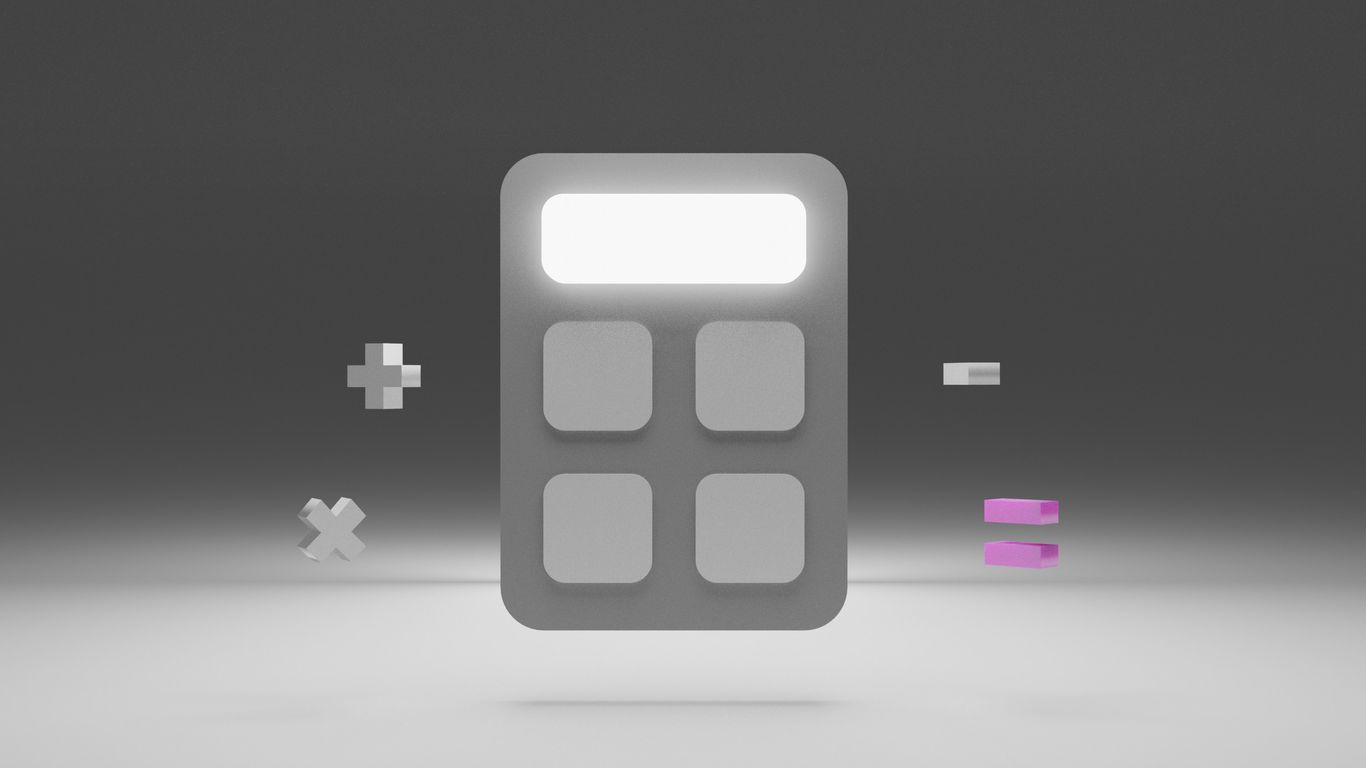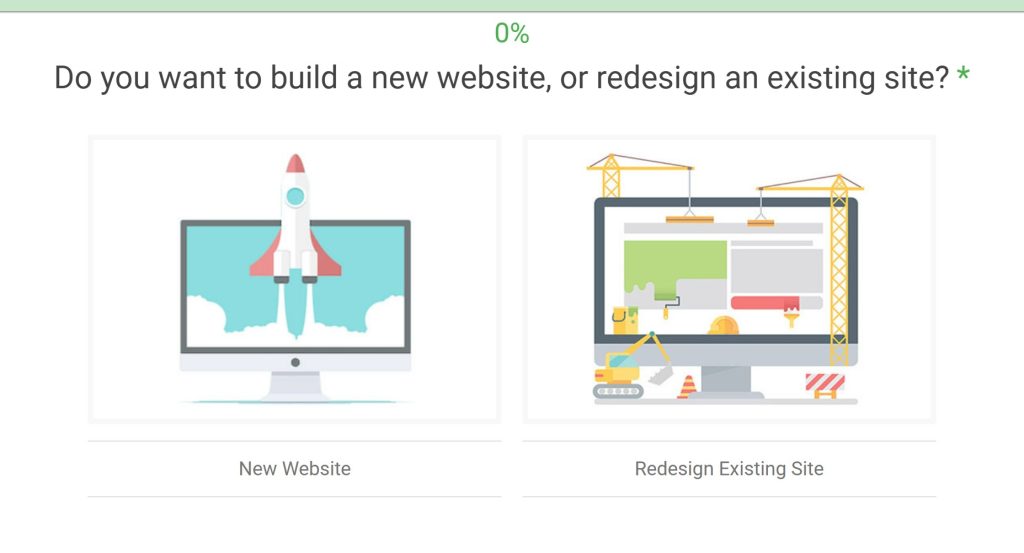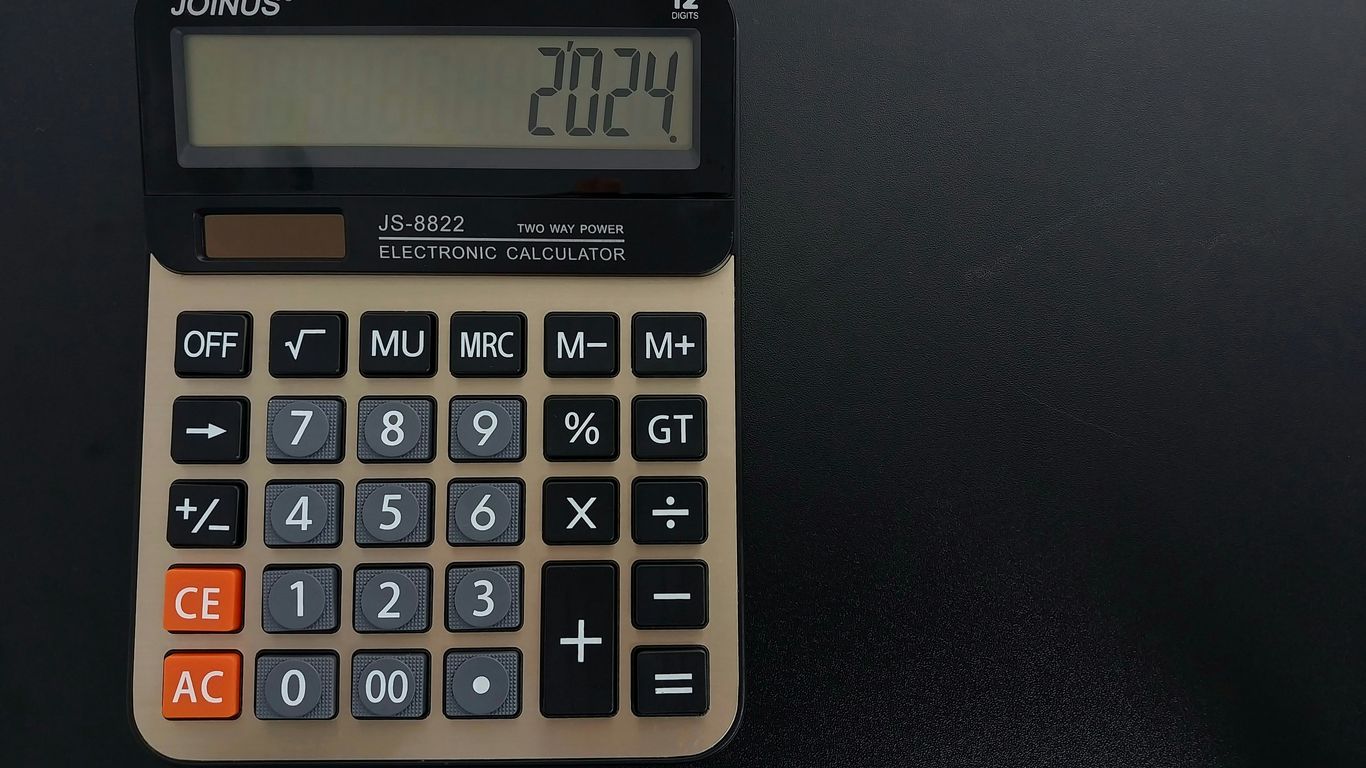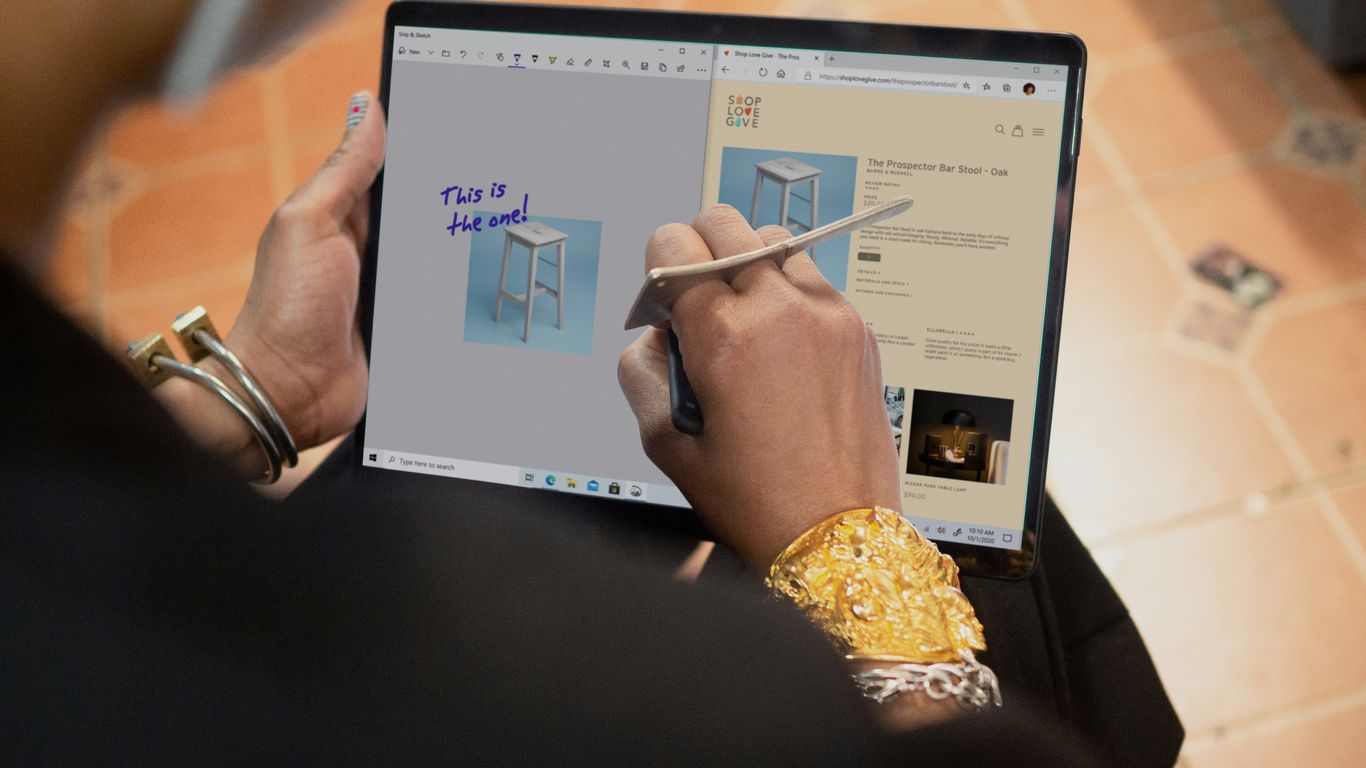Get a Website Cost Estimate in 3 Minutes Using this Free Estimator Tool:
We know that thinking about a website redesign can bring up a lot of questions, especially when it comes to the cost. It’s a big project, and you want to make sure you’re spending your money wisely. We’ve been doing this for over 10 years, helping businesses like yours update their online presence. So, we’ve put together some insights to help you figure out what a website redesign might cost you. We’ll break down the things that affect the price, look at your options, and talk about why a good redesign is worth the investment. Our goal is to make this process clearer so you can plan effectively.
Key Takeaways
- The size and complexity of your project are major cost drivers; a larger site with more features naturally costs more.
- Custom design elements, integrations with other systems, and ongoing maintenance needs all add to the final price.
- Don’t forget SEO; making your site search-engine friendly is a key part of a successful redesign and impacts the budget.
- You have options for implementation: DIY for low cost but high time investment, freelancers for flexibility, or agencies for full-service support at a higher price point.
- Using a Website Redesign Cost Calculator can help you get a clearer picture of potential expenses, allowing for better planning and informed decisions about your investment.
Understanding Website Redesign Cost Factors
When we think about redesigning our website, the first thing that usually pops into our minds is, ‘How much is this going to cost?’ It’s a big question, and honestly, there isn’t a single, simple answer because so many things play a part. It’s not just about making things look pretty; it’s about making the whole site work better for us and for the people who visit it. We need to get a handle on these cost factors so we can budget properly and avoid nasty surprises down the line. Let’s break down the main things that influence the price tag.
Scope and Size of Your Project
The sheer scale of what we want to achieve with the redesign is a massive cost driver. If we’re talking about a simple refresh of a few pages, maybe just updating the look and feel, that’s one thing. But if we need to rebuild the entire site from the ground up, add a bunch of new sections, or completely change how people navigate through it, that’s a whole different ballgame. A smaller website, say with 10-15 pages, will naturally cost less to redesign than a large corporate site with hundreds of pages, detailed product catalogs, or extensive blog sections. We need to be really clear about how many pages we have now, how many we’ll have after the redesign, and what kind of content will be on each one. This helps us figure out the total amount of work involved.
Think about it like renovating a house. A quick paint job and new carpet are way cheaper than knocking down walls, adding an extension, and rewiring the whole place. The same logic applies to our website. The more complex the structure and the more pages we need to touch, the more time and resources it will take, and that directly translates to higher costs. We should also consider if we’re just updating the existing structure or if we need a complete overhaul of the site’s architecture. This is a primary factor in estimating your website redesign investment.
Design Elements and Features
Beyond the basic structure, the specific design elements and features we want to incorporate can really make the costs climb. Are we looking for a standard, clean design, or do we want something with a lot of custom animations, interactive graphics, or unique user interface (UI) components? These kinds of bells and whistles require more specialized design and development work. For example, adding a complex filtering system for products, integrating a custom booking calendar, or building out a unique user dashboard all add significant time and cost. We need to think about what features are absolutely necessary for our business goals and what are just nice-to-haves. Every custom feature we add means more design hours, more coding, and more testing. We also need to consider the user experience (UX) design. Making sure the site is intuitive and easy to use is important, but creating a truly exceptional UX often involves detailed user research, wireframing, prototyping, and iterative testing, all of which contribute to the overall cost. We need to decide if we want a template-based design, which is generally more affordable, or a completely custom design that’s tailored specifically to our brand and needs. A custom design, while offering more flexibility and uniqueness, will almost always be more expensive.
Here’s a general idea of how different features can impact costs:
| Feature Type | Potential Cost Impact | Notes |
|---|---|---|
| Basic Static Pages | Low | Standard content pages, contact forms. |
| Blog/News Section | Low to Medium | Requires content management and organization. |
| E-commerce Functionality | High | Product listings, shopping cart, payment gateway integration. |
| Custom Forms | Medium | Complex logic, data validation, specific integrations. |
| User Accounts/Login | Medium to High | Secure login, profile management, personalized content. |
| Interactive Elements | Medium to High | Animations, calculators, custom sliders, complex data visualizations. |
| Third-Party Integrations | High | Connecting with CRMs, ERPs, marketing automation tools, etc. |
We need to be realistic about what we can afford and what will actually benefit our users and our business. Sometimes, simpler is better and more cost-effective. It’s about finding that sweet spot where functionality meets budget.
CMS and Migration Considerations
Another big piece of the puzzle is the Content Management System (CMS) we choose or if we need to migrate from an existing one. If our current website is built on an outdated or proprietary system, moving all that content, data, and functionality to a new platform can be a significant undertaking. This process, known as migration, can be complex and time-consuming, especially if we have a lot of content or custom features. The choice of CMS itself also affects costs. Platforms like WordPress are popular because they are relatively affordable and flexible, with a vast ecosystem of themes and plugins. However, for highly specialized needs, we might consider a more robust or custom CMS, which will likely come with a higher price tag. We also need to factor in the cost of setting up the new CMS, configuring it, and potentially training our team on how to use it. If we’re migrating from one CMS to another, we need to account for the development hours required to ensure a smooth transition without losing any data or functionality. This can involve custom scripting or using specialized migration tools, both of which add to the expense. We should also think about the long-term implications of our CMS choice – some platforms might have higher licensing fees or require more specialized developer support, which are ongoing costs to consider.
We need to ask ourselves:
- Is our current CMS still meeting our needs?
- What are the costs associated with migrating to a new platform?
- What are the ongoing costs (licensing, support, updates) for potential new CMS options?
- How much content do we need to migrate, and how complex is it?
Getting these details right upfront is key to accurately estimating the total cost of our website redesign project. It’s not just about the design and development; it’s also about the underlying technology that powers our site.
Get a Website Cost Estimate in 3 Minutes Using this Free Estimator Tool:
Key Influences on Website Redesign Pricing
When we think about redesigning our website, the first thing that usually pops into our minds is the cost. It’s not just about picking a new color scheme or rearranging some text; there are several big factors that really push the price up or down. Understanding these influences helps us budget more realistically and avoid nasty surprises down the line. It’s like planning a big renovation for your house – you need to know if you’re just repainting a room or tearing down walls and adding an extension.
Integration with Third-Party Systems
One of the major cost drivers we often see is how our website needs to talk to other software or services. Think about things like your customer relationship management (CRM) system, your email marketing platform, or even payment gateways. If your current website doesn’t connect smoothly with these, or if you need to add new integrations, that’s extra work. Each connection requires careful planning, development, and testing to make sure data flows correctly and securely. For example, if we need to pull customer data from our CRM to personalize the website experience, that’s a complex integration. Similarly, connecting to an inventory management system to show real-time stock levels adds another layer of technical work. The more systems we need to link, and the more complex the data exchange, the higher the cost will be. It’s not just about plugging something in; it often involves custom coding and ensuring compatibility, which takes time and skilled professionals. We’ve found that the complexity of these integrations can significantly impact the overall budget, sometimes by thousands of dollars, depending on the systems involved and the depth of the integration required. It’s important to list out all the systems your website needs to interact with early in the process to get an accurate quote. This is why understanding the cost of a website redesign depends on factors like site size and complexity is so important, as these integrations add to that complexity.
Website Size and Content Volume
The sheer amount of content we have and the number of pages on our website directly affect the cost. A small brochure-style website with maybe 10-15 pages is going to be far less expensive to redesign than a large e-commerce site with hundreds or even thousands of product pages, blog posts, and other content. When we talk about size, we’re not just talking about the number of pages, but also the complexity of the content on those pages. Are we talking about simple text and images, or do we have videos, interactive elements, downloadable resources, or complex forms? Each piece of content needs to be migrated, reformatted, or recreated for the new design. If we have a lot of existing content that needs to be reviewed, updated, and optimized for the new site, that’s a significant amount of work. This can involve content audits, copywriting, and ensuring all links and media are correctly transferred. For larger sites, this process can take weeks or even months, requiring a dedicated team. We also need to consider the structure of the content. A well-organized site with clear categories and tags will be easier to manage during a redesign than a site with messy, disorganized content. The effort involved in migrating and restructuring content is a direct cost factor. For instance, migrating a blog with 500 posts, each with images and comments, is a much bigger task than migrating a simple contact page. This is why the scope of your website redesign plays a significant role in cost.
Ongoing Development and Maintenance Needs
Beyond the initial redesign, we also have to think about what happens after the site goes live. Will we need ongoing support for updates, security patches, or new features? This is where maintenance costs come into play. Some redesign projects include a period of post-launch support, but after that, we’ll likely need a plan for ongoing care. This could involve paying a monthly retainer for a development team to handle updates, monitor security, and make small improvements. The more complex our website is, and the more custom functionality it has, the more likely it is that we’ll need ongoing maintenance. For example, if we’ve built a custom booking system or a unique user portal, these will require regular updates and checks to ensure they continue to function correctly. We also need to consider the cost of hosting, domain renewals, and any premium plugins or software licenses that need to be kept up-to-date. A website that’s constantly evolving with new content and features will naturally have higher maintenance costs than a static one. It’s important to factor these recurring costs into our overall budget, not just the one-time redesign expense. We should ask potential agencies or developers about their maintenance packages and what they typically include. This helps us understand the total cost of ownership for our website over time. It’s not just about the initial investment; it’s about the long-term health and performance of our online presence. We need to consider if we want to handle this internally or outsource it, as both have different cost implications. For example, hiring an in-house developer is a significant salary cost, while a maintenance package from an agency might be a predictable monthly expense. We need to decide what makes the most sense for our business operations and budget. This is why it’s important to consider the cost of rebranding is influenced by the scope and adaptability of your visual identity, as a strong brand often requires ongoing support to maintain its presence and effectiveness.
Here’s a breakdown of how these factors can influence pricing:
- Integration Complexity: Simple API connections might add a few hundred dollars, while complex, custom integrations with multiple data points could add thousands.
- Content Migration: Migrating 50 basic pages might cost a few hundred dollars, whereas migrating 500 complex product pages with custom fields could cost several thousand.
- Maintenance Plans: Basic security and update plans might start at $50-$100 per month, while comprehensive support with regular feature development could range from $500 to $2,000+ per month.
We’ve learned that being upfront about our existing systems and the volume of content we have is key to getting accurate quotes. It saves everyone time and prevents budget blowouts later on. It’s better to over-communicate these details than to assume they’re understood.
When we look at the overall picture, these three areas – integrations, content volume, and ongoing needs – are significant influencers on the final price tag of our website redesign. They require careful consideration during the planning phase to ensure we’re allocating our budget effectively and setting ourselves up for a successful project.
The Impact of SEO on Redesign Budgets
SEO as an Integral Part of Redesign
When we talk about redesigning a website, it’s easy to get caught up in the visuals – the colors, the fonts, the layout. But if we only focus on how it looks, we’re missing a huge piece of the puzzle. Search Engine Optimization, or SEO, isn’t just an add-on; it’s woven into the very fabric of a successful redesign. Think of it like building a house: you can make it look amazing, but if the foundation is weak, it won’t stand for long. SEO is that foundation for your website’s visibility. Ignoring it during a redesign is like planning a grand opening for a store that nobody can find. We need to make sure that as we update the look and feel, we’re also making it easier for search engines like Google to understand and rank our site. This means thinking about things like site structure, how we use keywords, and making sure the content is clear and helpful for both users and search bots. It’s about making sure that all the effort we put into the new design actually gets seen by the people who are looking for what we offer. A good redesign should improve our search rankings, not hurt them. We’ve seen many businesses invest a lot in a new look, only to see their traffic drop because the SEO wasn’t handled correctly. That’s why we consider SEO from the very beginning, not as an afterthought. It’s a core part of making sure the redesign actually brings in more visitors and, ultimately, more business. We need to ensure that the new site is not only beautiful but also discoverable. This means that the budget for a redesign needs to account for the time and skill required to do SEO right. It’s not just about aesthetics; it’s about performance and visibility in the long run. We have to remember that over 68% of online experiences start with a search engine, so being visible there is pretty important. SEO best practices are key to this.
Optimizing for Search Engine Performance
Making sure our website performs well on search engines is a big part of why we redesign. It’s not just about looking pretty; it’s about being found. When we update our site, we need to pay close attention to how search engines see it. This involves a few key areas. First, page speed is a major factor. If our new pages load slowly, people will leave, and Google will notice. We need to optimize images, clean up code, and make sure our hosting is up to par. Then there’s mobile responsiveness. Most people browse on their phones, so if our site isn’t perfect on a small screen, we’re losing a lot of potential visitors. Google also prioritizes mobile-friendly sites. We also need to think about the technical side of SEO. This includes things like making sure our website has a clear structure, using proper headings (H1, H2, etc.), and having a sitemap that search engines can easily read. We also need to fix any broken links or redirect old pages to new ones correctly. This is super important to keep the authority of our existing pages. If we don’t handle redirects properly, we can lose all the search engine juice we’ve built up over time. It’s a lot to think about, but it directly impacts how many people find us. We need to budget for the time and expertise to get these technical details right. It’s not just about the design; it’s about the underlying structure that helps us rank. We have to consider that a well-optimized site can lead to significant increases in organic traffic.
Content Optimization Strategies
When we’re redesigning, we can’t forget about the words on the page. Content is king, as they say, and that’s especially true for SEO. We need to look at our existing content and figure out how to make it better for both our visitors and search engines. This means reviewing our keywords. Are we using the terms that people actually search for? We might need to update our content to include relevant keywords naturally, without stuffing them in. It’s about making the content helpful and informative. We also need to think about the structure of our content. Are our pages easy to read? Do they have clear headings and subheadings? Are we using bullet points or lists to break up long blocks of text? This makes it easier for people to scan and digest the information. It also helps search engines understand the main topics of our pages. We should also consider creating new content that addresses user questions or fills gaps in our current offerings. This could be blog posts, FAQs, or detailed product descriptions. The goal is to provide comprehensive and valuable information. We also need to make sure our meta descriptions and title tags are compelling and accurately describe the page content. These are the first things people see in search results, so they need to grab attention and encourage clicks. It’s a detailed process, but it’s worth it. We’ve found that focusing on content optimization during a redesign can really boost our search performance. It’s about making sure that the valuable information we provide is presented in a way that’s easy to find and understand, both for humans and for search engines. This is a key part of making sure our redesign investment pays off in terms of increased visibility and traffic.
We need to remember that a website redesign is not just a cosmetic change. It’s an opportunity to improve our site’s performance, usability, and visibility. By integrating SEO from the start, we can ensure that our new website not only looks great but also attracts the right audience and achieves our business goals. It’s about building a strong online presence that can grow with us.
Navigating Website Redesign Implementation Options
So, you’ve decided a website redesign is in order. That’s a big step, and a good one! But now comes the big question: how are you actually going to get it done? We’ve got a few paths you can take, and each one has its own set of pros, cons, and, of course, costs. It’s not a one-size-fits-all situation, so let’s break down the main ways we can tackle this.
Do-It-Yourself (DIY) Approach
This is often the first thing people think of when they want to save money. And yeah, it can be the cheapest option upfront. You’re basically becoming your own web designer and developer. Platforms like WordPress, Squarespace, or Wix make it possible for anyone to build a website. You get total control over every little detail, which is pretty cool if you have a very specific vision. Plus, you’ll learn a ton about how websites work, which is always a plus.
However, let’s be real. This route takes a serious amount of time. If you’re not already a whiz with design software or coding, you’ll be spending a lot of hours figuring things out. That learning curve can be steep, and honestly, it might lead to a site that looks a bit… amateur. We’ve seen it happen – a site that’s functional but just doesn’t have that professional polish. Also, if you want fancy features or integrations, you might hit a wall with what these DIY platforms can easily do without extra plugins or custom work, which can add up.
Pros:
- Lowest upfront cost: You’re primarily paying for the platform subscription.
- Full creative control: You make every decision.
- Valuable learning experience: You gain new skills.
Cons:
- Extremely time-consuming: Especially if you’re new to it.
- Potential for lower quality design: May lack professional polish.
- Technical limitations: Advanced features can be difficult or impossible.
If your business is small, your budget is extremely tight, and you have a lot of free time and a knack for learning new technical skills, the DIY route might be worth considering. Just be prepared for the commitment.
Hiring Freelance Web Designers
This is a middle-ground option. You’re not doing it all yourself, but you’re also not going all-in with a big agency. Hiring a freelancer means you can find someone with specific skills – maybe a great designer, a solid developer, or someone who’s good at both. You can often find talented individuals who can deliver a really professional-looking site without the overhead of a large company. It can be more cost-effective than an agency, and you still get a dedicated person (or small team) working on your project.
When looking for a freelancer, it’s super important to check out their past work. Look at their portfolio – does their style match what you’re going for? Read reviews from previous clients. Did they deliver on time? Did they communicate well? A good freelancer will have a clear process, ask a lot of questions about your goals, and be able to show you examples of successful projects. We’ve found that clear communication and a well-defined scope are key when working with freelancers to avoid misunderstandings. It’s also wise to have a contract in place that outlines everything, from deliverables to payment schedules.
Pros:
- More affordable than agencies: Generally lower hourly rates or project fees.
- Access to specialized skills: You can find experts in specific areas.
- Direct communication: You usually work directly with the designer/developer.
Cons:
- Availability can be an issue: Good freelancers are often booked up.
- Project management falls on you: You might need to coordinate tasks.
- Limited resources: A freelancer might not have the same breadth of services as an agency.
Engaging a Professional Agency
This is typically the most comprehensive, and often the most expensive, option. When you hire a web design agency, you’re not just getting one person; you’re getting a whole team. This usually includes project managers, designers, developers, content strategists, SEO specialists, and quality assurance testers. Agencies have established processes, a wealth of experience across many different types of projects, and the resources to handle complex requirements. They can manage the entire project from start to finish, which is a huge relief if you don’t have the time or internal resources to oversee it yourself.
Agencies are great for businesses that need a robust, high-quality website and want a partner who can handle all aspects of the redesign. They often have a structured approach, starting with in-depth consultations and strategy sessions, moving through wireframing and design mockups, then into development, rigorous testing, and finally, launch and post-launch support. This structured process helps to minimize risks and ensures that all the bases are covered. When we’ve worked with agencies, we’ve appreciated their ability to anticipate potential problems and their structured approach to developing a successful website redesign strategy. They can also offer ongoing support and maintenance, which is important for keeping your site running smoothly and securely.
Pros:
- Full-service team: Access to diverse skills and expertise.
- Structured process: Minimizes risks and ensures quality.
- Scalability and resources: Can handle larger, more complex projects.
- Ongoing support: Often provide maintenance and updates.
Cons:
- Higher cost: Generally the most expensive option.
- Less direct control: You’re working through a project manager.
- Potentially longer timelines: Due to team coordination and processes.
Choosing the Right Path
So, which option is best for us? It really depends on your specific situation. If you’re a small startup with a very limited budget and plenty of time, DIY might be your only realistic choice. If you have a bit more budget and need a professional touch but want to stay lean, a freelancer could be perfect. For established businesses that need a top-tier website, have a significant budget, and want a reliable, full-service partner, an agency is usually the way to go. Think about your budget, your timeline, the complexity of your project, and how much time you can realistically dedicate to managing the redesign process. Making the right choice here sets the stage for a successful redesign.
Evaluating Agency Engagement for Redesigns
When we think about getting a website redesigned, one of the big questions is who’s going to do the work. We’ve looked at the factors that influence cost, and now it’s time to really dig into what working with a professional agency looks like. It’s a big decision, and understanding the ins and outs can save us a lot of headaches and money down the line. Agencies bring a different kind of structure and a broader set of skills to the table compared to going it alone or hiring a freelancer. It’s not just about pretty pictures; it’s about a whole strategy for our online presence.
Benefits of Agency Collaboration
Working with a web design agency means we’re not just getting a designer; we’re getting a whole team. This usually includes project managers, strategists, developers, and content specialists. This collective brainpower is a huge plus. They can handle everything from the initial concept and planning to the actual build, testing, and even post-launch support. This means we can often get a more polished and well-rounded result because different experts are looking at different parts of the project. For instance, a good agency will have someone focused purely on user experience (UX), making sure the site is easy and enjoyable for visitors to use. They’ll also have SEO specialists who build search engine optimization right into the design from the start, which is way better than trying to tack it on later. Plus, having a dedicated project manager means we have one point of contact who keeps everything on track, communicates updates, and manages the timeline. This structured approach can be really helpful, especially for complex projects where many moving parts need to be coordinated. It’s like having a conductor for our website orchestra.
- Access to a Diverse Skillset: Agencies employ professionals with varied talents, covering design, development, content, and marketing.
- Structured Project Management: A dedicated project manager ensures clear communication, adherence to timelines, and organized workflow.
- Strategic Approach: Agencies often conduct thorough research into our business, competitors, and target audience to create a site that aligns with our goals.
- End-to-End Service: From initial concept to post-launch support, agencies can manage the entire redesign process.
When we consider an agency, we’re investing in a team that can provide a holistic solution, not just a visual update. This comprehensive approach is key to a successful and impactful website redesign. It’s about building a tool that works for our business.
Typical Agency Cost Ranges
Let’s talk about the money. Agencies are generally the most expensive option, but there’s a reason for that. The cost can vary wildly depending on the agency’s size, location, reputation, and the complexity of our project. For a small to medium-sized business, a basic redesign might start around $10,000 to $20,000. However, if we’re talking about a more complex site with custom features, e-commerce functionality, or extensive content migration, the costs can easily climb to $40,000, $50,000, or even much higher. Redesigning an established, high-traffic eCommerce website for a business can cost between $40,000 and $75,000. Agencies that specialize in certain industries or offer very high-end, custom solutions will naturally command higher prices. It’s important to remember that these figures are estimates. The actual cost will depend on the specific scope we define. We need to be clear about what we want before we start getting quotes. A good agency will provide a detailed breakdown of costs, showing where the money is going, which helps us understand the investment. We should always ask for a detailed proposal that outlines all services and associated costs. This transparency is important for building trust and managing expectations. We can find custom web design in Sterling Heights, focusing on high-quality results rather than low-budget options, with project costs varying based on complexity, features, and timeline.
| Project Type | Estimated Cost Range | Key Factors Influencing Cost |
|---|---|---|
| Small Business Website | $10,000 – $25,000 | Basic features, limited pages, standard design, content creation |
| Mid-Sized Business Website | $25,000 – $50,000 | More pages, custom features, moderate e-commerce, SEO integration |
| Large/Enterprise Website | $50,000+ | Complex functionality, extensive e-commerce, custom integrations, advanced SEO |
| High-Traffic eCommerce Redesign | $40,000 – $75,000 | Scalability, performance optimization, advanced security, user analytics |
Get a Website Cost Estimate in 3 Minutes Using this Free Estimator Tool:
Choosing the Right Design Partner
So, how do we pick the right agency from all the options out there? It’s not just about finding the cheapest one, or the one with the flashiest website. We need to find a partner that truly understands our business and our goals. The first thing we should do is look at their portfolio. Do they have examples of work that we like? Does their style align with our brand? Beyond aesthetics, we need to check their experience and skills. Do they have a proven track record in website redesigns, especially for businesses similar to ours? We should also read client reviews and testimonials. What are other people saying about their experience working with this agency? Are they responsive? Do they deliver on time and on budget? It’s also a good idea to check if they have experience in our specific industry. An agency that understands our market will be better equipped to create a site that speaks to our audience. We should also consider their communication style. Are they easy to talk to? Do they explain things clearly? We want an agency that feels like an extension of our own team. Finally, don’t be afraid to ask questions. Ask about their process, their team, and how they handle challenges. A good agency will be happy to answer all our questions and make us feel comfortable with their approach. We need to find a partner who not only has the technical skills but also the collaborative spirit to make our website redesign a success. It’s about finding that fit.
- Review Portfolios: Examine past projects to assess design quality and style alignment.
- Check Client Testimonials: Read reviews to gauge client satisfaction, reliability, and communication.
- Assess Industry Experience: Look for agencies with a history of working with businesses in our sector.
- Evaluate Communication: Ensure the agency has clear, responsive communication channels.
- Understand Their Process: Ask about their methodology, from discovery to launch and beyond.
Understanding the Value of a Website Redesign
We often get asked why a website redesign is such a big deal. It’s not just about making things look pretty or catching up with the latest design fads. Think of your website as the front door to your business, or maybe even the whole building. If that door is creaky, hard to open, or just looks like it belongs to a different era, people might hesitate to come inside. A website redesign is about making that first impression count, and then making sure the experience inside is smooth and productive.
Meeting Evolving User Expectations
Users today expect a lot from websites. They want things to load fast, work perfectly on their phones, and be easy to figure out. If your site is slow, clunky, or doesn’t look right on a mobile device, people will just leave. We’ve seen this happen time and again. A recent study showed that over 60% of users prefer sites that are mobile-friendly, and honestly, who can blame them? Fiddling with a site that’s not built for a phone is just annoying. A redesign helps us align with what users expect now, keeping them on your site longer and making them more likely to stick around. It’s about making sure your digital storefront is welcoming and functional for everyone, no matter how they access it. We need to keep pace with how people browse and interact online, and that means updating our digital presence regularly. It’s not just about aesthetics; it’s about usability and accessibility in today’s fast-paced digital world. We have to consider that a significant portion of traffic comes from mobile devices, and a poor mobile experience can be a major turn-off for potential customers. Making sure your site is responsive and loads quickly on all devices is no longer a nice-to-have; it’s a must-have. This attention to user experience is a key reason why businesses invest in website redesigns.
Boosting Conversions and Revenue
Beyond just looking good, a redesigned website can directly impact your bottom line. When a website is easier to use, has clearer calls to action, and guides visitors smoothly through the process of becoming a customer, conversions naturally go up. We’re talking about more sales, more leads, more sign-ups – whatever your business goals are. A redesign isn’t just an expense; it’s an investment in making your website work harder for you. By simplifying the path to purchase or inquiry, we can significantly improve how many visitors actually take the desired action. It’s about removing any roadblocks that might be preventing people from doing business with you. Think about it: if it’s hard to find the ‘buy now’ button or the contact form, people will just go elsewhere. A well-executed redesign streamlines these interactions, making it easier for customers to engage and for you to see increased revenue. We’ve seen businesses experience up to a 30% increase in organic traffic after implementing SEO strategies as part of their redesign, and a significant portion of online experiences start with a search engine. Businesses that focus on SEO often generate more revenue than those that don’t.
Enhancing Website Functionality
Functionality is a huge part of why we undertake a redesign. It’s not just about a fresh coat of paint; it’s about improving how the whole thing works. This means better site structure, making it easier for people to find what they need. It also means updating old technology that might be slowing things down or causing compatibility issues. We can integrate new features, improve loading speeds, and make sure everything is optimized for search engines. A website that functions well is more efficient for both your visitors and your team. It supports your business objectives by providing a reliable and effective platform. We want your website to not only look good but also to perform at its best, helping you achieve your goals. This often involves looking at the underlying technology and making sure it’s up-to-date and capable of supporting current and future needs. A good redesign can improve site architecture, making navigation more intuitive and user journeys smoother. We also focus on optimizing search capabilities and ensuring the site is responsive across all devices. This holistic approach to functionality means your website becomes a more powerful tool for your business.
A website redesign is a strategic move to align your online presence with current user expectations and business objectives. It’s about improving usability, boosting performance, and ultimately driving better results for your business. We see it as an opportunity to make your website a more effective tool for growth and customer engagement.
Here’s a breakdown of what a redesign can achieve:
- Improved User Experience: Making the site intuitive and easy to navigate.
- Increased Conversions: Guiding visitors towards desired actions like purchases or inquiries.
- Better Performance: Faster loading times and smoother operation across devices.
- Enhanced SEO: Optimizing the site to rank higher in search results.
- Modern Aesthetics: A visually appealing design that reflects your brand positively.
When we consider the investment in a website redesign, we look at these benefits as direct returns. It’s about making sure our online platform is not just current, but also a powerful asset that contributes to our overall success. We believe that a well-planned and executed redesign is a critical step in staying competitive and meeting the demands of today’s digital landscape. It’s an investment in the future of our online presence and our ability to connect with our audience effectively.
Estimating Your Website Redesign Investment
So, you’re thinking about a website redesign. That’s a big step, and a smart one if your current site isn’t pulling its weight. But before we get into the nitty-gritty of design and features, we really need to talk about money. Planning your budget is like laying the foundation for a house; get it wrong, and everything else can crumble. A website redesign can be a significant investment, and without a clear budget, you risk overspending or, worse, missing out on key improvements that could really make a difference for your business. We’ve seen it happen, and it’s never pretty. Let’s break down how to approach estimating what this project will actually cost you.
Average Costs for Small to Mid-Sized Businesses
When we talk about costs, it’s important to remember that there’s no one-size-fits-all answer. However, for small to mid-sized businesses looking at a redesign in 2024, you’re generally looking at a starting point of around $5,000. This figure can go up quite a bit, depending on what you need. Think of it as a baseline. If your needs are pretty straightforward – maybe a refresh of the look, some updated content, and ensuring it works on phones – you might land closer to that lower end. But if you’re talking about adding complex features, integrating with other systems, or needing a completely custom design from scratch, that $5,000 is just the beginning. It’s really about matching the investment to the scope of work required. We often find that businesses underestimate the cost of custom work, which is usually where the budget really starts to expand.
Factors Driving Custom Redesign Expenses
What makes a redesign custom and why does that cost more? Well, it’s all about uniqueness and specific functionality. If you’re just using a standard template and tweaking colors, that’s one thing. But a custom redesign means we’re building something tailored specifically to your brand and your users’ needs. This can include things like:
- Unique User Interface (UI) and User Experience (UX) Design: Crafting a user journey that’s intuitive and engaging, often involving custom wireframes, mockups, and interactive prototypes.
- Advanced Functionality: Building in specific features that aren’t standard, like custom calculators, unique search filters, complex forms, or specialized user portals.
- Custom Integrations: Connecting your website with other software you use, such as CRM systems, marketing automation tools, or inventory management platforms. Each integration adds complexity and development time.
- Bespoke Content Management System (CMS) Development: While platforms like WordPress are great, sometimes businesses need a CMS built from the ground up to perfectly match their workflow, which is a significant undertaking.
These elements require more time from designers, developers, and project managers. It’s not just about making it look good; it’s about making it work perfectly for your specific business goals. The more custom elements you add, the more specialized skills and hours are needed, and that directly impacts the final price. We always advise clients to be very clear about what ‘custom’ means to them, as it’s a major driver of cost.
The Role of Mobile Responsiveness
Let’s be clear: if your website isn’t mobile-friendly in 2024, you’re leaving a lot of potential customers on the table. We’re talking about over 60% of users preferring to browse on their phones. This isn’t just a nice-to-have anymore; it’s a necessity. When we talk about mobile responsiveness, it means your website automatically adjusts its layout, images, and content to look good and function well on any screen size, from a large desktop monitor to a small smartphone.
Ensuring your website is fully responsive across all devices is no longer optional. It directly impacts user experience, search engine rankings, and ultimately, your conversion rates. A site that’s difficult to use on a phone will likely be abandoned quickly.
While many modern website builders and templates handle basic responsiveness automatically, a truly effective mobile experience often requires custom adjustments. This might involve optimizing images specifically for mobile viewing, simplifying navigation for smaller screens, or ensuring touch targets are large enough. These details, while seemingly small, contribute to a better user experience and can add to the overall cost of a redesign. However, the return on investment in terms of user satisfaction and accessibility is usually well worth it. We consider mobile responsiveness a core component of any modern website, and it’s something we build into every project from the ground up. It’s not an add-on; it’s part of the core design process for website design.
When you’re estimating your investment, always factor in the cost of ensuring your site is not just viewable on mobile, but usable and effective. This means testing on various devices and making necessary tweaks. It’s a critical part of making sure your redesign actually connects with your audience, no matter how they’re accessing your site.
Planning for Unforeseen Redesign Circumstances
Even with the best laid plans, website redesigns can sometimes hit unexpected snags. It’s like planning a road trip and then finding out there’s a detour you didn’t account for. We’ve all been there, right? Things don’t always go exactly as we map them out. For a website redesign, this means we need to be ready for the “what ifs.” Unexpected issues can pop up, and having a plan for them can save us a lot of headaches and extra costs down the line.
Budgeting for Unexpected Issues
When we’re putting together our budget, it’s wise to include a buffer. Think of it as a contingency fund for your website project. We usually recommend setting aside an extra 10-20% of the total estimated cost. This isn’t just for fun; it’s for those moments when a technical problem arises that wasn’t obvious during the initial assessment, or when a third-party integration turns out to be more complicated than anticipated. For instance, maybe the old website’s database has some hidden issues that need fixing before we can migrate content, or perhaps a plugin we planned to use has a compatibility problem with a newer version of our chosen CMS. These kinds of things can add up. Having that extra bit of money means we can address these problems without derailing the entire project or compromising on quality. It’s better to have it and not need it, than to need it and not have it.
Realistic Timeline Adjustments
Just like with the budget, our timelines need a bit of wiggle room too. A website redesign isn’t a sprint; it’s more of a marathon with a few unexpected hills. We should build in extra time for revisions, testing, and potential delays. Sometimes, a client might request more changes than initially discussed, or a particular feature might require more development time. We’ve seen projects where the discovery phase revealed that the existing content needed a significant overhaul, which naturally extended the timeline. Or perhaps the client team needed more time to provide feedback on design mockups. Building in these buffer periods allows us to handle these situations gracefully. For example, if we estimate a project will take 12 weeks, we might plan for 14-16 weeks to account for these possibilities. This approach helps manage expectations and prevents the feeling of being constantly behind schedule. A well-paced project is a successful project.
Identifying Potential Project Risks
Proactive risk identification is key. Before we even start the main work, we should sit down and brainstorm all the things that could potentially go wrong. This could include technical challenges, changes in project scope, or even issues with team availability. For example, if we’re migrating a large amount of data, a risk might be data corruption during the transfer. If we’re integrating with a complex CRM, a risk could be that the CRM’s API isn’t as well-documented as we’d hoped. Once we identify these risks, we can think about how to mitigate them. For data migration, this might mean performing multiple test transfers. For API integration, it could involve allocating extra developer time for research and problem-solving. Thinking through these potential pitfalls beforehand allows us to prepare and respond effectively if they do occur. It’s about being prepared, not pessimistic. We aim for a smooth process, and anticipating problems is a big part of that. If you’re looking to get a quick estimate for your project, using a website cost calculator can be a good starting point to understand the variables involved.
Being prepared for the unexpected doesn’t mean expecting the worst; it means building resilience into our project plan so that we can adapt and overcome challenges without losing sight of our goals. This foresight is what separates a chaotic redesign from a controlled and successful transformation.
Types of Website Redesigns and Their Costs
When we talk about redesigning a website, it’s not a one-size-fits-all situation. The scope and the type of changes we’re looking to make really dictate the cost. Think of it like renovating a house; a fresh coat of paint is way different from knocking down walls and adding an extension. We’ve found that understanding these different types of redesigns helps us set more realistic expectations and budgets right from the start.
Complete Website Revamps
A complete website revamp is essentially starting from the ground up. We’re not just tweaking the look; we’re rethinking the entire structure, functionality, and user experience. This usually means a full redesign of the visual elements, a complete rebuild of the code, and often a migration to a new Content Management System (CMS) or a significant upgrade of the existing one. This is the most intensive type of redesign and, naturally, comes with the highest price tag. It’s necessary when a website is severely outdated, doesn’t perform well on mobile devices, or no longer aligns with the business’s current goals and branding. We’ve seen clients come to us with sites that were built a decade ago, and honestly, they were hindering their business more than helping it. A full revamp addresses all these issues, ensuring the site is modern, functional, and ready for the future. This can include everything from a new visual identity to implementing advanced features like custom integrations or complex user portals. The cost for such a significant undertaking can range widely, but for small to mid-sized businesses, we often see it starting around $10,000 and going up to $50,000 or more, depending on the complexity and specific features required. It’s a big investment, but the payoff in terms of improved user engagement, better search engine rankings, and increased conversions can be substantial.
User Experience Focused Redesigns
Sometimes, the core structure and functionality of a website are sound, but the user experience (UX) is lacking. This is where a UX-focused redesign comes in. Our goal here is to make the website easier and more enjoyable for visitors to use. We look at things like navigation flow, how users move through the site, the clarity of calls to action, and the overall intuitiveness of the interface. This might involve reorganizing content, simplifying menus, improving form usability, or enhancing the checkout process for e-commerce sites. While not as extensive as a complete revamp, these redesigns still require significant analysis and design work. We often use user testing and analytics data to pinpoint exactly where users are struggling. The cost for this type of redesign is typically less than a full overhaul, often falling in the range of $5,000 to $20,000. It’s a smart investment for businesses that have a decent-looking site but are struggling with low conversion rates or high bounce rates. Improving the user journey can directly impact revenue, making this a very effective strategy. We recently worked with a client whose website had a great aesthetic but was confusing to navigate; after a UX-focused redesign, their conversion rate jumped by 25%. It really shows how important it is to make the site work for the people using it.
Feature-Specific Updates
On the other end of the spectrum, we have feature-specific updates. This is the most budget-friendly type of redesign, focusing on adding or improving particular functionalities or sections of a website. For example, a business might want to add an online booking system, integrate a new payment gateway, improve their blog’s design, or update their contact forms. These are targeted changes that don’t necessarily involve a complete overhaul of the site’s look or structure. The cost here can vary greatly depending on the complexity of the feature being added or updated. A simple form update might only cost a few hundred dollars, while integrating a complex third-party system could run into several thousand. We often see clients wanting to add e-commerce capabilities or improve their existing online store. These types of updates are great for businesses that want to make specific improvements without the expense and time commitment of a full redesign. They allow for iterative improvements, ensuring the website stays current and meets evolving business needs. For instance, adding a new product gallery or improving the search functionality might fall into this category. The cost for these targeted updates can range from a few hundred dollars to a few thousand, making it an accessible option for many businesses looking to make incremental improvements. It’s a practical way to keep your website performing well and meeting specific business objectives.
Here’s a quick breakdown of how these redesign types generally compare in terms of cost and effort:
| Redesign Type | Typical Cost Range | Effort Level | Primary Focus |
|---|---|---|---|
| Complete Website Revamp | $10,000 – $50,000+ | High | Overhaul of design, structure, and functionality |
| User Experience Focused Redesign | $5,000 – $20,000 | Medium | Improving navigation, usability, and conversions |
| Feature-Specific Updates | $500 – $5,000+ | Low to Medium | Adding or improving specific functionalities |
It’s important to remember that these are just general estimates. The actual cost will always depend on the specifics of your project, the complexity of the features, and the team you choose to work with. Getting a detailed quote based on your unique requirements is always the best approach to accurately estimate your website redesign investment. We always recommend having a clear understanding of your goals before you start, as this will help guide the type of redesign that’s most appropriate for your business needs and budget. For more detailed cost breakdowns, you can use a website cost calculator to get a clearer picture.
When we’re deciding which type of redesign is best, we always consider the business goals first. Are we trying to increase sales? Improve brand perception? Make it easier for customers to find information? The answers to these questions help us determine if a full overhaul is needed or if targeted updates will suffice. It’s about making the most strategic investment for the business. We also look at the current website’s performance. If analytics show users are dropping off at a specific point, that might indicate a need for a UX-focused approach. If the site is just fundamentally old and slow, a complete revamp is likely the way to go. Ultimately, choosing the right type of redesign is about balancing your business objectives with your budget and timeline. We find that being clear about these factors upfront saves a lot of headaches and potential cost overruns down the line.
Leveraging a Website Redesign Cost Calculator
If we’ve learned anything from planning website projects, it’s that budgets fall apart when we skip the math. We set goals, we list features, we get excited about visuals—and then costs start creeping in from every corner. That’s where a website redesign cost calculator earns its keep. It helps us turn a fuzzy wish list into a structured estimate we can explain to our team and defend to stakeholders. It also gives us a way to test ideas without sending a dozen RFPs or chasing quotes we might not even use.
We’re not saying a calculator replaces real estimates from a freelancer or an agency. It doesn’t. But it gives us a baseline, a map of the costs that matter, and a way to talk about trade-offs. If we feed it honest inputs—page counts, feature sets, integrations, and content needs—we get a number that’s in the ballpark and, even better, a breakdown we can use to make choices.
A good calculator turns guesswork into a clear, sharable estimate.
Before we get into steps and variables, a quick note on how we use these tools. We approach them like a planning companion. We do a basic inventory of what we have now, a simple draft of what we want to build, and then we run a few scenarios. We model a conservative path, a stretch path, and a bare-bones path. That alone sharpens our budget and keeps surprises to a minimum later on.
A calculator is a planning tool, not a contract. It helps us ask better questions, pick a path, and avoid last-minute cost spikes.
Accurate Budgeting for Your Project
Accuracy starts with inputs. Most calculators ask about scope, complexity, and timing. The more specific we are, the closer the number gets to reality. We don’t need perfect information; we need honest ranges and a clear picture of what “done” looks like for this round of work.
Here’s the simple process we use when we want a number we can trust:
- Set a baseline goal
- Why are we redesigning? Faster site, stronger conversion, easier editing, modern look, or all of the above? We pick two or three goals that matter right now. This will shape everything else.
- Draft the scope
- Page count: How many unique page templates and total pages?
- Content plan: New copy, reused copy, or both? Any image or video production?
- Visual direction: Light refresh or full custom design? Any micro-interactions or animations?
- Features: Forms, gating, calculators, e-commerce, account areas, search, chat, or booking?
- Integrations: CRM, marketing automation, analytics upgrades, payment, product feeds, single sign-on?
- CMS plan: Stay put or switch platforms? Any data migration?
- SEO plan: Redirects, page titles, structured data, schema, technical fixes?
- Accessibility: What level of compliance do we want?
- Performance: Target load times and scores?
- Languages: One locale or multiple?
- Governance: Who approves, and how many rounds of review?
- Timeline: Standard pace or rush?
- Enter the inputs
- We map scope items to calculator fields. When we don’t know something, we use a range and note our assumption.
- Review the breakdown
- We scan the outputs by category: design, development, content, SEO, integrations, QA/testing, project management, and training. Big numbers should match big asks.
- Run scenarios
- We run at least three:
- Cost control: conservative choices and fewer rounds of feedback.
- Balanced: what we want, with modest speed targets and basic animations.
- Stretch: advanced design, more features, and stronger performance targets.
- Add a buffer
- We add a small contingency to cover unknowns. We like a sliding scale: smaller scope gets a smaller buffer; complex builds get more.
- Align with the team
- We walk through the outputs with stakeholders. Everyone sees where money goes and what can be trimmed or moved.
What goes into the number? Most calculators weigh scope items with either fixed costs or per-unit estimates. A “blog migration” might be per post. A “new template” might be a fixed range. An “integration” might be tiered by complexity. Some tools multiply the total by a “rush factor” if the timeline is tight.
When we want to sanity-check a calculator’s outputs, we look at the biggest drivers first: content volume, custom design work, and integrations. If any of those look off, the whole estimate may swing too high or too low.
Below is a compact table we often use to ground the conversation. This isn’t a quote; it’s a helpful frame for the calculator’s categories.
| Scope Item | Typical One-Time Range | Notes |
|---|---|---|
| Discovery & planning | $1,000–$6,000 | Workshops, site audit, requirements, sitemap |
| UX & design (per unique template) | $600–$3,000 | Wireframes, comps, interactions |
| Front-end build (per unique template) | $800–$3,500 | Responsive build, component setup |
| CMS setup & theming | $2,000–$8,000 | Config, custom fields, roles |
| Content migration (per page/post) | $40–$200 | Clean-up, redirects, formatting |
| Copywriting (per page) | $200–$800 | Research, draft, revisions |
| Basic integration (CRM, forms) | $800–$3,000 | Field mapping, testing |
| Complex integration (SSO, ERP) | $3,000–$15,000+ | Custom middleware, QA |
| E-commerce add-on | $4,000–$25,000+ | Catalog, cart, checkout |
| Accessibility upgrades | $1,500–$10,000 | WCAG patterns, audits |
| Performance work | $1,000–$6,000 | Image strategy, code split, caching |
| QA & device testing | $1,000–$5,000 | Browsers, devices, forms |
| Project management | 10%–18% of project | Meetings, planning, reporting |
| Training & handoff | $500–$3,000 | Docs, sessions |
We plug our rough counts into our calculator, then compare the totals to this shape. If we have 8 unique templates, a 40-page migration, and 2 integrations, the ranges above should make the calculator’s output feel reasonable. If they’re far apart, we revisit inputs or look at the calculator’s assumptions.
We also plan for recurring costs, which most calculators either list as a separate section or let us add manually:
| Recurring Item | Typical Monthly Range | Notes |
|---|---|---|
| Hosting | $25–$400+ | Depends on traffic and stack |
| CMS licenses / plugins | $20–$300+ | Paid themes, forms, add-ons |
| Analytics / heatmaps | $0–$200+ | Free or paid tiers |
| Support & maintenance | $300–$2,500+ | Updates, fixes, small tasks |
| CDN / security | $10–$150+ | Caching, WAF |
The calculator’s biggest win is not the total—it’s the breakdown. When we see the spend by category, trade-offs get clearer. Do we want custom animations or a second language? Do we need a complex search now, or can we ship with a simpler version and upgrade later? Numbers make these choices plain.
To keep our budget tight and helpful:
- We try not to estimate everything at once. We plan the next 3–4 months, not the next 18.
- We keep two or three “nice to have” items outside the main scope. If we hit our dates and budget, we pull them in.
- We write down assumptions. Future us will forget where a number came from.
Understanding Cost Variables
Cost drivers are not a black box. They’re pretty consistent across projects, even when the sites look very different. We group them into three buckets: complexity, volume, and risk.
Complexity
- Design depth: A light refresh uses more reusable parts; a full custom design takes more patterns, states, and review cycles.
- Front-end features: Interactions, sticky elements, animations, and custom components add time.
- Back-end and CMS: Custom fields, roles, workflows, and editorial tools raise the setup effort.
- Integrations: CRM, ERP, marketing automation, SSO, and payments vary widely in effort.
- E-commerce: Catalog structure, product variants, pricing rules, tax/shipping logic, and checkout.
- Accessibility: Reading order, keyboard paths, color contrast, focus states, and aria roles take real work.
- Performance work: Image strategy, lazy load, caching, and code splitting.
Volume
- Page count: Both unique templates and total pages matter.
- Content type count: Blog, resources, events, products—each adds config and testing.
- Media volume: New images, icon sets, video edits, and file compression.
- Languages: Each language multiplies content entry, QA, and approvals.
Risk and change
- Timeline pressure: Rush fees and parallel workstreams add cost.
- Decision loops: More stakeholders, more rounds of review.
- Scope change: Late feature adds ripple through testing and content.
- Migration unknowns: Bad legacy data, missing redirects, or broken links.
A good calculator gives sliders, toggles, or numeric fields for most of these. Some tools also expose multipliers (for example, a “rush factor” or “multi-language multiplier”). If the tool doesn’t show them, we manually add a buffer to cover risk.
Here’s a quick matrix to discuss cost sensitivity and ways to keep things in check:
| Variable | Cost Sensitivity | How We Keep It In Check |
|---|---|---|
| Unique templates | High | Consolidate patterns; reuse components |
| Content migration | Medium–High | Scripted imports; clear mapping; phased move |
| Integrations | High | Limit to must-haves in phase 1; use vendor-supported methods |
| E-commerce features | High | Start with core checkout; add promos later |
| Animations | Medium | Use system-level transitions; avoid custom for every element |
| Accessibility | Medium | Bake into design from day one; use tested components |
| Performance targets | Medium | Set clear goals; measure with CI and real devices |
| Reviews & approvals | Medium–High | Time-box rounds; define approvers early |
We also split costs into one-time vs recurring so nothing hides in the fine print:
| Cost Type | Examples | Notes |
|---|---|---|
| One-time | Design, build, migration, setup | Paid once per project or phase |
| Recurring | Hosting, plugins, support | Monthly or annual |
| Variable | Ads, content production | Scales with campaigns and releases |
Now, a few practical examples that match what the calculator might show:
- Small brochure site refresh
- Mid-size content site
- Complex build or e-commerce
We don’t lock ourselves to these bands; they’re starting points. The real key is to use the calculator to spot where we’re pushing complexity and where we can simplify without hurting the goals.
Two more notes on variables that often surprise teams:
- Content readiness: If copy is late or undercooked, we pay for extra rounds and rework. The calculator can’t predict that; we plan a buffer.
- QA scope: Testing isn’t just clicking around in Chrome on a big monitor. Mobile devices, varied browsers, forms, states, and error conditions add real hours. We size it up front.
Finally, we try to watch out for fine-grain items that roll up into big costs when ignored: language toggles, 404 pages, email templates, legal pages (privacy, terms), data retention settings, and analytics events. If the calculator doesn’t ask, we add a note and account for them somewhere.
Making Informed Investment Decisions
Once we have estimates, we have to decide how to spend. The calculator gives us numbers; we turn those numbers into a plan. That plan usually balances speed, quality, and budget. If we want all three at peak, the price climbs. If we flex one, the budget breathes.
We like to keep a simple stack of questions next to the calculator output:
- What changes move the needle on our main goal?
- If lead quality is the goal, maybe stronger forms and CRM mapping matter more than complex animations.
- What can wait 60–90 days without hurting the result?
- Phase 2 items keep scope in check and help us ship.
- Where are we paying for polish that users won’t notice?
- A few subtle transitions are nice; a week of motion design might not bring returns.
- What does our team need to run the site day to day?
- Editorial workflows, training, and documentation usually pay for themselves.
We also compare our calculator output with vendor quotes. We don’t expect a match, but we want the same shape. If quotes lump everything into one line, we ask for a breakdown by category so we can compare apples to apples.
A word on ROI: not every result shows up as direct sales next week. Sometimes the payoff is fewer support tickets, faster publishing, or stronger hiring because the site looks current. Still, we can attach numbers to many outcomes. Higher conversion rate, better page speed, and stronger rankings usually track back to revenue or saved time.
We often pair the calculator with topic resources so the whole team has context. For example, we share practical redesign tips with folks who want a quick refresher on how better UX and SEO can improve performance.
Now, a simple way to compare paths using the calculator’s numbers:
- DIY path
- Freelancer path
- Agency path
To make these choices concrete, we assemble a short table using the calculator’s outputs and assumptions:
| Path | Typical Budget Band | Where It Shines | Watch-outs |
|---|---|---|---|
| DIY | $3,000–$12,000 (tools + some paid help) | Small sites, tight budgets, flexible timelines | Time burden, limited polish, maintenance gaps |
| Freelancer | $12,000–$45,000 | Clear scope, moderate complexity, phased work | Capacity, bus factor, mixed skill coverage |
| Agency | $35,000–$150,000+ | Complex scope, short timelines, full-service needs | Higher PM overhead, scope creep costs |
We use the calculator to stress-test decisions:
- Cut two templates: what’s the savings?
- Drop custom animations: what’s the impact on cost and timeline?
- Push advanced search to phase 2: how much budget does that free up?
- Add a second language: what’s the multiplier for content and QA?
Red flags that tell us to slow down:
- A final estimate that ignores content migration or redirects.
- No line for QA/testing across browsers and devices.
- Big design numbers with almost no time for UX flows or wireframes.
- A “fixed” price with zero mention of assumptions or change control.
When we refine numbers with the calculator, we also map out the team and the calendar. Who is writing? Who approves? Who tests? Without names and dates, the best estimate still fails.
One thing we learned the hard way: timelines drive cost. If we want faster delivery, we often pay for it through overtime, parallel tracks, or extra staff. The calculator might show a “rush factor” of 1.2× to 1.5×; we use that sparingly.
If we need more structure to make the call, we use a simple scorecard. We weight each path by three things—cost, risk, and impact—and score from 1 to 5. We multiply by the weights we care about and pick the plan that wins on total score, not just price.
To keep our footing as we commit, we follow this checklist:
- Confirm the problem: Speed, conversion, editing pain, brand mismatch, or something else.
- Finalize MVP scope: Templates, features, integrations, and must-have SEO tasks.
- Lock assumptions: Content readiness, review rounds, device coverage.
- Add buffer: Time and budget for the unknowns.
- Write a change process: How we approve adds and track their cost.
- Set checkpoints: Weekly progress, blockers, decision asks.
- Define success: Measurable goals for load time, leads, sales, or engagement.
- Plan aftercare: Support, updates, and small win releases post-launch.
A brief scenario table helps us see the trade-offs in black and white:
| Scenario | Highlights | Trade-offs | Rough Budget |
|---|---|---|---|
| Fast launch | Ship core pages and forms; postpone complex parts | Fewer features at launch; add later | $15,000–$40,000 |
| Balanced build | Custom design system; key integrations; solid SEO | Moderate timeline; limited advanced motion | $40,000–$95,000 |
| Premium pass | Rich design, deep integrations, strong performance, A11y focus | Highest cost; needs strong PM and content readiness | $95,000–$220,000+ |
What if the calculator result is higher than we hoped? We don’t give up. We look for scope we can reframe:
- Can we merge similar templates?
- Can we start with a smaller content set and add more after launch?
- Can we use vendor-supported integrations instead of custom code?
- Can we limit animation to a few key moments?
What if the number looks too low? We check the usual missing pieces:
- Redirects and search console clean-up
- QA time on mobile devices and older browsers that matter to our users
- Training for the team and basic docs
- Accessibility fixes beyond color contrast
- Performance on real networks, not just local tests
When we narrow the range and pick a path, we capture the plan in a short doc:
- Goals and metrics
- Scope and assumptions
- Phases and timeline
- Team and roles
- Budget with a clear breakdown
- Risks and mitigations
This makes approval smoother and sets us up for clean vendor conversations. When we share our calculator outputs with vendors, we’re more likely to get apples-to-apples proposals. We can spot inflated lines or missing tasks right away.
Finally, we keep the calculator close after kickoff. As scope shifts, we tweak inputs and see the impact. If a change request adds a new template or an extra round of design, we update the model. That way, we aren’t guessing when someone asks, “What will this add?” We already have a number we trust.
To wrap this up, here’s our quick-start method for using a website redesign cost calculator well:
- Build a simple inventory of pages, features, and content.
- Run a baseline estimate with honest ranges and a few unknowns.
- Stress-test with three scenarios: cost control, balanced, and stretch.
- Compare the breakdown with a reality check table like the ones above.
- Add a reasonable buffer for risk and time.
- Align the plan with goals and pick a path—DIY, freelancer, or agency.
- Track changes against the model during the project, not after.
When we do this, budgets stop being a guessing game. We get cleaner approvals, smoother production, and fewer surprises. And if the project needs to change halfway through (they often do), we have a living model that tells us what those changes mean in dollars and days.
In short, the calculator isn’t magic. It’s a thoughtful way to connect what we want with what it will take to build—and to do it before we’re in too deep.
Thinking about building a website? It can be tricky to figure out the cost. Our easy-to-use tool helps you get a quick idea of what you might spend. Just a few minutes of your time can give you a clearer picture of your project’s budget. Want to know more? Try our website cost calculator today!
Putting It All Together: Your Next Steps
So, we’ve looked at what goes into the cost of a website redesign, from how big your site is to the fancy features you might want. It’s a lot to think about, but that’s why we built this calculator. It’s meant to give you a clearer picture so you can budget smarter and avoid those nasty surprises down the road. Remember, a good website is an investment, and knowing the potential costs upfront helps make sure that investment pays off for your business. We hope this guide and our tool help you move forward with confidence.
Frequently Asked Questions
What makes a website redesign cost more?
The price tag on a website redesign really depends on a few big things. If your project is large, meaning it has lots of pages and fancy features, it will naturally cost more than a small site. Also, if you want custom designs, cool animations, or special tools, that adds to the bill. Think of it like building a simple shed versus a big custom house – the more complex it is, the more it costs.
How much does a typical website redesign cost for a small business?
For smaller businesses looking to refresh their online presence, a basic redesign might start around $5,000. However, this can go up quite a bit if you need more custom work, special features, or if you want to integrate with other business tools. It’s always best to get a personalized quote based on your specific needs.
Is it worth paying more for a professional agency?
Working with a professional agency usually costs more, often ranging from $10,000 to $50,000 or even higher. But, you get a whole team of experts working on your project, which means higher quality results and less stress for you. They handle everything from start to finish, making sure your website looks great and works perfectly.
How does SEO affect the cost of a website redesign?
Making sure your website shows up well in search results, like on Google, is super important. Because we focus on SEO during a redesign, it can add to the cost. We optimize things like page speed and content to help more people find you online. The better the SEO work, the more thorough it is, and the more it can influence the overall budget.
What’s the difference in cost between a complete revamp and just updating features?
A complete website revamp means we’re basically building your site from the ground up again. This is a bigger job and will cost more. On the other hand, focusing on user experience or just updating specific features is usually less expensive because we’re making targeted improvements rather than a full overhaul.
What if unexpected problems pop up during the redesign?
It’s smart to plan for the unexpected! Sometimes, technical glitches or changes in what you need can happen. We always suggest adding a bit extra to your budget and timeline, maybe 10-20%, to cover these surprise issues. It’s better to be prepared than to run out of resources mid-project.
Can we do a website redesign ourselves to save money?
Yes, you absolutely can! Using tools like WordPress or Squarespace, you can design and build your website yourself. This is the cheapest option, but it takes a lot of your time and effort. You might also find that the final result isn’t as polished as what a professional could create, and you might run into limitations with complex features.
Why should we even redesign our website?
Redesigning your website is key to keeping up with what people expect online. Modern visitors want sites that load fast, look good on phones, and are easy to use. A fresh, well-functioning website can help you attract more customers, make more sales, and make your brand look more trustworthy and professional.
Get a Website Cost Estimate in 3 Minutes Using this Free Estimator Tool:

Rodney Laws is an ecommerce expert with over a decade of experience helping entrepreneurs build and grow online businesses. He specializes in reviewing ecommerce platforms, optimizing user experience, and guiding brands toward higher conversions. His insights have been published on leading industry sites including UsabilityGeek, G2, Spendesk, and PPC Hero.
As the editor at EcommercePlatforms.io, Rodney combines hands-on knowledge with clear, actionable advice to help business owners choose the right tools and strategies. When he’s not testing the latest software or analyzing trends, he’s sharing practical tips that make complex ecommerce decisions simple.