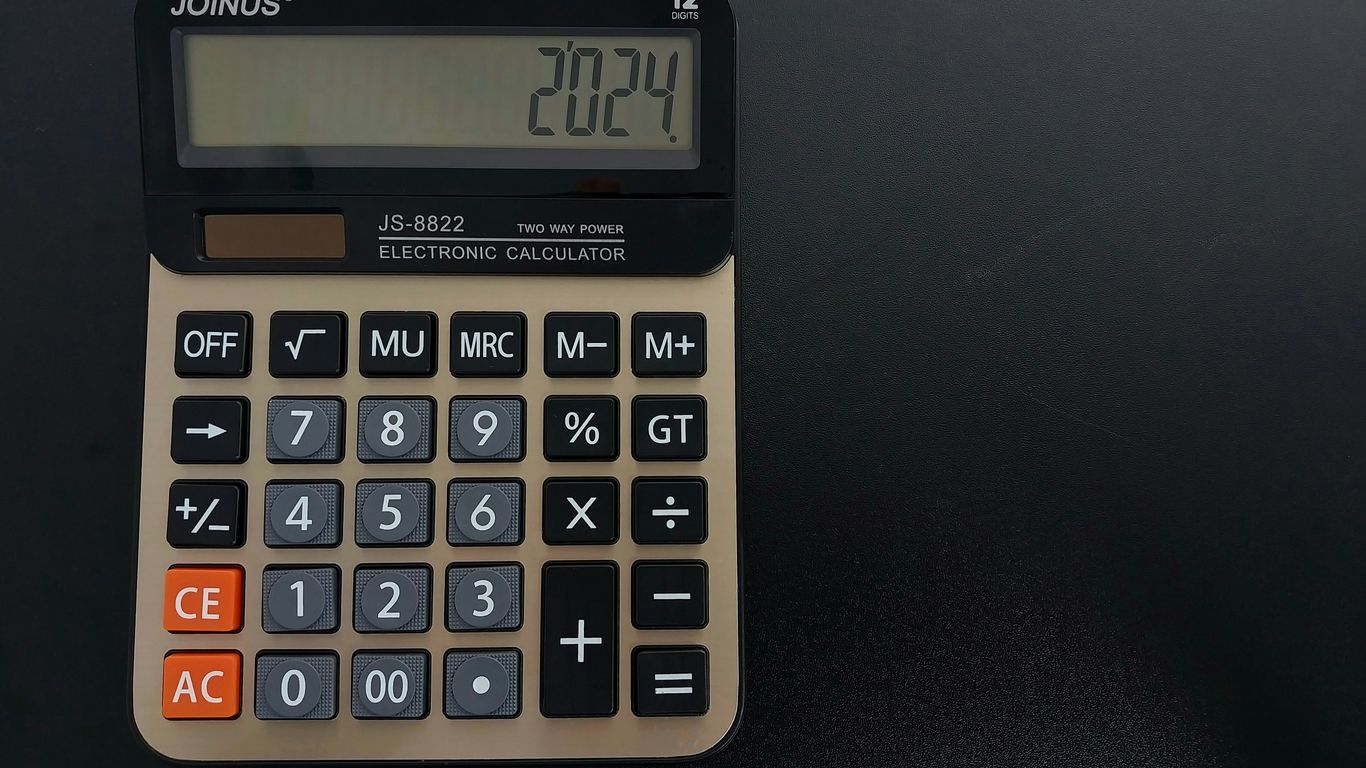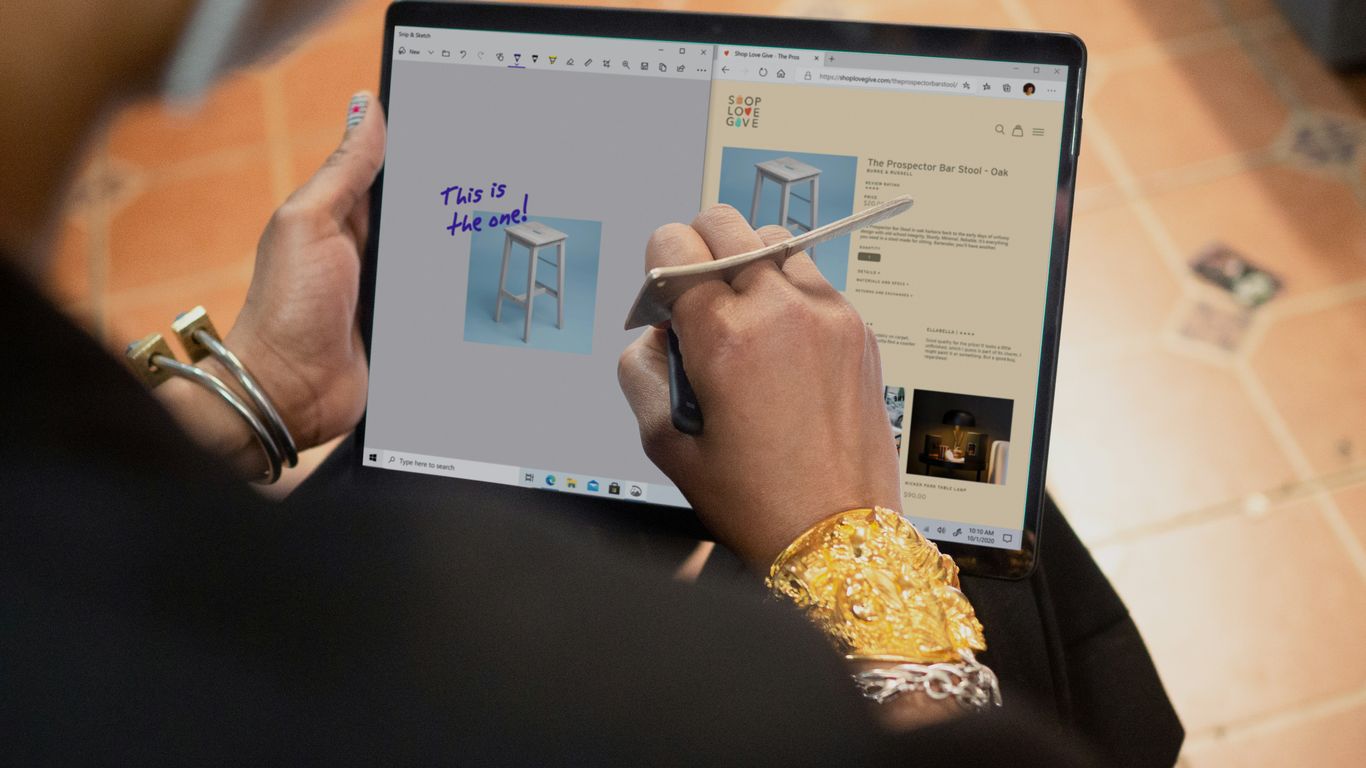Building a website for your service business can feel like a big unknown, especially when it comes to cost. We get it. You need a clear picture of what you’re getting into before you commit. That’s why we’re talking about the Website Cost Calculator for Service Businesses. It’s a tool that can really help you get a handle on things, from the basic design to all the fancy features you might want. Think of it as your financial roadmap for your online presence.
Key Takeaways
- Understanding the different parts of website development, like design complexity and the type of website you need, is key to estimating costs accurately.
- A Website Cost Calculator for Service Businesses helps make budgeting easier and brings more openness to how projects are priced.
- Look for calculators that let you input specific project details, estimate front-end and back-end work, and adjust for changes.
- Don’t forget about ongoing costs like domain renewals, hosting, plugins, and content updates when planning your budget.
- Factors like your development team’s location and experience significantly influence the final price of your website.
Understanding the Core Components of Website Cost
When we start thinking about building a website for our service business, the first thing that usually pops into our heads is the cost. It’s not just a simple number, though. There are a lot of moving parts that add up, and if we don’t get a handle on them early, we could end up with a budget that’s way off. We need to look at what actually makes up the price tag of a website, from the ground up.
So, what exactly makes one website cost more than another? It’s a mix of things, really. The complexity of what we want the site to do is a big one. A simple brochure site with just a few pages and contact info is going to be a lot cheaper than a site with a client portal, booking system, and maybe even some custom calculators. We also have to think about the design. A really unique, custom design with fancy animations and graphics will naturally cost more than using a pre-made template. It’s like building a house; a basic structure is one price, but adding all the custom finishes and unique architectural features bumps up the cost.
We also need to consider the type of website we’re building. Are we just sharing information, or are we trying to sell products or services directly online? An e-commerce site, for example, needs a lot more features like shopping carts, payment gateways, and inventory management, all of which add to the development time and cost. Even things like integrating with other software or services, like a CRM or a marketing automation tool, can add significant expense. These integrations, often called API integrations, can be complex and require specialized knowledge.
The Impact of Website Type on Budget
Let’s break down how the type of website we choose can really change the budget. We’ve got the basic static websites, which are pretty straightforward. They’re good for just putting information out there, like a digital business card. They don’t change much and don’t do much beyond displaying content. Because of this, they’re usually the cheapest to build.
Then we move into dynamic websites. These are the ones that can change content easily, often pulling information from a database. Think of a blog or a news site where new articles are added regularly. They’re more interactive and require more complex programming, so they cost more than static sites. For service businesses, a dynamic site might be good if we want to easily update our services, add new case studies, or post blog articles.
E-commerce websites are a whole different ballgame. These are built for selling. They need secure payment processing, product catalogs, customer accounts, order management, and all sorts of other features. The complexity here means a higher development cost. If our service business plans to offer online courses, digital products, or even physical goods related to our services, we’ll need to budget for an e-commerce setup.
Here’s a quick look at how different types might stack up, just as a rough idea:
| Website Type | Typical Features | Estimated Cost Range (Relative) | Complexity |
|---|---|---|---|
| Static Website | Basic info, contact form, few pages | $ | Low |
| Dynamic Website | Blog, news, user accounts, content management | $$ | Medium |
| E-commerce Website | Product catalog, shopping cart, payment processing | $$$$ | High |
This is just a general guide, of course. The actual cost will depend on all the other factors we’re discussing.
Assessing the Role of Design Complexity
Design complexity is another major player in website costs. We all want our website to look good, right? But ‘looking good’ can mean different things. A clean, modern design using standard web fonts and simple layouts might not add much to the cost. However, if we’re talking about custom illustrations, unique animations that play when you scroll, or a really intricate user interface, that’s where the costs start to climb.
Think about the user experience (UX) and user interface (UI) design. A great UX/UI designer can make a website intuitive and enjoyable to use, which is super important for service businesses. But creating that polished, user-friendly experience often involves a lot of research, wireframing, prototyping, and testing. This detailed design process takes time and skill, and therefore, it costs money. We need to decide how much we’re willing to invest in making the site not just functional, but also a pleasure to interact with. A poorly designed site, no matter how functional, can drive customers away. We need to consider if a more elaborate design will actually help us get more clients or improve our brand image enough to justify the extra expense. It’s about finding that balance between aesthetics, usability, and budget. We want a site that reflects our brand well, and sometimes that means investing a bit more in the design aspect. It’s not just about making it pretty; it’s about making it effective. We need to think about how the design will support our business goals. For instance, if we want to showcase complex services, the design needs to be clear and organized to explain them well. This might involve custom graphics or infographics, which add to the design cost. We should also consider how the design will adapt to different screen sizes, like phones and tablets, which is known as responsive design. While essential, ensuring a perfect responsive design across all devices can add to the complexity and cost of the design phase. We need to be clear about our design expectations from the start to avoid costly changes later on. A good starting point for understanding these costs is to look at resources that explain the cost of a website redesign, as many of these factors apply to new builds as well.
The initial investment in a well-thought-out design and user experience can pay dividends in customer engagement and conversion rates down the line. It’s not just an expense; it’s a strategic decision that impacts how users perceive and interact with our business online.
Leveraging a Website Cost Calculator for Service Businesses
Why Service Businesses Need Accurate Cost Estimates
For service businesses, having a clear picture of website development costs isn’t just about budgeting; it’s about setting realistic expectations and ensuring the project aligns with business goals. Without a solid estimate, we might find ourselves overspending on features we don’t need or, worse, underfunding critical aspects that could make or break our online presence. In today’s digital landscape, a website is often the first point of contact for potential clients. It’s our virtual storefront, our 24/7 representative, and a primary tool for generating leads and building credibility. Therefore, understanding the true cost involved in creating a professional, functional, and engaging website is paramount. It allows us to make informed decisions, allocate resources effectively, and ultimately, build a digital asset that supports our business growth.
We know that the cost of building a website can vary wildly, from a few thousand dollars to well over a hundred thousand, depending on what we want it to do and how complex it is. For service businesses, this means we need to be particularly mindful of how our website will serve our clients and how it will represent our services. Will it just be an informational brochure site, or will it need client portals, booking systems, or integration with other business software? Each of these adds to the overall expense. Getting an accurate estimate upfront helps us avoid the dreaded scope creep and ensures we’re investing in the right features.
How a Calculator Streamlines Budgeting
Using a website cost calculator can significantly simplify the budgeting process for our service business. Instead of guessing or relying on vague industry averages, we can input specific details about our project – like the number of pages, desired functionalities, and design complexity – to get a more tailored estimate. This process helps us break down the total cost into manageable components, such as design, development, content creation, and ongoing maintenance. It’s like having a roadmap for our investment. This structured approach makes it easier to present a budget to stakeholders or to simply manage our own financial planning. We can experiment with different feature sets and see how they impact the overall cost, allowing us to make trade-offs that best suit our budget and business needs. For instance, we might discover that a custom booking system adds a significant amount, prompting us to consider if a simpler, off-the-shelf solution would suffice initially.
This tool acts as a powerful first step in our project planning. It helps us understand the financial implications of our vision before we even talk to a developer. We can use the estimates generated to compare different development approaches or even different agencies. It’s a way to get a ballpark figure quickly, which is incredibly useful when we’re in the early stages of planning and need to understand the potential financial commitment. This initial clarity can save us a lot of time and potential headaches down the line. It’s about being proactive rather than reactive when it comes to our website budget.
Ensuring Transparency in Project Pricing
One of the biggest advantages of using a website cost calculator is the transparency it brings to project pricing. When we input our requirements, the calculator can often break down the estimated costs by category – for example, front-end development, back-end development, design, and project management. This level of detail helps us understand where our money is going and why certain features might be more expensive than others. It demystifies the often-complex world of web development pricing. For service businesses, this transparency is key to building trust with clients and internal teams alike. We can clearly see the value associated with each component of the website, making it easier to justify the investment.
This clarity is especially important when we’re comparing quotes from different development partners. If one quote is significantly higher or lower than another, having a calculator-generated estimate based on the same set of requirements allows us to ask more pointed questions and understand the discrepancies. It helps us identify if a lower quote might be cutting corners on essential features or if a higher quote includes valuable services we hadn’t initially considered. Ultimately, a good calculator provides a baseline for discussion, ensuring that we’re all on the same page regarding the scope and cost of the project. It’s about making sure we’re getting a fair deal and a high-quality product that meets our business objectives. We can use a free, 3-minute website cost calculator to get a preliminary idea of project needs and associated expenses, which is a great starting point for any service business looking to build or revamp their online presence. This initial estimate can cover aspects like content, timeline, and features, and also highlight potential additional costs such as maintenance and marketing investments, giving us a more holistic view of the financial commitment involved in building a professional website.
| Cost Component | Estimated Cost Range (USD) |
|---|---|
| Website Design | $1,000 – $5,000 |
| Front-End Development | $2,000 – $10,000 |
| Back-End Development | $3,000 – $15,000 |
| Content Management System | $500 – $2,000 |
| Project Management | $1,000 – $5,000 |
| Total Estimated Range | $7,500 – $37,000 |
Understanding these cost breakdowns allows us to have more productive conversations with development teams and make more informed decisions about feature prioritization. It moves us from a place of uncertainty to one of clarity and control over our project’s financial trajectory. This structured approach helps us avoid surprises and ensures that our investment is well-placed.
Key Features to Expect in a Website Cost Calculator
When we look for a website cost calculator, we want something that actually helps us figure out what our project might cost. It’s not just about getting a number; it’s about understanding where that number comes from. A good calculator should make the whole process clearer, not more confusing.
Inputting Project Scope and Functionality
This is where it all starts. The calculator needs to ask the right questions about what we want the website to do. Think about the basic stuff: how many pages will it have? Do we need a blog? What about a contact form? Then, we get into the more specific features. If we’re a service business, maybe we need appointment booking, client portals, or a way for people to pay online. The more detailed we can be here, the better the estimate will be. It’s like building with LEGOs; you need to know which bricks you have and what you want to build.
- Number of Pages: A simple count helps estimate design and content effort.
- Core Functionality: Basic features like contact forms, search bars, and social media integration.
- Advanced Features: Things like user accounts, booking systems, payment gateways, or custom calculators.
- Content Management System (CMS): Do we need WordPress, or something else?
We found that being specific about our needs upfront really makes a difference. For instance, if we need a client portal where users can log in and see their project status, that’s a pretty significant feature that will add to the cost compared to just having a static contact page. It’s about mapping out the entire user journey and the features that support it.
A calculator that allows for granular input on features, rather than just broad categories, will give us a much more realistic starting point for our budget discussions.
Estimating Costs for Front-End and Back-End Development
Websites aren’t just pretty faces; they have brains and bodies too. The front-end is what users see and interact with – the design, layout, and buttons. The back-end is the engine room – the server, database, and all the behind-the-scenes logic that makes everything work. A good calculator should give us an idea of costs for both. We need to know if we’re just paying for a nice design or if there’s complex coding involved to make custom features run smoothly. This breakdown helps us understand where the bulk of the development budget might go. For example, building a custom dashboard for clients to manage their services will require significant back-end development, which is different from just styling a blog post.
- Front-End: Includes UI design, responsiveness across devices, and interactive elements.
- Back-End: Covers server logic, database management, user authentication, and API integrations.
- Database: The structure and management of stored information.
- APIs: Connecting to external services (like payment processors or CRMs).
We’ve seen calculators that just give a single price, and that’s not very helpful. We want to see how much of the cost is tied to making the site look good and how much is for making it actually do things. This helps us prioritize if we have a tight budget. If the back-end costs are high, we might ask if there’s a simpler way to achieve the same functionality, or if we can phase in certain features later. Understanding this split is key to managing our investment wisely. It’s also good to see if the calculator accounts for things like API integrations which can add complexity.
Adjusting for Evolving Project Requirements
Projects rarely stay exactly the same from the first idea to the final launch. Things change. We might realize we need a new feature, or a current feature needs to work a bit differently. A really useful calculator should let us go back and tweak our inputs to see how those changes affect the estimated cost. It’s like having a dynamic budget that can adapt. If we decide to add a complex search filter to our service catalog, we should be able to update that in the calculator and see the new estimated price. This flexibility is super important for planning and avoiding surprises down the line. It helps us make informed decisions about scope changes. We can use this to compare different scenarios: what if we add this feature now, or what if we wait until phase two?
- Scenario Planning: Ability to modify inputs and see immediate cost adjustments.
- Feature Prioritization: Helps decide which features are
Beyond Initial Development: Ongoing Website Expenses
So, we’ve talked about getting your website built, but that’s really just the start, isn’t it? Think of it like buying a car. You pay for the car itself, but then there are all the other costs that keep it running – gas, insurance, oil changes. Your website is pretty similar. We need to budget for things that keep it alive and kicking long after the launch day. Ignoring these ongoing costs is a surefire way to end up with a beautiful, but ultimately useless, digital ghost town.
Budgeting for Domain Renewal and Hosting Upgrades
First off, that domain name you picked out? It’s not a one-time purchase. You have to renew it every year, usually somewhere between $10 and $20. It might not seem like much, but if you forget, poof! Your website disappears. We also need to think about hosting. When we first launch, we might pick a basic plan. But as our business grows, and we add more content or get more visitors, that basic plan might not cut it anymore. We could need to upgrade to a better hosting solution, which could cost anywhere from $5 to $150 a month, depending on what we need. It’s smart to keep an eye on our website’s performance and try to guess how much traffic we’ll have. This way, we can plan for hosting upgrades before they become a problem. It’s all about making sure our site stays fast and available for our customers. Planning ahead for these costs helps us avoid unexpected bills and keeps our online presence solid. It’s a good idea to look at resources that help you calculate the true cost of different website options, including these recurring fees.
The Cost of Third-Party Plugins and Integrations
Many times, we add extra features to our website using plugins or by integrating with other services. These can be super helpful, like adding a booking system or a special contact form. But, a lot of these come with a price tag. Some are a one-time purchase, while others require a monthly or yearly subscription. We need to factor these costs into our budget from the get-go. If we’re using a plugin for customer relationship management (CRM) or a special marketing tool, we need to know its ongoing cost. It’s not just about the initial setup; it’s about the recurring fees that keep these tools working. We should list out all the third-party tools we plan to use and find out their exact costs. This helps us make more precise financial plans and avoid surprises down the line. It’s better to know the total cost of ownership for these features before we commit to them.
Planning for Content Creation and Updates
A website isn’t a ‘set it and forget it’ kind of thing. To keep people coming back, we need fresh content. This means writing blog posts, updating product descriptions, or maybe even creating new graphics or videos. Hiring a writer or a photographer can add up. We should set aside a budget for creating new content regularly and also for updating existing information. This keeps our website relevant and engaging for visitors. It’s not just about adding new pages; it’s about making sure the information we already have is accurate and useful. Think about how often we plan to update our site and what kind of content we’ll need. This will help us estimate the costs involved. Consistent content updates are key to maintaining a dynamic online presence and can significantly impact user engagement and search engine rankings. We need to allocate funds for this ongoing effort to keep our digital storefront vibrant and informative.
It’s important to remember that a website is an evolving entity. What works today might need tweaking tomorrow. Budgeting for these ongoing expenses isn’t just about covering costs; it’s about investing in the long-term health and success of our online business. We need to be realistic about these recurring needs to build a sustainable digital strategy.
We must view ongoing website expenses not as optional add-ons, but as integral parts of maintaining a functional and effective online presence. Proactive budgeting for these elements prevents costly emergency fixes and ensures continuous growth and user satisfaction.
The Role of Development Team and Location in Pricing
When we’re figuring out how much a website is going to cost, one of the biggest things that pops up is who’s actually doing the work and where they’re located. It’s not just about the fancy features or the slick design; the people behind the keyboard have a massive impact on the final price tag. We’ve seen this play out time and again – you can get a similar website built by different teams, and the costs can swing wildly.
Comparing Costs of In-House vs. Outsourced Teams
Let’s break down the two main paths we usually consider: building an in-house team or going with an outsourced agency or freelancers. Each has its own set of pros and cons, and understanding these differences is key to making a smart budget decision.
In-House Teams:
Building your own team sounds great on paper. You get people who are totally immersed in your business, understand your goals, and are always available. But, and it’s a big but, it’s usually the most expensive route. We’re talking salaries, benefits, office space, equipment, taxes, accounting – it all adds up. For a project that might need, say, 1000 hours of development time, hiring an in-house team could easily run into hundreds of thousands of dollars annually just to keep them on staff, even before they touch a line of code for your specific project. While the dedication is high, the cost can be prohibitive, especially for smaller businesses or those just starting out.
- Pros: Deep business understanding, constant availability, direct control.
- Cons: Very high overhead costs, potential for limited specialized skills, key-person dependency.
Outsourced Teams (Agencies & Freelancers):
This is where we often see more budget-friendly options. Outsourcing can mean hiring a full-service agency or bringing on individual freelancers. Agencies often have a structured process and a broader range of skills under one roof, while freelancers can be more specialized and sometimes more cost-effective.
- Agencies: They typically charge by the hour or a fixed project fee. For that 1000-hour project we mentioned, a local agency might charge anywhere from $120,000 upwards. They bring a lot of experience and a proven track record, which can be worth the investment, but it’s a significant chunk of change.
- Freelancers: These can be the most budget-friendly option. A skilled freelancer might charge a fraction of what an agency or in-house developer would. For that same 1000-hour project, you might find freelancers who can complete it for $30,000 to $50,000. However, managing multiple freelancers can be tricky, and there’s always a risk of reliability issues or communication breakdowns.
Here’s a rough idea of how costs can stack up for a project needing about 1000 development hours:
| Team Type | Estimated Cost (USD) | Notes |
|---|---|---|
| In-House Team | $90,000 – $500,000+ | Annual cost for team, not project specific |
| Local Agency | $120,000+ | Higher rates, local expertise |
| Outsourced Agency | $40,000 – $80,000 | Lower rates, global talent |
| Freelancers | $30,000 – $50,000 | Variable rates, potential management overhead |
It’s tempting to always go for the cheapest option, but we’ve learned that quality and reliability often outweigh initial cost savings. A poorly built website can end up costing more in the long run due to bugs, security issues, and missed opportunities.
How Developer Location Affects Project Budgets
Beyond just the type of team, where those developers are located makes a huge difference in pricing. This is primarily driven by the cost of living and local labor rates in different parts of the world.
- North America/Western Europe: Developers in these regions typically command the highest rates. This is due to higher living costs, strong economies, and often, a very high level of skill and experience. For a 1000-hour project, you might see rates that lead to costs of $100,000 to $200,000 or even more.
- Eastern Europe: Rates here are generally lower than in Western Europe or North America, but the quality of work can still be exceptionally high. You might find costs for the same project falling in the $50,000 to $100,000 range.
- Asia (e.g., India, Philippines): This region often offers the most competitive pricing. Developers here can be very skilled and efficient, and the lower cost of living means significantly lower hourly rates. A 1000-hour project could potentially be completed for $30,000 to $60,000.
- Latin America: This region offers a middle ground, with rates often falling between those of Eastern Europe and Asia, while still providing access to skilled professionals.
Example Cost Differences (for a 500-hour project):
| Developer Location | Estimated Hourly Rate (USD) | Estimated Project Cost (USD) |
|---|---|---|
| USA/Western Europe | $100 – $200 | $50,000 – $100,000 |
| Eastern Europe | $50 – $100 | $25,000 – $50,000 |
| Asia | $30 – $60 | $15,000 – $30,000 |
It’s important to remember that these are just estimates. A highly specialized developer in a lower-cost region might still charge more than a generalist in a high-cost region. We always advise looking at portfolios and case studies, not just the price.
Understanding the Value of Experienced Developers
When we talk about costs, we can’t ignore the experience level of the developers. A junior developer will cost less per hour than a senior developer, but their efficiency and the quality of their output can be vastly different.
- Junior Developers: They are still learning the ropes. They might take longer to complete tasks, require more supervision, and their code might need more revisions. While their hourly rate is lower, the total time spent on a project could end up being longer, potentially negating the initial savings.
- Mid-Level Developers: These developers have a good grasp of their craft. They can work more independently, solve problems effectively, and produce solid work. They offer a good balance between cost and capability.
- Senior Developers: These are the seasoned pros. They have a deep understanding of best practices, can architect complex solutions, anticipate potential issues, and mentor junior team members. Their hourly rates are the highest, but their efficiency, problem-solving skills, and ability to deliver high-quality, maintainable code often make them the most cost-effective choice in the long run. Investing in experienced developers can prevent costly mistakes and lead to a more robust, scalable, and successful website.
We’ve found that trying to cut costs by hiring exclusively junior developers for complex projects often leads to more problems down the line. It’s about finding the right balance for your specific project needs and budget. Sometimes, a mix of senior developers for architecture and critical components, with mid-level developers for more straightforward tasks, is the sweet spot.
Essential Website Functionalities and Their Cost Implications
When we talk about building a website for our service business, it’s not just about how it looks. What it does is a huge part of the cost, and honestly, it’s where a lot of the value comes from. We need to think about the features that will actually help us serve our clients better and make our business run smoother. This means looking beyond just a pretty design and getting into the nitty-gritty of what makes a website functional.
E-commerce Features and Their Budgetary Impact
If our business involves selling products or services directly through the website, then e-commerce functionality is a must. This isn’t just a simple ‘add to cart’ button. We’re talking about a whole system that needs to be secure, reliable, and easy for customers to use. Setting up a product catalog, managing inventory, processing payments securely, and handling shipping or delivery details all add layers of complexity. Each of these components requires specific development work, and often, integration with third-party services like payment gateways or shipping providers. The more sophisticated the e-commerce setup, the higher the development cost will be. For instance, a simple service booking system with online payment will be less expensive than a full-blown online store with thousands of products, customer accounts, wishlists, and advanced filtering options. We need to be realistic about what level of e-commerce we need right now versus what we might want down the line. It’s about finding that balance between functionality and budget. A good starting point is to look at what other businesses in our niche are doing and what features seem to be standard. We can always add more advanced features later as our business grows and our budget allows. It’s important to get a clear picture of these costs early on, so we don’t get sticker shock later. Thinking about things like transaction fees from payment processors, or the cost of specialized e-commerce platforms if we go that route, is also part of the budgeting process. We should also consider the user experience for our customers; a clunky checkout process can lose sales, so investing in a smooth e-commerce experience is often worth it. For a more detailed breakdown of how different features impact costs, a website cost calculator can be really helpful in estimating website costs.
Custom Functionality and API Integrations
Beyond standard e-commerce, many service businesses need custom features tailored to their unique operations. Maybe we need a client portal where customers can log in to view project status, access documents, or communicate with us. Or perhaps we need a specialized booking system that handles complex scheduling rules, resource allocation, or recurring appointments. These kinds of custom functionalities aren’t off-the-shelf solutions; they require custom development. This means developers will be writing code specifically for our needs, which naturally takes more time and expertise, and therefore, costs more. Similarly, integrating with other software or services through APIs (Application Programming Interfaces) can add significant value. For example, we might want to connect our website to our CRM (Customer Relationship Management) system, our accounting software, or a marketing automation tool. Each API integration is like building a bridge between two different systems, and that bridge needs to be carefully designed and built. The complexity of the API, the amount of data being transferred, and the security protocols involved all play a role in the cost. While these integrations can automate processes, improve data accuracy, and provide a more unified business operation, they are definitely a line item we need to budget for. We should always ask ourselves if a custom feature or integration is truly necessary for our core business functions or if there’s a simpler, less expensive way to achieve a similar outcome. Sometimes, a well-designed workflow using existing tools can be just as effective without the added development cost. It’s about identifying what provides the most return on investment for our specific business needs. We need to be very clear about the requirements for any custom functionality or integration to avoid scope creep and unexpected expenses. This is where having a detailed project brief is super important.
The Cost of Advanced User Experience (UX) Design
User experience, or UX, is all about how easy and enjoyable it is for someone to use our website. It’s not just about making things look good; it’s about making them work intuitively. For service businesses, a great UX can mean the difference between a potential client signing up or clicking away. This involves a lot of thought and planning, from how users navigate the site to how quickly pages load and how easy it is to find information. Advanced UX design often involves user research, creating user personas, mapping out user journeys, wireframing, prototyping, and usability testing. Each of these steps requires skilled professionals and can add to the overall cost. A simple website might just need basic navigation, but a more complex service offering might benefit from a guided user journey, interactive elements, or personalized content. Think about a website that helps clients configure a complex service package; the UX design here needs to be incredibly clear and straightforward to avoid confusion. We also need to consider accessibility – making sure our website can be used by people with disabilities. This is not only good practice but often a legal requirement, and it adds another layer to the UX design process. While investing in advanced UX design might seem like an upfront cost, it can pay off significantly in the long run through higher conversion rates, increased customer satisfaction, and reduced support requests. It’s about creating a website that not only looks professional but also functions in a way that makes our clients’ lives easier. We should aim for a user experience that feels natural and guides visitors towards taking the desired action, whether that’s requesting a quote, booking a consultation, or making a purchase. A well-designed user experience is a key differentiator for service businesses. We want our website to be a tool that actively helps our business grow, not a barrier.
When we think about website functionalities, it’s easy to get caught up in the ‘wow’ factor of fancy features. But we really need to ground ourselves in what our business actually needs to operate effectively and serve our clients. Prioritizing core functionalities that directly support our business goals is the most sensible approach. We can always build upon that foundation later. It’s about smart investment, not just spending money on bells and whistles that don’t contribute to our bottom line or client satisfaction. Getting a clear estimate for these features is a big step towards managing our project budget effectively, and tools like a website cost calculator can really help with that transparency.
Hidden Costs to Consider in Website Development
When we talk about building a website, it’s easy to get caught up in the big ticket items like design, development hours, and fancy features. But honestly, there are a bunch of smaller, often overlooked costs that can really add up. We’ve found that not planning for these can lead to some serious budget headaches down the line. It’s like buying a car – you budget for the sticker price, but then there’s insurance, gas, and maintenance. Websites are pretty similar.
The Importance of Security Measures
Security isn’t just a nice-to-have; it’s a must-have. Think about it: your website holds customer data, payment information, and your business’s reputation. If it gets hacked, the cost of recovery, dealing with data breaches, and rebuilding trust can be astronomical. We’re talking about potential legal fees, fines, and a massive loss of customer confidence. So, while it might seem like an extra expense upfront, investing in robust security measures like SSL certificates, regular security audits, and secure coding practices is actually a way to save money in the long run. It’s about protecting what you’ve built.
We need to budget for things like:
- SSL Certificates: These encrypt data transferred between your site and visitors, showing that little padlock in the browser. They’re pretty standard now, and many hosting plans include them, but it’s worth checking.
- Firewalls and Malware Scanning: These act like digital security guards, blocking suspicious traffic and scanning for malicious code.
- Regular Backups: If the worst happens, having recent backups means you can restore your site quickly, minimizing downtime.
Protecting your website from cyber threats is not an optional expense; it’s a fundamental requirement for maintaining trust and operational continuity in the digital age. Proactive security investments prevent far greater financial and reputational damage later.
Budgeting for SEO and Digital Marketing
So, you’ve got a beautiful, functional website. Great! But if no one can find it, what’s the point? This is where SEO and digital marketing come in. While not strictly part of the development cost, they are absolutely critical for your website’s success and should be factored into your overall budget from the get-go. We’ve seen too many businesses launch a site and then wonder why they aren’t getting traffic. Search engine optimization (SEO) helps your site rank higher in search results, bringing in organic traffic. Digital marketing, like paid ads or social media campaigns, can drive immediate traffic. These aren’t one-time costs; they require ongoing effort and investment. For instance, content creation for SEO, keyword research, and link building all take time and resources. If you’re planning to do this yourself, you’ll need to factor in the time investment. If you’re hiring someone, you’ll need to budget for their services. We often recommend starting with a clear digital marketing strategy before the website is even live.
Here’s a quick look at what to consider:
- On-Page SEO: Optimizing content, meta descriptions, and images.
- Off-Page SEO: Building backlinks and promoting your content.
- Content Marketing: Creating blog posts, articles, and other valuable content.
- Paid Advertising: Google Ads, social media ads, etc.
We found that a solid SEO strategy can significantly boost visibility, making your website a much more effective tool for acquiring new customers. It’s an investment that pays dividends over time.
Anticipating Maintenance and Support Needs
This is a big one that many people completely forget. Websites aren’t static; they need ongoing care. Think of it like owning a house – you don’t just build it and walk away. You need to maintain it. This includes things like software updates (for your CMS, plugins, themes), security patches, and general performance monitoring. If you’re using a platform like WordPress, for example, those plugins and themes get updated regularly. Sometimes these updates can cause conflicts or break things, and you’ll need someone to fix it. Then there’s hosting – you pay for that monthly or annually. Domain name renewal is another recurring cost. We’ve also seen situations where clients need minor tweaks or content updates regularly, and if they don’t have a plan for that, it can become an unexpected expense. It’s wise to set aside a budget for maintenance, perhaps a percentage of the initial development cost, or to have a retainer with your development team for ongoing support. This proactive approach prevents small issues from becoming costly emergencies.
Consider these ongoing costs:
- Hosting Fees: Monthly or annual charges for keeping your site online.
- Domain Renewal: Annual fees to keep your web address.
- Software Updates: Keeping your CMS, plugins, and themes current.
- Bug Fixes and Troubleshooting: Addressing any issues that arise.
- Performance Monitoring: Ensuring your site remains fast and available.
We learned that budgeting around 10-20% of the initial website cost annually for maintenance and support is a good rule of thumb. This helps us avoid surprises and keeps the site running smoothly.
Maximizing Your Investment with a Website Cost Calculator
So, we’ve talked a lot about what goes into building a website and how much it might cost. Now, let’s get down to how we can really make sure we’re getting the most bang for our buck, especially when it comes to using a website cost calculator. It’s not just about getting a number; it’s about using that number smartly.
Achieving Accurate Estimates for Small Businesses
For us small business owners, every dollar counts, right? We can’t afford to overspend, but we also can’t afford a website that doesn’t do its job. This is where a good cost calculator becomes our best friend. It helps us break down what we actually need versus what might be nice to have. Think of it like making a grocery list before you go to the store – you know what you need, so you don’t end up buying a bunch of stuff you don’t. When we input our project scope, like needing a simple portfolio site with a contact form, the calculator gives us a realistic range. If we’re thinking about adding a blog or a small online shop later, we can see how that changes the estimate. It’s about getting a clear picture early on, so we don’t get sticker shock later.
We need to be honest about our needs. Do we really need a custom animation on every page, or will a clean, professional design do the trick? The calculator forces us to think about these details. For instance, if we’re a local bakery, we probably need great photos of our products, clear opening hours, and maybe an online ordering system. A calculator can show us that adding online ordering will significantly increase the cost compared to just having an informational site. It helps us prioritize. We can start with the essentials and plan to add more complex features down the line as our business grows. This phased approach is much more manageable for a small budget. It’s also important to remember that the calculator is a tool to help us understand costs, not a final quote. It gives us a solid starting point for conversations with developers.
Comparing Calculator Estimates with Final Quotes
Once we have an estimate from our calculator, the next step is to compare it with actual quotes from web development teams. This is where the real work begins. We should take the estimate we got and present it to a few different developers. It’s like getting multiple bids for a home renovation project. We want to see if their quotes align with our calculator’s output. If a quote is way higher, we need to understand why. Did they include features we didn’t think of, or are they just more expensive? If a quote is much lower, we need to be cautious. Are they cutting corners somewhere? Maybe they’re using cheaper materials, or perhaps their estimate is missing some key elements that will pop up later as hidden costs.
Here’s a way to think about it:
- Initial Estimate: What our calculator told us.
- Developer Quote 1: A detailed breakdown from a potential developer.
- Developer Quote 2: Another breakdown from a different team.
- Analysis: Where do the numbers and features match up? What are the differences?
We should look at the line items. Does the developer’s quote break down costs for design, front-end development, back-end development, and testing? Does it match the complexity we entered into the calculator? For example, if our calculator estimated $5,000 for a basic site and a developer quotes $15,000, we need to ask them to explain the difference. They might say, "Well, we’ve included advanced SEO, a custom CRM integration, and premium stock photos." That’s useful information. It helps us decide if those extras are worth the higher price tag. We can then go back to our calculator and see if adding those features would have brought our estimate closer to their quote. This comparison process helps us refine our understanding and make informed decisions. It’s also a good time to ask about their process and how they handle changes, as this can impact the final cost.
It’s important to remember that the cheapest option isn’t always the best. Sometimes, paying a bit more upfront for quality and clear communication can save us a lot of headaches and money in the long run. We’re looking for a balance between cost and value.
Using Estimates for Strategic Financial Planning
Having a solid estimate from a cost calculator isn’t just about knowing the price of a website; it’s a tool for smart financial planning. We can use these estimates to budget effectively for the upcoming months or even the next year. If we know a website redesign will cost around $10,000, we can start setting aside that money. This prevents us from having to scramble for funds when the project is ready to start. It allows us to allocate resources more strategically across different parts of our business. Maybe we need to invest in marketing, inventory, or staff training. Knowing the website cost helps us balance these priorities.
We can also use these estimates to calculate our potential return on investment (ROI). If a new website is expected to bring in more leads or sales, we can use the estimated cost to figure out how long it will take to recoup that investment. For example, if our website cost calculator suggests a $20,000 project, and we anticipate it will increase our monthly revenue by $2,000, we can project a 10-month payback period. This kind of financial forecasting is incredibly helpful for business planning. It helps us justify the expense to ourselves or to stakeholders. We can also use these estimates to explore different funding options if needed. Perhaps we need a small business loan, or maybe we can finance the project over time. Understanding the cost upfront makes these conversations much easier. It allows us to approach potential lenders or investors with a clear plan and a well-researched budget. This proactive approach to financial planning makes the entire process smoother and less stressful. It helps us manage our cash flow effectively and ensures that our website investment contributes positively to our overall business goals. We can even use the calculator to model different scenarios – what if we spend less on design but more on functionality? What if we opt for a simpler platform? Each scenario will have a different cost and a different potential impact on our business, and having these estimates allows us to make the most informed strategic decisions. It’s about making our digital presence work for our financial health, not against it. We can even use tools to help us understand our potential ROI, which is a great way to justify the expense calculate your potential ROI.
Here’s a simple way to integrate website costs into your financial plan:
- Get an Estimate: Use a website cost calculator to get a realistic price range.
- Allocate Funds: Set aside the estimated amount in your budget, perhaps in a dedicated savings account.
- Track Expenses: As you get quotes and start development, track the actual spending against your allocated budget.
- Review and Adjust: Regularly review your spending and adjust your financial plan as needed based on actual costs and project changes.
By treating the website cost calculator not just as a pricing tool but as a strategic financial planning instrument, we can make smarter decisions, manage our resources better, and ultimately maximize the return on our digital investment.
The Value of Customization in Website Development
When we talk about building a website for our service business, customization is a big word. It’s not just about making things look pretty; it’s about making the site work exactly how we need it to. Think about it: our business has unique processes, specific client interactions, and a particular way we want to present ourselves. A generic, off-the-shelf solution might get us online, but it probably won’t help us stand out or operate as efficiently as we could.
Avoiding Costly Revisions Through Clear Specifications
One of the biggest budget drains we see in web development is the endless cycle of revisions. This often happens because the initial plan wasn’t detailed enough. We’ve learned that spending extra time upfront to clearly define every feature, every user flow, and every design element saves us a ton of money and headaches down the line. It’s like building a house; you wouldn’t start construction without detailed blueprints, right? The same applies to our website. When we provide our development team with precise specifications, they know exactly what to build. This clarity minimizes misunderstandings and reduces the need for them to go back and rework things. For instance, if we need a specific client portal with unique login requirements and data display, we need to spell that out in detail. This includes how users will register, what information they can access, and how it should be presented. Without this, the developers might build something that doesn’t quite fit, leading to costly changes later.
We found that creating a detailed requirements document, often called a Statement of Work (SOW), is incredibly helpful. This document acts as our shared roadmap. It should cover:
- Functional Requirements: What the website does. (e.g., online booking, contact forms, client login).
- Non-Functional Requirements: How the website performs. (e.g., speed, security, usability).
- Design Specifications: Visual elements, branding, layout.
- Content Requirements: Text, images, videos needed.
By having this document, we can get more accurate quotes from developers and ensure everyone is on the same page from the start. It’s a proactive way to manage costs and avoid scope creep, which is when extra features get added without a corresponding budget adjustment.
The initial investment in detailed planning and clear specifications is always less than the cost of fixing mistakes made due to a lack of clarity. It’s about building it right the first time.
The Impact of Unique Design Elements on Price
When we want our website to truly reflect our brand and stand out from competitors, we often look at custom design elements. This could be anything from a unique navigation system to custom animations or a completely bespoke layout. While these elements can make our site memorable and improve user experience, they almost always come with a higher price tag. Unlike using pre-built templates, which are designed to be broadly applicable, custom design requires dedicated effort from UI/UX designers and front-end developers. They’re not just assembling pre-made pieces; they’re creating something new. For example, if we want a visual representation of our service process that users can interact with, that’s a custom feature that will require significant design and development time. The more intricate and interactive these elements are, the more they will cost. We need to consider how many custom graphics we need, how complex any animations might be, and whether we’re using standard web fonts or custom-designed typography. Each of these choices adds to the development hours and, consequently, the overall budget. It’s a trade-off between uniqueness and cost, and we have to decide where our priorities lie. Sometimes, a few well-placed custom elements can have a bigger impact than a completely custom design, offering a good balance.
Balancing Customization with Budgetary Constraints
Finding that sweet spot between getting the custom features and design we want and staying within our budget is a constant challenge. It’s not always about going all-in on custom everything. Often, we can achieve a highly effective and unique website by being strategic about where we apply customization. For instance, we might opt for a well-chosen, premium template as a base for our site, which already includes a lot of functionality and a solid design structure. Then, we can focus our custom development budget on specific areas that truly differentiate our business. This could be a unique client dashboard, a specialized service calculator, or a particular interactive element that showcases our expertise. We’ve found that prioritizing is key. We ask ourselves: what features are absolutely critical for our business operations and client experience? What elements will truly make us stand out? By answering these questions, we can allocate our custom development resources more effectively. It’s also worth exploring different development platforms. Some platforms, like WordPress, offer a vast ecosystem of plugins and themes that can be customized to a degree, providing a cost-effective way to add functionality without building everything from scratch. For more complex needs, custom development might be necessary, but even then, breaking down the project into phases can help manage costs. We can start with the core functionalities and a solid design, and then add more advanced custom features in later stages as our business grows and our budget allows. This phased approach makes a significant custom website feel more attainable. It’s about making smart choices, understanding the cost implications of each decision, and always keeping our overall business goals in mind. We can get a lot of value from a website by carefully selecting which parts need to be truly unique and which can be handled with more standard solutions, ensuring we get the most out of our investment in website design costs for 2025.
Here’s a quick look at how different levels of customization might affect costs:
| Feature Level | Description | Estimated Cost Impact |
|---|---|---|
| Template-Based | Uses pre-built themes with minor modifications. | Low |
| Semi-Custom | Uses a template but heavily modifies design and adds specific plugins. | Medium |
| Fully Custom | Unique design and development from the ground up, tailored to specific needs. | High |
Ultimately, customization is about building a digital tool that serves our business goals. By being clear about our needs, smart about our choices, and open in our communication with developers, we can create a website that is both effective and financially responsible.
Ensuring Website Reliability and Performance
When we talk about building a website for our service business, it’s easy to get caught up in the shiny new features and the overall look. But what about making sure it actually works well, all the time? That’s where reliability and performance come in. Think of it like this: you wouldn’t open a physical store that’s always closed or has faulty lights, right? Your website is the same. If it’s slow, crashes often, or isn’t secure, potential clients will just go somewhere else. We need to budget for the things that keep our online presence running smoothly and safely.
The Cost of Robust Hosting Solutions
Hosting is basically renting space on a server where your website lives. You can find super cheap options, but they often come with a catch. Slow loading times, frequent downtime, and limited support are common with budget hosting. For a service business, this is a big no-no. We need our site to be available 24/7 and load quickly. Investing in a good hosting plan, maybe a VPS (Virtual Private Server) or a managed cloud hosting solution, means paying a bit more upfront, but it pays off in the long run. We’re talking about keeping customers happy and not losing business because the site was down.
- Shared Hosting: Cheapest option, but you share server resources with many other websites. Performance can be unpredictable.
- VPS Hosting: A step up, offering dedicated resources within a shared server environment. Better performance and control.
- Cloud Hosting: Highly scalable and reliable, distributing your site across multiple servers. Ideal for fluctuating traffic.
- Managed Hosting: The provider handles technical aspects like security, updates, and backups, freeing us up to focus on our business.
When we look at costs, a basic shared hosting plan might be $5-$15 per month. A decent VPS could range from $20-$80 per month, and managed cloud solutions can start at $50 and go up significantly depending on the resources we need. It’s not just about the monthly fee; it’s about the uptime guarantees and the quality of support we get. We want a provider that’s going to help us quickly if something goes wrong.
We need to view hosting not as an expense, but as an investment in our business’s online storefront. A reliable host means a reliable business in the eyes of our customers.
The Necessity of Quality Assurance Testing
Before we launch our website, or even after we add new features, we absolutely have to test it. Quality Assurance (QA) testing is all about finding and fixing bugs, checking that everything works as intended, and making sure the user experience is smooth. Skipping this step is like sending out a product with known defects. We might think we’ve built a great site, but if buttons don’t work, forms don’t submit, or links are broken, it looks unprofessional and can frustrate visitors. QA testing involves various types of checks:
- Functional Testing: Does every feature work correctly? (e.g., contact forms, login systems, search bars).
- Usability Testing: Is the site easy and intuitive to navigate for our target audience?
- Performance Testing: How fast does the site load under different conditions? Does it handle traffic spikes?
- Security Testing: Are there any vulnerabilities that could be exploited?
- Compatibility Testing: Does the site display and function correctly across different browsers and devices (desktops, tablets, phones)?
The cost of QA can vary. We can do some basic testing ourselves, but for thorough testing, especially for complex sites, we might need to hire dedicated QA testers or a QA agency. This could add anywhere from a few hundred to several thousand dollars to the project, depending on the scope and depth of testing required. However, the cost of not doing proper QA – lost customers, damaged reputation, and expensive emergency fixes – is almost always higher. We need to factor this into our initial budget. It’s about preventing problems before they impact our clients and our business.
Understanding the Investment in Website Maintenance
Launching a website isn’t the end of the journey; it’s really just the beginning. Websites need ongoing care to stay reliable and performant. This is where website maintenance comes in, and it’s something we must budget for. Neglecting maintenance is a sure way to let a perfectly good website degrade over time, becoming slow, insecure, and outdated.
What does website maintenance typically involve?
- Software Updates: Keeping the Content Management System (CMS), themes, and plugins updated is vital for security and performance. Outdated software is a major vulnerability.
- Security Monitoring: Regularly checking for malware, suspicious activity, and applying security patches. This might involve using security plugins or services.
- Backups: Performing regular backups of website files and databases. This is our safety net in case something goes wrong.
- Performance Optimization: Monitoring site speed, clearing caches, optimizing images, and ensuring efficient database queries.
- Content Updates: Adding new blog posts, updating service information, and refreshing existing content to keep it relevant.
- Bug Fixes: Addressing any new issues that arise after launch.
The cost of maintenance can be structured in a few ways. Some businesses opt for a monthly retainer with a development agency, which might range from $100 to $500+ per month, depending on the level of service. Others might budget a certain amount per quarter for specific tasks. If we plan to handle some maintenance in-house, we still need to account for the time our team spends on it, which is also a cost. For a service business, keeping the website running smoothly is directly tied to our ability to serve clients and generate leads. It’s not just about fixing things when they break; it’s about proactive care that prevents breakage in the first place. Investing in regular website monitoring helps us catch potential issues before they become major problems, saving us time and money down the line. It’s a continuous process that safeguards our online presence and ensures we can always present our best face to the world.
Keeping your website running smoothly and fast is super important. A slow or broken site can make visitors leave and hurt your business. We focus on making sure your site is always up and working well, so your customers have a great experience. Want to see how we can help your website perform its best? Visit our site today to learn more!
Wrapping Up Your Website Budget
So, we’ve walked through the many pieces that make up a website’s cost. It’s clear that building a site involves more than just the initial design and development. Remember to factor in ongoing expenses like domain renewals, hosting upgrades, and potential costs for third-party plugins or extra customization down the line. Thinking about these details now helps avoid surprises later. Using a cost calculator is a smart first step to get a ballpark figure, but always remember that a final, precise quote will come from talking directly with a development team. This way, you can build a strong online presence without breaking the bank.
Frequently Asked Questions
Why do we need a website cost calculator?
We need a website cost calculator because building a website can be tricky, and costs can add up fast. This tool helps us get a clear idea of what we’ll likely spend right from the start. It’s like having a roadmap for our budget, making sure we don’t miss any important expenses.
What kind of things affect how much a website costs?
Lots of things! The design’s complexity, all the cool features we want, like online stores or special tools, and even how fancy the look and feel are, all play a big part. Think of it like building a house – a simple cabin costs less than a mansion with all the bells and whistles.
How does the calculator help us budget better?
It helps us break down the costs into smaller pieces. We can see how much might go into design, coding the back end, and adding features. This way, we can plan our money more wisely and make sure we have enough for each part of the project.
Are there costs even after the website is built?
Yes, definitely! We have to think about keeping the website running smoothly. This includes paying for things like our website’s address (domain name) and the space it lives on the internet (hosting). We also need to consider updates and any extra tools we might add later.
Does where the developers are located change the price?
It sure can! Developers in different parts of the world have different costs for living and working. So, hiring a team in one country might cost more or less than hiring a team somewhere else. It’s good to know this when we’re looking at who will build our site.
What if we want special features that aren’t standard?
When we want custom features or need to connect our website to other services using something called APIs, it usually means more work for the developers. This extra work will add to the overall cost, but it can make our website much more powerful and useful.
Are there any costs we might forget about?
Sometimes! Things like making sure our website is super secure, getting it noticed by search engines (SEO), and planning for ongoing fixes and help can be overlooked. It’s important to remember these ‘behind-the-scenes’ costs to keep our website safe and successful.
How can we trust the estimate from a website cost calculator?
These calculators give us a really good starting point, especially for smaller businesses. While the final price might be a bit different after talking to developers, the estimate helps us understand the big picture and plan our finances smartly. It’s a great tool for making sure we’re on the right track budget-wise.

Rodney Laws is an ecommerce expert with over a decade of experience helping entrepreneurs build and grow online businesses. He specializes in reviewing ecommerce platforms, optimizing user experience, and guiding brands toward higher conversions. His insights have been published on leading industry sites including UsabilityGeek, G2, Spendesk, and PPC Hero.
As the editor at EcommercePlatforms.io, Rodney combines hands-on knowledge with clear, actionable advice to help business owners choose the right tools and strategies. When he’s not testing the latest software or analyzing trends, he’s sharing practical tips that make complex ecommerce decisions simple.